Wi-Fi And Hotspots: Emerging WLAN Technology In Indian Context

Wire free LAN creates a data island on a small radius information. It can connect all the personally accessible devices such as MP3, phonebooks and other personal digital devices (PDAs). One can set up his network along with other stuff at any place within the building. WLAN in an enterprise provides communication support on the moveability. This comes on the physical limitations of the wired network in terms of adaptability to variation in demand, e.g. the number of users in a meeting can vary, making it difficult to estimate the number of wired ports to put there. Similarly providing networking facility to new recruits (employees) in an enterprise through cable is time consuming. Similarly if an enterprise wants to shift its office then it is a huge amount of wastage in the cable network.
1. Wireless Data Transmission Technology
Wireless LANs work on radio wave and infrared frequencies. The earlier wireless access points that came into the market used infrared, but today most of them use radio frequency. The advantage of this is that radio waves can penetrate through surfaces such as walls and doors. Infrared devices on the other hand are based on line of sight and are blocked or reflected on such surfaces. Data transmission over wireless using radio frequency is similar to the techniques used in an ordinary radio, AM and FM. There is a continuous carrier signal in which the data is to be transmitted. The carrier frequency amplitude can be modulated by a signal (direct sequence), or its frequency can be modulated (called frequency hopping). After modulation, the carrier signal is no longer a single frequency, or fixed amplitude, depending on the modulation technique. Bluetooth technology is used in many radio frequency based wireless local area networking. Then came 802.11b Wi-Fi (Wireless Fidelity), which has been an advancement over Bluetooth. There are many others too. Wi-Fi is discussed in this paper.
2. Technology of Wireless Fidelity (Wi-Fi)
IEEE 802.11 is available in 3 modes -802.11a, 802.11b and 802.11g. Here IEEE stands for Institute of Electrical and Electronics Engineers. 802.11A operates on the relatively noise free 5.0 GHz band and provides a bandwidth of 54Mbps but requires a license to operate. This is only allowed in specific cases. The most important advantage of ‘B’ is that 802.11a allows up to 8 networks to coexist, which is more than the 3 allowed by ‘B’ and ‘G’. 802.11e is another to be standardized, and is meant to ensure Quality of Service (QOS) support for LAN applications, which will be important for delay-sensitive applications such as Voice over Ethernet over Wireless IP. IEEE 802.11b and 802.11g operates in 2.4 GHz band but provides 11 Mbps and 54 Mbps respectively. Government has freed up the ‘B’ bandwidth for internal use.
On June 12, 2003, IEEE has also freed up the 802.11g platform which provides 5 times the data rate than ‘B’ at around 54Mbps on the same 2.4 GHz. Products available in ‘G’ bandwidth can support ‘B’ bandwidth. If someone is using ‘B’ in ‘G’ access point, it may slow down the network because of the longer transmission time taken by the ‘B’ client to communicate. In Wi-Fi a total of 80 MHz is available in 2.4 GHz band. Each Wi-Fi network consumes power, so no more than three networks can coexist at a time in this band. 802.11b is often used interchangeably with Wi-Fi. The Institute of Electrical and Electronics Engineers (IEEE) committee standardized 802.1b. Wireless Fidelity (Wi-Fi). This is an interoperability certification program promoted by the Wi-Fi Alliance, an association of wireless equipment manufacturers. Use of the Wi-Fi logo can ensure a product is compatible with other similar certification products.
IEEE 802.11b defines the physical layer and the media access control (MAC) sub layer for communication in a shared, wireless local area network (WLAN). In the physical layer, IEEE 802.11b follows DSSS (Direct Sequence Spread Spectrum) modulation, which works by dividing the stream of information to be transmitted into smaller pieces, each of which is allocated to a frequency channel in the spectrum. Media Access Control sub layer of the data link network. It uses collision sensing, which is the MAC layer, using multiple access with collision detection (CSMA/CD) to transmit data. This technique allows a transmitting node to detect a collision and retransmit. A data signal at the point of transmission is combined with a chipping code (also called high data-bit rate) that divides the data according to a spreading ratio. The high data-rate bit sequence works by converting each binary ‘1’ bit that is transmitted into a sequence of ones and zeros. Each binary ‘0’ transmitted uses the inverse sequence of this ‘1’ bit.
802.11a and 802.11g do not use DSSS, and instead they employ Orthogonal Frequency Division Multiplexing (OFDM) which allows them to deliver high data rates, although at higher power consumption. OFDM transmits multiple signals simultaneously over a single wireless system. This successful implementation on the OFDM waveform is the first step in the military Software Defined Radio (SDR) Technologies plan to implement the full IEEE 802.16 family of wireless data applications, also known as WIMAX, a high-performance version of Wifi. WiMAX-based services will be able to deliver high-quality voice, video, and multimedia content over Internet-based connections. The implementation of OFDM is a significant milestone for Military Communications Technology Inc., a technology company involved in the development and delivery of proprietary software defined radio (SDR) commercial and military mobile wireless network applications. OFDM-based wireless technology provides a simpler and much more cost-effective alternative to competing wireless technologies.
The essential parts of Wi-Fi for a wireless LAN are access points and wireless cards.
a.Access Points
Access points (APs) in Wi-Fi can vary greatly in features depending on their cost, some access points give an option of roaming where wireless clients can transparently switch from one AP to another. Currently there are three types of access points available. The first (i) non-bridged are those that do not communicate with other access points and do not perform any bridging function. Without which, computers on one wireless network will not be able to see the computer present on the other. The next type is (ii) bridged which are those access points that act as a bridge, which also come with different options. These include: A. Point to Point: These are used to connect two LAN segments together. These either use a master/slave configuration, or let you control which bridge unit you connect to using its MAC address. B. Point to Multi-Point: Here all the bridge units communicate with each other wirelessly. c. Repeater: In the first two modes, the bridging units only talk to each other, and do not connect to wireless clients. Thus, such units are mostly used to connect two wired networks. However, in repeater mode, a bridge unit not only supports AP-to-AP bridging, but also wireless clients to APs. These are usually the most expensive as well. The third is the Mix Media Router. This is cheaper and implemented in software on a machine that is connected to all the networks.
b. Wireless Card
This is an essential component of Wi-Fi and performs the same function as Ethernet cards. These use PCMCIA to connect and can thus be used in desktop computers. PCI adopters are available to accommodate these cards in a free PCI slot in a PC.
3.Networking
Networking can be created in two ways using access points and wireless cards. a. AD-HOC: In this method access points are not used and all the wireless cards form a peer to peer network. b. Infrastructure: All the wireless cards connect to a central access point which provides them connectivity with each other as well as with the wired network.
4. Planning In Wi-Fi
Wire free connectivity in the network, as simple as inserting a wireless access point is, is not so simple in practice. Many variables have to be considered for successful deployment e.g. 1. Capacity of the wireless network for available standards has to be considered. Currently 802.11b and g Wi-Fi are the available standards. 2. There should be no interference in the frequencies e.g. cordless can also operate at 2.4 GHz. A Bluetooth device in close proximity can cause interference. 3. Consider what applications are to be used on the wireless network. 4. How much bandwidth will be required for each connector? 5. How many connections will be there on this network at a given time? 6. Area to be covered by the network. 7. Determine a plan to run on the wireless network and how much bandwidth it will load. 8. Determine the number of access points required to ensure quality of service (QOS). Wi-Fi can provide access up to a radius of 80 feet but quality decreases with distance. With increase in distance, the number of users should decrease to maintain QOS. This will help in deciding the number of access points required. 9. Determine the distance where to place the access points by doing your survey. Minimize black spots where no signal is received and adjacent channels should not be switched on. Quality testing should be done for this thing. 10. Ensure continuous power supply and alternate power supply in case of failure. 11. Use network management software, if the number of access points increases.
5. Concern with Wi-Fi
1. The 11Mbps speed of 802.11b is as fast as an old coaxial cable based LAN, but is 1/10 of the speed of current 100BaseT 100Mbps networks. 2. Cordless phones also operate on 2.4 GHz, susceptible to interference. 3. BT device setting at close proximity may cause interference 4. Security threat is the major issue, as data literally flows through the air, making it easy for a hacker to capture it with just a notebook and a wireless card.
6. Expense/Cost Concern of Wi-Fi
All the benefits/advantages pay off, if the money involved is beyond one’s capacity. How much money is involved for Wi-Fi. The cost can be divided into three parts: 1. Cost of hardware Cost of an access point Range 25-30 thousand PCMCIA card Cost Rs. 12000/- a piece. PCI adapter card to fit in PC Rs. 5000/ 2. Licensing Cost Many stringent rules apply here. There are multitude of licenses to be acquired when dealing with wireless networks, which include import licenses, dealer licenses and end-user licenses, stock and selling licenses, etc. Among all the end user licenses is the vendor’s headache. End-user site license is provided after verifying the bonafide of the end-user and after completing other licensing formalities. This is done after its verification and is issued on a per site basis only. This is an annual license fee and the license fee needs to be paid annually. The license costs Rs. 18,000/- per year or so. 3. Site Clearance Apart from the above there is also site clearance from several government agencies in the country including IB, RAW, DOT and police. All of which is handled by WPC upon receipt of the type approval application. DOT/BSNL is also required to provide a No-Objection Certificate (NOC) if the bandwidth requirement of the proposed wireless application exceeds 64 Kbps. However this certificate to be procured by the manufacturer.
7. Hotspot
Hotspot provides wireless connectivity to laptop or PDA (personal digital assistant) for free or for a fee, to surf the net, check e-mail conduct business etc., using 802.11b or wireless fidelity (Wi-Fi). A hotspot is any location be it a coffee shop, restaurant, college campus, airport, railway station etc., that provides wireless access. Hotspot uses the FCC approved open standard 802.11b wireless protocol called Wi-Fi. The 2.4 GHz Wi-Fi radio signal can be picked up by any 802.11B compatible wireless network card up to 300 feet from the hotspot transmitter. Hotspots collect the wireless signal and transmit it to a speedy internet connection. Hotspot shares its DSL cable or broadband connection through a device called an access point (AP). The AP transmits the wireless signal to the wireless card in the Wi-Fi enabled device (laptop or PDA etc.)
The signal can be transmitted indoors or outdoors within a range of 100 feet to 300 feet radius of the AP at 11Mbps. This speed will soon increase to 54 or 128 Mbps. With a hotspot one can have the freedom to browse the internet without the user’s credit card being online. One can have an account for one’s convenience. It takes high speed wireless internet to cafes, restaurants, airports without wires and boundaries. It works at 11Mbps, many times faster than a dial up connection. In just 60 seconds, one can log on to the internet. Wireless Internet Service Providers (WISPs) like Convergent Solutions, Itim, Consolenet, Cisco, Acton, Applied Digital, etc. have started deploying wireless connectivity across the country. Wi-Fi Alliance Pvt. Ltd has launched certification for “Wi-Fi Zones” to create a global brand to identify hotspots like STD, ISD, PCOS which is recognized by its yellow colors in India. Each Wi-Fi zone has to provide minimum 128kbps connectivity and Virtual Private Network to send and receive data securely.
a. Hotspot Abroad
Hotspot gives the convenience to one wherever one roams, care to check e-mails, shopping or research. In USA it costs $14.95 per month Hotspot Internet service with anti-virus protection and web accelerator which is capable of surfing five times faster by the service provider Hotspotz, etc. For $5.95 one can avail the service for 12hrs at any Hotspotz service point. Macdonald joined the Wi-Fi providers worldwide. World wide 14712 hotspots are reported in 2002. Hotspots in India
India is slowly warming up. Luxury star hotels in India are leaders in opting for the technology. Taj Coromandel and Taj Connemara (Chennai), Taj Residency (Bangalore), Taj Krishna (Hyderabad), etc. are some to quote a few. Hotspots in airports, Changi International Airport, Singapore being the first. Lufthansa has started offering Wi-Fi in its Boeings in overseas routes. British Airways is soon to follow [8]. Intel, Microsoft, Sasken, Cisco have enabled their premises with Wi-Fi.
b. Hotspots in India
India is slowly warming up. Luxury star hotels in India are leaders in opting for the technology. Taj Coromandel and Taj Connemara (Chennai), Taj Residency (Bangalore), Taj Krishna (Hyderabad), etc. are to quote a few . Cafe Coffee Day (Bangalore) has the technology. The restaurant has 133 branches in India, 2 in Indore and one is introducing. Indian School of Business (Hyderabad) and Pathways World School (Gurgaon) have adopted Wi-Fi in their premises.
c. Advantages of Hotspots
1. No longer need a set of internet cables.
2. It turns waiting and community time into real-time.
3. Anyone can surf the web, never confined to a PC desk.
4. No cables required for telephone, electricity or Ethernet.
5. Make use of the time and never feel alone.
8. Other frequencies of Wi-Fi
Network cards provided for laptops. 200/hour, 3002hours, 600/24hour-do-30/hour Not available Wireless LAN Card 10-12 thousand Free access Anywhere on campus Wi-Fi application is not limited to hotspots only For wireless local area networking. Many other applications can be sued on radio frequency based on 802.11b Wi-Fi. It can be implemented in an industry machines, appliances etc. More promising for future applications of onchip Wi-Fi in digital cameras, MP3 music players and Wi-Fi VoIP phones. More on that, will be used in entertainment and messaging applications which are strong among home users. Big reputed technical, business and other schools where internet facilities are provided to students in labs and even in their hostel rooms, faculties in their quarters provided intenet connectivity for 24 hours a day. It is designed to provide local area networking in the premises without cables. With wireless local area networking Wi-Fi the hassle of cables and its maintenance can be avoided with 10 times faster speed. Though initially it may be costly in the long run it is cheaper. Even in libraries the technology can be helpful to create WLAN on multiple floors and in multiple rooms without the need for costly cables and their expensive maintenance.
9. Library Applications of Wi-Fi
The uses of Wi-Fi in libraries are numerous, however, broadly these can be divided into two parts:
1. For Staff : A. There will be no maintenance for cables B. All sections can coordinate with other sections such as acquisition, maintenance, circulation, etc., wire free
2. For Readers: A. Users can access the library OPAC at any corner of the library, even in the stacks while searching for books B. Can surf the web-OPAC while searching for documents C. One can surf the internet in any corner of the library without bothering to occupy special seats. In spite of many advantages of Wi-Fi applications for WLAN, it also has the following limitations: A. Initial installation cost is high so medium library is still to wait for some time. B. Licensing process is complex. C. Licensing fee is high.
10. Suggestions
For Wi-Fi applications for WLAN in libraries, the following can be suggested:
1. Easy licensing for libraries: As libraries are meant for research purposes only, the complex licensing for radio frequency technology can be simplified. No objection certificate from many government bodies can be made easy for libraries.
2. No charges for libraries: As libraries are set up and used for research purposes, the license fee can be reduced to a minimum or eliminated in this case.
3. Affordable technology: At present the technology is costly as compared to other technologies. Infra-red technology is very cheap. Bluetooth chips are also much cheaper than Wi-Fi. Not all libraries can afford the expensive Wi-Fi technology, which is being added daily. So, as and when this technology is affordable, it will definitely be adopted by libraries.
Read Also:
- Negative Impacts Of Science And Technology
- Benefits Of Science And Technology
- The Influence Of Digital Technology To Change People’s Behavior In Using The Media
- Towards 6G: Future Communication Technology
- General Architecture Of Wireless Technology
Recent Posts
Value Of 8 Of The Top 10 Companies Increased By ₹88 Thousand Crores: HDFC Bank Is The Top Gainer, Market Cap Increased By ₹44,934 Crores, Infosys’ Value Decreased By ₹9000
In terms of market valuation, the market value of 8 of the 10 largest companies…
Musk Sold X To His Own Company Xai: Deal Done For ₹2.82 Lakh Crore, Bought In 2022 For ₹3.76 Lakh Crore
Elon Musk has sold his social media company X to his own artificial intelligence (AI)…
Whatsapp Can Be Made The Default Calling And Messaging App: International Calling Without Extra Charge, Available For Iphone Users In The Beta Version Of The App
Apple iPhone users using WhatsApp will now be able to make the app the default…
Chatgpt Down Due To Ghibli Trend: Users Could Not Access For About 1.5 Hours; Now Will Be Able To Generate Only 3 Images In A Day
OpenAI's artificial intelligence tool ChatGPT went down worldwide on Sunday. ChatGPT went down due to…
Existing Products Of Apple
1. Macintosh: Introduced in January 1984, the Macintosh (Mac) is a platform of desktop computers…
History Of Apple Inc
Sitting in his Cupertino office, Apple CEO Steve Jobs scanned the press coverage of a…

