The .htaccess file, short for Hypertext Access, is a configuration file used primarily in web servers running the Apache software. It plays a crucial role in defining and modifying the server’s behavior on a per-directory basis. Serving as a distributed configuration file, .htaccess allows website administrators to override default server settings, granting them the flexibility to customize various aspects of their site’s functionality. This plaintext file is typically located in the root directory of a web application, and its directives influence how the server responds to specific requests. .htaccess is versatile, enabling administrators to control aspects such as URL redirects, authentication requirements, MIME types, and caching policies. Its user-friendly syntax and immediate application make it a powerful tool for managing web server configurations without requiring server-wide changes. However, it’s important to note that improper configuration can lead to issues, so users should exercise caution and have a basic understanding of the directives they implement in the .htaccess file.
History of .htaccess File
The .htaccess file, a hidden gem within the web development realm, has played a pivotal role in shaping the landscape of the internet. Born out of necessity and evolving alongside the ever-changing digital terrain, this configuration file has witnessed the evolution of web servers and the dynamic nature of web development practices. In this comprehensive exploration, we embark on a journey through time to unravel the history of the .htaccess file, examining its origins, pivotal moments, and its enduring relevance in the present day.
1. Genesis of the .htaccess File (1995-1996):
The origins of the .htaccess file can be traced back to the mid-1990s, a period marked by the rapid growth of the World Wide Web. Apache, the widely-used open-source web server, was gaining prominence, and developers sought a way to configure server settings on a per-directory basis. In 1995, the Apache development team introduced the concept of distributed configuration files, including the .htaccess file, to address this need. Initially, .htaccess files allowed developers to override server-wide settings within specific directories, providing a granular level of control. Common configurations included URL redirections, authentication mechanisms, and custom error pages. As the internet continued to expand, the .htaccess file became an invaluable tool for developers seeking to tailor their websites to specific requirements.
2. Evolution and Standardization (1997-1999):
The late 1990s witnessed the continued refinement of the .htaccess file as web development practices evolved. Apache introduced new directives and capabilities, expanding the file’s functionality. During this period, the Apache Software Foundation actively engaged with the developer community to refine and standardize the syntax and usage of the .htaccess file. The standardization efforts aimed to enhance interoperability and ensure a consistent experience for developers across various web hosting environments. By the end of the decade, the .htaccess file had become a de facto standard for configuring Apache servers and was widely adopted by developers globally.
3. Rise of Dynamic Web Content (2000-2005):
The early 2000s marked a significant shift in web development towards dynamic content and interactive web applications. With this shift, the role of the .htaccess file expanded to accommodate new requirements. Developers began leveraging the file for URL rewriting, enabling the creation of search engine-friendly URLs and enhancing user experience. As content management systems (CMS) gained popularity, the .htaccess file became an integral part of managing SEO-friendly URLs, access control, and custom error pages. The versatility of the file allowed developers to adapt to the changing demands of an evolving internet landscape.
4. Security and Access Control (2006-2010):
The mid-2000s brought increased awareness of web security issues, prompting developers to focus on securing their websites. The .htaccess file emerged as a crucial tool for implementing security measures, including access control, authentication, and protection against common vulnerabilities. Developers started using .htaccess directives to mitigate common threats such as SQL injection, cross-site scripting (XSS), and directory traversal attacks. The file became a frontline defense mechanism, allowing administrators to restrict access to sensitive areas of a website and protect against unauthorized access.
5. Performance Optimization and Caching (2011-2015):
As websites grew in complexity, performance optimization became a key concern for developers. The .htaccess file evolved to address performance issues, with directives for caching, compression, and bandwidth optimization becoming common. Developers began using the file to implement caching strategies, reducing load times and improving overall site performance. The .htaccess file played a pivotal role in optimizing the delivery of static assets, enhancing the user experience across a variety of devices.
6. Modernization and Cloud Integration (2016-2020):
The latter part of the 2010s witnessed a shift towards cloud-based hosting solutions and the widespread adoption of content delivery networks (CDNs). This transition prompted developers to revisit their use of the .htaccess file, adapting it to seamlessly integrate with modern hosting environments. New directives were introduced to facilitate compatibility with cloud platforms and CDNs, allowing developers to manage settings centrally while retaining the flexibility to customize configurations at the directory level. The .htaccess file continued to be a reliable and adaptable tool in the ever-evolving landscape of web development.
7. Contemporary Relevance (2021-Present):
In the current era, the .htaccess file remains a cornerstone of web development, providing a versatile and powerful tool for developers. While the advent of containerization and serverless architectures has introduced alternative approaches to configuration management, the .htaccess file continues to be a go-to solution for many developers working with Apache servers. Developers use the file for a wide range of purposes, including URL rewriting, access control, security enhancements, and performance optimization. The .htaccess file’s enduring relevance lies in its simplicity, flexibility, and widespread support within the web development community.
The history of the .htaccess file is a testament to its resilience and adaptability in the face of evolving web technologies. From its humble beginnings as a solution to directory-specific configuration needs, the .htaccess file has grown into a versatile tool that has stood the test of time. As we navigate the intricate web development landscape of the present day, the .htaccess file remains a valuable asset for developers seeking fine-grained control over their server configurations. Whether used for security measures, performance optimization, or SEO-friendly URL management, the .htaccess file continues to play a crucial role in shaping the digital experiences we encounter on the World Wide Web.
How .htaccess File Works
The .htaccess file, a powerful configuration file in web development, plays a crucial role in controlling and enhancing the functionality of Apache web servers. Its name, an acronym for “Hypertext Access,” reflects its primary purpose: to provide a means for configuring and customizing various aspects of a website’s behavior. In this exploration, we’ll delve into the intricacies of the .htaccess file, understanding how it works and the diverse ways it can be leveraged to optimize web server performance.
1. Anatomy of the .htaccess File:
The .htaccess file is a simple text file that is typically placed in the root directory of a website. Its directives, written in Apache’s configuration language, dictate how the server should handle different aspects of web requests. Each directive is a command that specifies a particular configuration setting, defining rules for authentication, URL rewriting, access control, and more.
2. Modularity and Overrides:
One of the key features of the .htaccess file is its ability to apply configurations on a per-directory basis. This means that settings specified in a particular .htaccess file will only affect the directory in which the file is located and its subdirectories. This modularity allows for fine-grained control over various sections of a website. Additionally, the .htaccess file provides a mechanism for overriding global server configurations. When a directive is specified in both the main server configuration file and an .htaccess file, the settings in the .htaccess file take precedence. This enables website administrators to implement specific configurations without requiring access to the server’s main configuration file.
3. Common Use Cases:
a. URL Rewriting: One of the most prevalent applications of the .htaccess file is URL rewriting. This process involves modifying the requested URL before it reaches the server, allowing for cleaner and more user-friendly URLs. This is especially useful for implementing search engine-friendly URLs and improving overall website navigation. The “mod_rewrite” module is often employed for URL rewriting, and directives in the .htaccess file can define rules for redirecting or rewriting URLs based on various conditions. Regular expressions are frequently utilized to capture and manipulate URL components dynamically.
b. Access Control: The .htaccess file is instrumental in enforcing access control to specific areas of a website. Authentication directives like “AuthType,” “AuthUserFile,” and “Require” can be used to implement password protection and restrict access to certain directories. This is valuable for securing sensitive information or limiting access to specific users.
c. Error Handling: Custom error pages can be defined using the .htaccess file to provide a more user-friendly experience when errors occur. By specifying directives such as “ErrorDocument,” administrators can guide users to personalized error pages rather than the default server-generated messages. This not only enhances the user experience but also helps maintain the website’s branding.
d. MIME Types and Content Compression: The .htaccess file allows administrators to control how the server handles different types of files. By specifying MIME types, administrators can instruct the server on how to interpret and serve specific file formats. Additionally, content compression directives enable the server to compress content before transmitting it to the client, improving website performance and reducing bandwidth usage.
4. Security Considerations:
While the .htaccess file is a powerful tool, it must be used judiciously to avoid security vulnerabilities. Poorly configured directives can expose sensitive information or compromise the integrity of a website. Administrators should regularly review and audit their .htaccess files to ensure that they align with security best practices. Furthermore, it’s essential to restrict access to the .htaccess file itself. Setting proper file permissions ensures that unauthorized users cannot modify the configuration settings, mitigating the risk of malicious attacks.
The .htaccess file is a versatile and indispensable component of Apache web server configuration. Its ability to provide directory-specific overrides, modulate server behavior, and facilitate various web development tasks makes it a fundamental tool for website administrators and developers. Understanding the intricacies of the .htaccess file empowers web professionals to optimize server performance, enhance user experience, and implement robust security measures. By leveraging the capabilities of this configuration file, web developers can fine-tune their websites to meet specific requirements, ultimately contributing to a more efficient and secure online presence.
Types of .htaccess File
The .htaccess file, a powerful configuration file used primarily on Apache web servers, plays a crucial role in website management and optimization. It allows webmasters to control various aspects of their site’s behavior, security, and performance. In this comprehensive guide, we will explore different types of .htaccess files and delve into their functionalities.
- Basic .htaccess File: The basic .htaccess file is the starting point for many webmasters. It typically includes directives for handling error pages, setting the default page, and controlling access to specific directories. The basic .htaccess file serves as a foundation for more advanced configurations.apacheCopy code
ErrorDocument 404 /errors/404.html DirectoryIndex index.phpLearn more about basic .htaccess configurations. - Security .htaccess File: Security is paramount for websites, and the .htaccess file can be a robust tool in safeguarding against various threats. This type of file includes directives for limiting access to sensitive files, preventing directory listing, and blocking malicious bots or IP addresses.apacheCopy code
# Disable directory listing Options -Indexes # Restrict access to sensitive files <FilesMatch "(config\.php|\.htaccess)"> Order deny,allow Deny from all </FilesMatch> # Block malicious bots by user-agent SetEnvIfNoCase User-Agent "BadBot" bad_bot Deny from env=bad_botExplore security configurations for .htaccess. - Rewrite .htaccess File: The rewrite .htaccess file is instrumental in URL manipulation and redirection. With rewrite rules, webmasters can create clean and SEO-friendly URLs, redirect old URLs to new ones, and enforce HTTPS. This type of file is particularly useful for improving a site’s search engine optimization (SEO) and user experience.apacheCopy code
# Redirect HTTP to HTTPS RewriteEngine On RewriteCond %{HTTPS} off RewriteRule ^ https://%{HTTP_HOST}%{REQUEST_URI} [L,R=301] # Clean URLs RewriteEngine On RewriteCond %{REQUEST_FILENAME} !-f RewriteCond %{REQUEST_FILENAME} !-d RewriteRule ^(.*)$ index.php?url=$1 [QSA,L]Discover more about URL rewriting with .htaccess. - Cache and Compression .htaccess File: Performance optimization is crucial for a fast and responsive website. The cache and compression .htaccess file includes directives for leveraging browser caching, compressing files, and optimizing the loading speed of a website.apacheCopy code
# Enable Gzip compression <IfModule mod_deflate.c> AddOutputFilterByType DEFLATE text/plain AddOutputFilterByType DEFLATE text/html AddOutputFilterByType DEFLATE text/xml AddOutputFilterByType DEFLATE text/css AddOutputFilterByType DEFLATE application/xml AddOutputFilterByType DEFLATE application/xhtml+xml AddOutputFilterByType DEFLATE application/rss+xml AddOutputFilterByType DEFLATE application/javascript AddOutputFilterByType DEFLATE application/x-javascript </IfModule> # Browser caching <IfModule mod_expires.c> ExpiresActive On ExpiresByType image/jpg "access 1 year" ExpiresByType image/jpeg "access 1 year" ExpiresByType image/gif "access 1 year" ExpiresByType image/png "access 1 year" </IfModule>Learn more about caching and compression with .htaccess. - Custom Error Pages .htaccess File: Creating custom error pages enhances the user experience by providing informative and branded error messages. The custom error pages .htaccess file includes directives for defining custom error pages for various HTTP status codes.apacheCopy code
# Custom 404 error page ErrorDocument 404 /errors/404.html # Custom 500 error page ErrorDocument 500 /errors/500.htmlFind additional information on creating custom error pages with .htaccess.
Understanding the various types of .htaccess files and their functionalities is essential for webmasters seeking to optimize and secure their websites. From basic configurations to advanced security measures, URL rewriting, performance optimization, and custom error pages, the .htaccess file is a versatile tool that empowers website administrators to take control of their web server environment. By implementing these .htaccess configurations, webmasters can enhance their site’s security, improve user experience, boost performance, and adhere to best practices in web development. As websites continue to evolve, mastering the intricacies of .htaccess files becomes increasingly important for maintaining a secure, efficient, and user-friendly online presence.
.htaccess File Location
The .htaccess file is a powerful configuration file used on web servers running the Apache software. It allows you to customize various aspects of your website’s behavior, such as URL redirection, access control, and authentication. The .htaccess file is often found in the root directory of a website, and its name starts with a dot (.), indicating that it is a hidden file.
.htaccess File Location:
- Root Directory: The most common location for the .htaccess file is the root directory of your website. This is the main folder where your website’s files and subdirectories are stored. If your website is hosted at
http://example.com/, the .htaccess file would be placed in the root directory, usually accessible via FTP or your web hosting control panel. - Subdirectories: You can also have .htaccess files in specific subdirectories. These files will affect only the directory in which they are located and its subdirectories. This allows for more granular control over different sections of your website.
Example .htaccess File:
# Redirect example.com to www.example.com RewriteEngine On RewriteCond %{HTTP_HOST} !^www\. [NC] RewriteRule ^(.*)$ http://www.%{HTTP_HOST}/$1 [R=301,L] # Set the default page to index.php DirectoryIndex index.php # Deny access to specific file types <FilesMatch "\.(htaccess|htpasswd|ini|phps|fla|psd|log|sh)$"> Order Allow,Deny Deny from all </FilesMatch> # Enable compression for faster loading <IfModule mod_deflate.c> AddOutputFilterByType DEFLATE text/plain text/html text/xml application/xml application/xhtml+xml text/css text/javascript application/javascript application/x-javascript application/json </IfModule>
Relevant Links for Further Information:
- Apache Documentation:
- Apache .htaccess documentation
- This is the official documentation for
.htaccessusage and configuration provided by the Apache Software Foundation.
- htaccess Guide:
- htaccess Guide
- A comprehensive guide that covers various aspects of using
.htaccessfor Apache web server configuration. It includes examples and explanations.
- DigitalOcean Tutorial:
- How To Use the .htaccess File
- A step-by-step tutorial on creating and using the
.htaccessfile, with practical examples and explanations.
- htaccess Tester:
- htaccess Tester
- An online tool that allows you to test your
.htaccessfile configurations. You can input your rules and see the resulting changes.
Remember that the use and effectiveness of .htaccess can vary based on server configurations and hosting environments. Always ensure you have a backup before making changes to your .htaccess file, and be mindful of syntax and security considerations.
How to Edit Your .htaccess File
Editing the .htaccess file is a common task for website administrators and developers who want to configure and customize the behavior of their Apache web server. The .htaccess file is a powerful configuration file that allows you to control various aspects of your website, such as URL redirection, authentication, and other server settings.
Here’s a step-by-step guide on how to edit your .htaccess file:
1. Accessing the .htaccess File:
- Use a File Manager: If your web hosting provider offers a file manager through the control panel, you can use it to navigate to your website’s root directory and locate the
.htaccessfile. - Use an FTP Client: Connect to your server using an FTP client like FileZilla. Once connected, navigate to the root directory of your website, where the
.htaccessfile is usually located.
2. Backup the .htaccess File:
- Before making any changes, it’s crucial to create a backup of your existing
.htaccessfile. This ensures that you can easily revert to the previous configuration if something goes wrong.
3. Edit the .htaccess File:
- Right-click on the
.htaccessfile and choose an editor (e.g., Notepad, TextEdit, or a code editor like Visual Studio Code). - Make the necessary changes to the file. This could include adding or modifying directives for URL rewriting, authentication, security, or other server configurations.
4. Syntax and Formatting:
- Pay attention to the syntax and formatting of the directives in the
.htaccessfile. Incorrect syntax can lead to server errors. Refer to the Apache documentation or relevant tutorials for the correct syntax of the directives you are using.
5. Save the Changes:
- After editing the file, save your changes. Ensure that the file is still named “.htaccess” and that it is saved in the correct location.
6. Upload Changes (if using FTP):
- If you used an FTP client to edit the
.htaccessfile, upload the modified file back to the server, overwriting the existing one.
7. Check for Errors:
- Visit your website and test the functionality affected by the changes you made. If there are any issues, review the
.htaccessfile for errors, or revert to the backup.
8. Security Considerations:
- Keep in mind that the
.htaccessfile can impact the security of your website. Ensure that only authorized individuals have access to edit this file, and regularly review its contents for any unauthorized changes.
Remember that the .htaccess file can vary in its impact depending on your website’s setup and the directives you include. Always test changes in a controlled environment before applying them to a live website. Additionally, be cautious, as incorrect configurations in the .htaccess file can potentially lead to server errors or affect the functionality of your website.
Creating a Custom 404 Error Page with .htaccess File
Creating a custom 404 error page can enhance the user experience on your website by providing a more personalized and informative message when visitors encounter a page that doesn’t exist. This can be achieved by configuring a custom 404 error page using the .htaccess file, which is a configuration file used by Apache web servers.
Here’s a step-by-step guide on how to create a custom 404 error page using the .htaccess file:
Step 1: Design Your Custom 404 Page
Create an HTML or PHP file that will serve as your custom 404 error page. This file can include a friendly message, navigation links, or any other relevant information. Save this file with a name like 404.html or 404.php.
<!DOCTYPE html> <html lang="en"> <head> <meta charset="UTF-8"> <meta name="viewport" content="width=device-width, initial-scale=1.0"> <title>404 Not Found</title> </head> <body> <h1>404 Not Found</h1> <p>Sorry, the page you are looking for might be in another castle.</p> <p><a href="/">Return to the homepage</a></p> </body> </html>
Step 2: Upload the Custom 404 Page to Your Server
Upload the custom 404 error page (404.html or 404.php) to the root directory of your website or any other directory you prefer.
Step 3: Modify Your .htaccess File
If you don’t have an existing .htaccess file, you can create one in the root directory of your website. If you already have one, open it for editing. Add the following lines to configure the custom 404 error page:
ErrorDocument 404 /404.html
Replace /404.html with the actual path to your custom 404 error page if it’s located in a different directory.
Step 4: Save and Upload .htaccess
Save the changes to your .htaccess file and upload it to your server if you haven’t already. Make sure that the file permissions are set correctly, allowing Apache to read it.
Step 5: Test the Custom 404 Page
To test your custom 404 error page, try accessing a non-existent page on your website. You should see your custom 404 page instead of the default browser error page. Customizing your 404 error page not only improves the user experience but also helps in retaining visitors who may have encountered a broken link or mistyped URL on your site.
Conclusion
The .htaccess file is a crucial configuration file in web servers, allowing users to override server settings and control various aspects of website functionality. Serving as a powerful tool, it enables the implementation of redirects, authentication, and custom error pages, among other functionalities, at a directory or file level. The .htaccess file is instrumental in enhancing website security by restricting access and thwarting potential threats. Its versatility extends to optimizing website performance through caching and compression directives. Despite its compact size, the impact of the .htaccess file on web server behavior is substantial, influencing how web resources are accessed and interacted with. It serves as a convenient and efficient means for web administrators to tailor server configurations without the need for server-wide alterations. In essence, the .htaccess file empowers website owners with fine-grained control over their server environment, contributing to a more secure, efficient, and customized web experience for both site administrators and visitors.



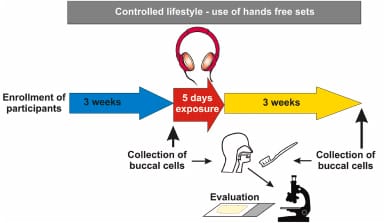
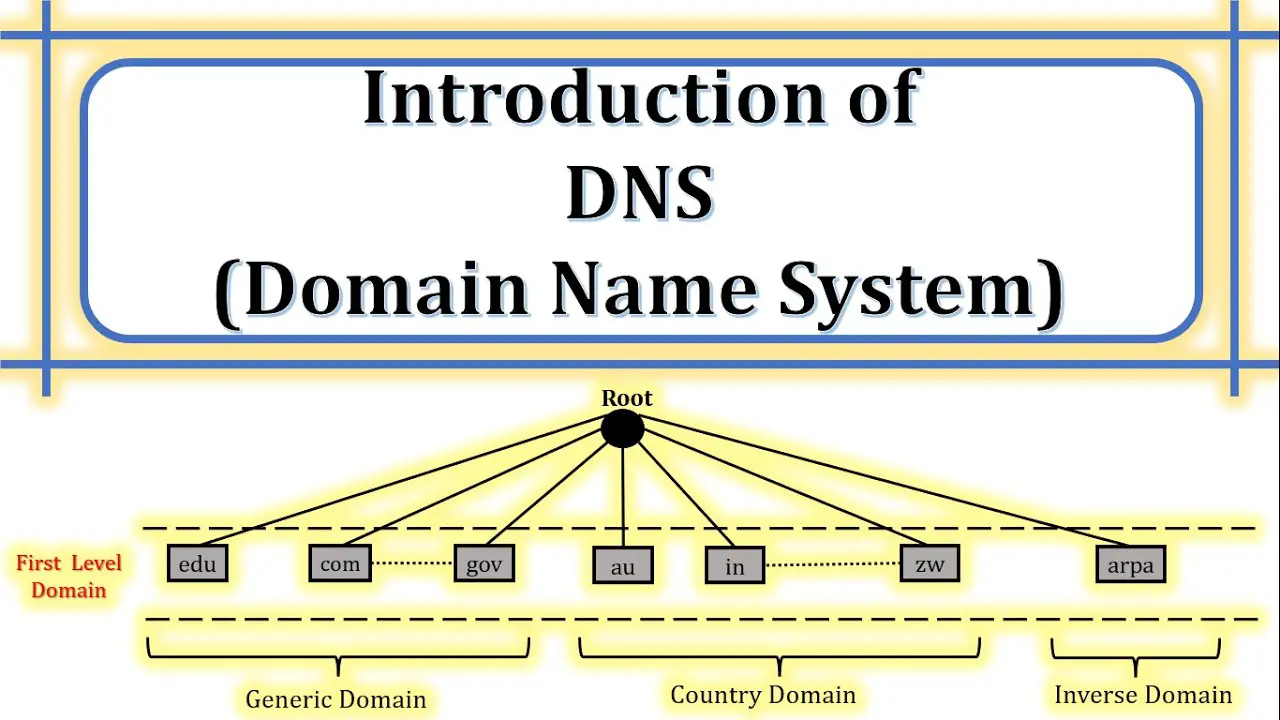


Leave a Reply