You have started blogging and have made a website, so now you must know what is Magnetic Post on Website? And how to make Magnet Post on Website? If you learn what is Magnetic Post on Website? And how to make Magnet Post on Website? Then you can increase the traffic of your website and when the traffic on your website increases, then your earnings will also increase, so you must read this article.
What is Magnetic Post on Website?
First of all, understand the meaning of Magnetic Post. As you must know the meaning of Magnetic, magnet’s work is to pull iron towards it. Similarly, the post which attracts people is called Magnetic Post. The post which gets more traffic and people read it more is called Magnetic Post. If you write such posts on your website which attract people, then the traffic on your website will increase. Now you must have understood what Magnetic Post is. Now I will tell you how to make Magnetic Post.
How to make Magnetic Post on Website?
Follow these tips to make Magnetic Post.
Make the title good.
First of all, make the title of your article such that whoever sees it clicks immediately. Add numbers in the title like 1, 2, and definitely keep the focus keyword of your article. And make the title short.
Make the featured image of the article attention-grabbing. Whatever article you write, make a featured image of it and upload that photo in your article, do SEO of the photo too, so that the photo of your article gets ranked in Google and the image also appears when you search for the keyword, to do SEO of the image, you must add ALT text in the image, this lets Google know what the image is about,
Make the link SEO Firendly
Make the link SEO Firendly of whatever article you write so that the article can be ranked in Google after it is published and when it is ranked, people can read your article by clicking on your link,
Make the article by filling it with information
The most important part of the article is information, fill your article with information and write it properly, give complete information step by step written in the list in the article, answer all the related questions of the topic on which you are writing the article, when the reader finds your article informative, then that person will definitely come to your website again to read other articles. And if the user goes from one article to another, then this article will be called Magnetic Post for you.
Conclusion
You have to see on your website that which article on your website is Magnetic Post right now, so to see it on Blogger website, login to Blogger site and go to Layout and put the option of Popular Post on the website and select All Time, in this way your Magnetic Post will be visible on the website. Magnetic Post can also be seen by putting the option of Popular Post on WordPress.
Read Also:
- How Is CAPTCHA Safe For The Website See
- Best Website For Startup Business News Of India
- How To Check Website Speed In One Second
- How To Create An E-Commerce Website: Essential Things And Complete Guide
- How Many Days Does It Take For A Blog Website To Rank
- How Much Traffic Should There Be On The Website For Adsense Approval
- How To Apply Website For Adsense Approval? Step-By-Step Guide
- What Is Web Push Notification An Important Information
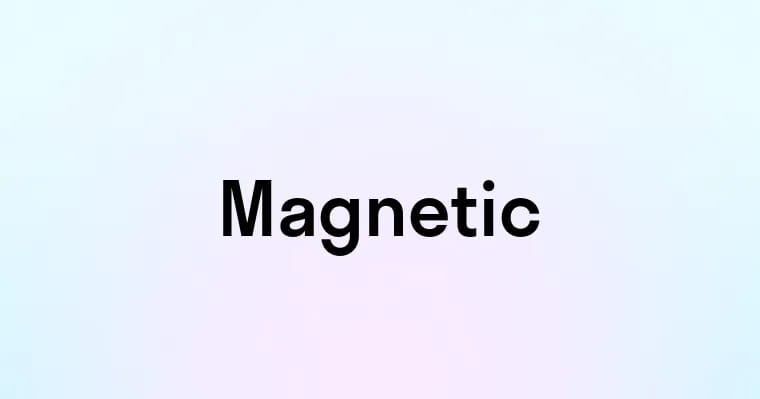







Leave a Reply