Internet Explorer, often abbreviated as IE, is a web browser developed by Microsoft Corporation. It was first introduced in 1995 and has historically been one of the most widely used web browsers, especially during the late 1990s and early 2000s. Internet Explorer is designed to allow users to access and navigate the World Wide Web, view websites, and interact with web-based content. Over the years, Internet Explorer has gone through several versions and updates, each aiming to enhance its performance, security, and user interface. However, it has gradually lost market share to other web browsers, such as Mozilla Firefox, Google Chrome, and Microsoft’s own successor, Microsoft Edge. Microsoft officially discontinued Internet Explorer in 2015, marking the end of its active development and support. In its prime, Internet Explorer played a crucial role in shaping the early internet landscape. Nevertheless, its legacy has largely been overshadowed by more modern and feature-rich web browsers that have since become the preferred choices for internet users.
Development of Internet Explorer
Internet Explorer, once a dominant force in the web browser landscape, has undergone significant changes and developments over the years. From its inception in 1995 to its status as a legacy browser, Internet Explorer’s journey has been nothing short of transformative. In this article, we will explore the history of Internet Explorer, its current state, and potential future developments.
1. The Rise of Internet Explorer
Internet Explorer (IE) was first introduced by Microsoft in 1995 as part of the Windows 95 Plus! Pack. This early version of the browser played a pivotal role in the rapid expansion of the World Wide Web, helping to make the internet accessible to millions of people around the world. With its simplicity and integration into the Windows operating system, Internet Explorer quickly gained popularity and became the most widely used web browser. However, Internet Explorer’s dominance was not without controversy. The browser was often criticized for security vulnerabilities and compatibility issues. Its dominance in the browser market led to accusations of antitrust violations, culminating in a lengthy legal battle with the U.S. Department of Justice.
2. The Decline and Retirement
In the late 2000s, Internet Explorer’s market share began to decline. Competing browsers, such as Mozilla Firefox, Google Chrome, and Apple Safari, offered improved speed, security, and support for modern web standards. Internet Explorer’s reputation suffered further as it struggled to keep up with these innovations. In 2015, Microsoft made a pivotal decision: they introduced Microsoft Edge, a new browser that was designed to replace Internet Explorer. Edge was built from the ground up with a focus on modern web standards and security. In response to this shift, Internet Explorer was phased out. In 2019, Microsoft officially announced the end of support for Internet Explorer, marking the end of an era.
3. The Legacy of Internet Explorer
While Internet Explorer is no longer actively developed, it still holds a place in digital history. Many enterprises and organizations continue to rely on it for legacy web applications and compatibility with older systems. In such cases, Internet Explorer Mode is integrated into Microsoft Edge to provide a smoother transition for users.
4. Future Developments
The story of Internet Explorer doesn’t end with its retirement. Microsoft has shifted its focus to Microsoft Edge, which continues to evolve and improve. Edge now uses the Chromium rendering engine, which is the same engine used by Google Chrome. This shift has improved compatibility and performance, making Edge a viable alternative to other modern browsers. Looking ahead, Microsoft Edge is likely to see continued development and enhancements, particularly in the areas of security, privacy, and user experience. With an emphasis on interoperability and adherence to web standards, Edge aims to be a reliable and versatile choice for users and businesses.
The development of Internet Explorer is a story of rise, fall, and transformation. From its early days as a trailblazer in web browsing to its eventual retirement in favor of Microsoft Edge, Internet Explorer has played a significant role in the history of the internet. While it may no longer be the browser of choice for most, its legacy endures, and its retirement has paved the way for a new era of web browsing with Microsoft Edge. As technology continues to evolve, so too will the world of web browsers, with a focus on security, performance, and user satisfaction.
History of Internet Explorer
The history of Internet Explorer, Microsoft’s once-dominant web browser, is a tale of innovation, market dominance, and eventual decline. Over the years, Internet Explorer played a pivotal role in shaping the internet landscape and how we interact with the web. In this article, we’ll take a journey through the rise and fall of Internet Explorer, tracing its impact on the world of web browsing.
1. Birth of Internet Explorer
Internet Explorer (IE) was first introduced by Microsoft in 1995 as part of the Windows 95 Plus Pack. This initial version was based on Spyglass Mosaic, a browser Microsoft licensed from Spyglass, Inc. By bundling Internet Explorer with its Windows operating system, Microsoft aimed to capitalize on the growing popularity of the internet and strengthen its position in the software market.
2. IE’s Ascendancy
With the release of Internet Explorer 3.0 in 1996, Microsoft began to make a significant mark in the browser market. This version introduced support for Cascading Style Sheets (CSS) and the “box model,” enabling developers to create more visually appealing and dynamic web pages. Internet Explorer 4.0, released in 1997, incorporated integration with the Windows desktop and further solidified IE’s dominance.
3. The Browser Wars
The late 1990s witnessed intense competition between Internet Explorer and Netscape Navigator, another popular browser at the time. This period, often referred to as the “browser wars,” saw both companies racing to introduce new features and technologies to attract users. Microsoft’s strategy of bundling Internet Explorer with Windows drew regulatory scrutiny, leading to antitrust lawsuits in the United States and Europe.
4. Internet Explorer 6 – The Dominant Force
Internet Explorer 6, released in 2001, became the browser’s most dominant version, with a market share exceeding 90% at its peak. Its extensive usage was partly due to its inclusion with Windows XP, which became one of the most widely used operating systems. However, IE6’s lack of support for web standards, security vulnerabilities, and the absence of meaningful updates led to growing discontent among users and web developers.
5. The Erosion of Market Share
As the 2000s progressed, Internet Explorer’s dominance began to wane. New players like Mozilla Firefox and Google Chrome entered the browser market with faster performance, better security, and improved web standards support. Internet Explorer’s reputation suffered due to security vulnerabilities and a perception of slow innovation.
6. End of an Era: The Rise of Microsoft Edge
In 2015, Microsoft introduced Microsoft Edge, a modern web browser that replaced Internet Explorer. Edge was built from the ground up to adhere to web standards, support modern web technologies, and provide improved performance. Microsoft Edge marked the end of an era for Internet Explorer, which was phased out gradually.
7. Legacy
Internet Explorer’s history is a story of early web dominance, fierce competition, and eventual decline. While it played a significant role in shaping the internet’s early days, Internet Explorer’s legacy is one of missed opportunities, security issues, and a failure to keep up with rapidly evolving web technologies. The browser wars that defined its heyday have long since given way to a diverse browser landscape where competition and innovation thrive.
Today, Internet Explorer serves as a relic of the past, a reminder of how quickly technology can change. Its decline and the rise of browsers like Chrome, Firefox, and Edge reflect the dynamic nature of the internet and the importance of constantly adapting to new trends and technologies. As we look back on the history of Internet Explorer, we are reminded that the web continues to evolve, and its history is still being written.
Facts, Features and Functions of Internet Explorer
Internet Explorer, Microsoft’s once-dominant web browser, has had a storied history in the world of technology. While it’s no longer the reigning champion of browsers, it has left a significant mark on the internet. In this article, we’ll explore some interesting facts, highlight key features, and recall the functions that made Internet Explorer a household name.
Facts About Internet Explorer
- Birth of Internet Explorer: Internet Explorer, commonly referred to as IE, made its debut in 1995 as part of the Windows 95 Plus Pack. It quickly became a competitor to Netscape Navigator, the leading browser of the time.
- Early Market Dominance: IE gained dominance in the late 1990s, partly due to its bundling with Windows operating systems. This integration sparked a controversy around antitrust issues and led to legal challenges.
- Legacy Versions: IE went through numerous versions, from IE1 to IE11, with each iteration introducing new features and improvements. IE11 is the last version and was released in 2013.
- Compatibility Mode: Internet Explorer featured a “Compatibility View” mode to handle older websites designed for earlier versions. This feature allowed users to access legacy content.
Key Features of Internet Explorer
- User-Friendly Interface: IE’s interface was known for its simplicity and ease of use, making it accessible to a wide range of users.
- Integration with Windows OS: Internet Explorer was tightly integrated with Windows, making it the default browser for many users. This deep integration facilitated a seamless experience.
- Security Features: Over time, IE improved its security measures, including pop-up blockers, phishing filters, and enhanced privacy settings.
- Developer Tools: IE offered a robust set of developer tools that aided web developers in debugging and optimizing their websites.
- ActiveX Controls: Internet Explorer introduced ActiveX controls, which allowed for dynamic web content and interactive features. However, it also raised security concerns.
Functions of Internet Explorer
- Web Browsing: As a web browser, IE’s primary function was to allow users to access and view web pages. It supported HTML, CSS, and JavaScript, allowing users to interact with websites.
- Email Integration: IE also integrated with Microsoft’s email client, Outlook, making it easier for users to send and receive emails directly from their browser.
- Favorites and History: IE offered features like Favorites and History, making it convenient for users to save and revisit their favorite websites and track their browsing history.
- Print and Page Setup: Users could easily print web pages or customize page settings to achieve the desired print layout.
- Customization: Internet Explorer allowed users to customize their browsing experience with various add-ons and extensions.
Internet Explorer, once a dominant player in the world of web browsers, has paved the way for modern browsers like Google Chrome, Mozilla Firefox, and Microsoft Edge. While its era has come to an end, it remains a significant part of internet history. Understanding its facts, features, and functions provides valuable insights into the evolution of web browsing technology. As technology continues to advance, it’s important to remember and acknowledge the pioneers that shaped the digital landscape we know today.
Security Settings of Internet Explorer
In an ever-evolving digital landscape, web browsers play a pivotal role in ensuring your online security. Internet Explorer, Microsoft’s veteran browser, has consistently improved its security settings to protect users from threats and provide a safer browsing experience. In this article, we will explore the latest security settings of Internet Explorer to help you stay safe while surfing the web.
Internet Explorer’s Commitment to Security
Despite the rise of other web browsers like Chrome, Firefox, and Edge, Internet Explorer continues to be a reliable choice for many users. Microsoft recognizes its continued importance and invests in security features to keep it relevant in the modern age of web browsing.
1. SmartScreen Filter
The SmartScreen Filter is one of Internet Explorer’s most critical security features. It helps protect you from malicious websites and phishing attacks. The SmartScreen Filter checks websites against a constantly updated list of known malicious sites and warns you if you’re about to access a potentially harmful page.
2. Enhanced Protected Mode
Enhanced Protected Mode (EPM) is a security feature that makes it more difficult for malicious software to gain access to your system through Internet Explorer. It isolates browser processes in a sandbox, reducing the risk of vulnerabilities leading to system-wide exploits.
3. Automatic Updates
Keeping your browser and operating system up-to-date is crucial for security. Internet Explorer benefits from the Windows Update service, ensuring that security patches and updates are regularly delivered to your computer.
4. InPrivate Browsing
InPrivate Browsing is a privacy feature, but it also has security implications. When you browse in InPrivate mode, Internet Explorer does not save your browsing history, temporary internet files, form data, cookies, or usernames and passwords. This can help protect your sensitive data from being accessed by unauthorized users.
5. Security Zones
Internet Explorer allows users to customize security settings for different websites or zones. You can categorize websites into different zones, such as Trusted Sites, Internet, Local Intranet, and Restricted Sites. This level of customization lets you set various security settings for each zone, increasing your control over your online safety.
6. ActiveX Control Filtering
ActiveX controls, while potentially useful, can also pose security risks. Internet Explorer’s ActiveX Control Filtering allows you to control which ActiveX controls can run on your computer, mitigating potential threats.
7. Compatibility View
While not directly a security feature, Compatibility View helps render webpages correctly and can improve your browsing experience. It’s essential to keep Internet Explorer in compatibility view mode for older websites or intranet sites, as it helps prevent display issues that could lead to security vulnerabilities.
8. Phishing Filter
Internet Explorer’s Phishing Filter protects you from deceptive websites attempting to steal your personal information. It detects and warns you about potential phishing websites, reducing the risk of falling victim to these fraudulent schemes.
9. SSL/TLS Support
Internet Explorer supports the latest Secure Sockets Layer (SSL) and Transport Layer Security (TLS) protocols to secure your data transmission. It’s crucial to enable these protocols to ensure that your online interactions are encrypted and protected from eavesdroppers.
Internet Explorer may not be the most popular web browser today, but it’s still a viable choice, especially if you’re invested in the Microsoft ecosystem. With its robust security features and the commitment of Microsoft to keep it up-to-date, Internet Explorer can provide a secure and reliable browsing experience. However, it’s essential to remember that no browser is completely immune to threats, so it’s equally important to exercise safe browsing practices and keep your system and software up-to-date for the most secure online experience.
Future of Internet Explorer
Internet Explorer, the once-mighty browser that dominated the internet landscape for nearly two decades, has been largely overshadowed by its competitors in recent years. Microsoft officially ended support for Internet Explorer in 2021, leading many to believe that this browser had taken its final bow. However, recent developments suggest that Internet Explorer might be making a comeback, albeit in a different form. In this article, we’ll explore the potential future of Internet Explorer and its role in the ever-evolving web browsing landscape.
1. The Demise of Internet Explorer
Internet Explorer’s downfall can be attributed to a multitude of factors. Its sluggish performance, security vulnerabilities, and lack of support for modern web standards gradually led to a decline in its user base. Microsoft eventually shifted its focus to a new browser, Microsoft Edge, which was designed to address these shortcomings. As a result, Internet Explorer was phased out, and its reputation suffered. Internet Explorer 11, the last version, was retired along with Windows 10, leaving many organizations in a bind as they still depended on legacy web applications that relied on Internet Explorer’s unique features and compatibility. For these organizations, migrating to modern alternatives was a time-consuming and costly endeavor.
2. The Reemergence of Internet Explorer
In an unexpected turn of events, Microsoft has reintroduced Internet Explorer in a new guise, known as “Internet Explorer mode” within the Microsoft Edge browser. This reincarnation serves as a solution for organizations that still rely on legacy web applications. It enables them to run Internet Explorer-based applications within the more modern Edge browser, effectively bridging the gap between the past and the present. This development has been welcomed by many enterprises that were hesitant to transition away from Internet Explorer due to their extensive investments in legacy systems. By providing a solution that combines the security and performance benefits of Microsoft Edge with the compatibility of Internet Explorer, Microsoft hopes to alleviate the pain points of this transition for its enterprise customers.
3. The Role of Internet Explorer in Modern Browsing
The reintegration of Internet Explorer into the browser landscape underscores the importance of legacy compatibility in the modern digital world. While Internet Explorer is no longer a suitable option for general web browsing, it still serves a vital role in preserving the functionality of older applications. Furthermore, Internet Explorer’s reincarnation as a compatibility feature within Microsoft Edge emphasizes Microsoft’s commitment to its enterprise customers. As organizations continue to modernize their operations, having a reliable way to access legacy applications is paramount. Internet Explorer mode ensures that these organizations can adopt more secure and efficient browsing technologies while still relying on their mission-critical legacy systems.
4. Looking Ahead
The future of Internet Explorer may not be as a standalone browser but as a feature within Microsoft Edge, catering to specific use cases and a particular audience. While it will likely never regain its former glory as the dominant web browser, it still plays a crucial role in the ever-evolving digital landscape. The resurgence of Internet Explorer as a compatibility feature within Microsoft Edge is a strategic move by Microsoft to cater to the needs of enterprise customers who are grappling with legacy web applications. It may not be a revival of the past, but rather a modern solution to a persistent problem. Internet Explorer is finding a way to adapt and remain relevant in a world that has moved on to more innovative and secure browsing options.
Conclusion
Internet Explorer played a pivotal role in shaping the early days of web browsing and internet accessibility. Launched in 1995, it quickly became the dominant web browser, facilitating the growth of the World Wide Web. However, its prolonged reign was also marked by numerous security vulnerabilities and performance issues that made it a target for criticism and a symbol of the slow-paced development in the browser market.
As the internet evolved, Internet Explorer lost its competitive edge, and its market share steadily declined. Microsoft eventually phased out the browser in favor of Microsoft Edge, a more modern and efficient web browser. While Internet Explorer’s significance cannot be denied, it ultimately succumbed to the changing demands and expectations of users, as well as the emergence of more innovative and secure alternatives. Its legacy remains a testament to the rapid evolution of the digital landscape, serving as a reminder of the importance of adaptability and user-centric design in the ever-evolving world of web technology.




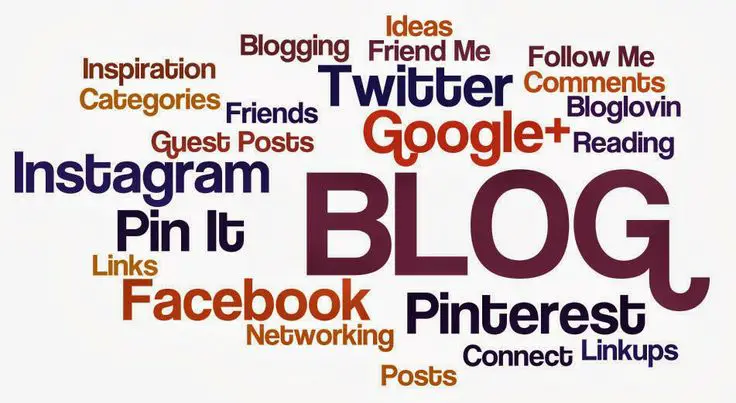
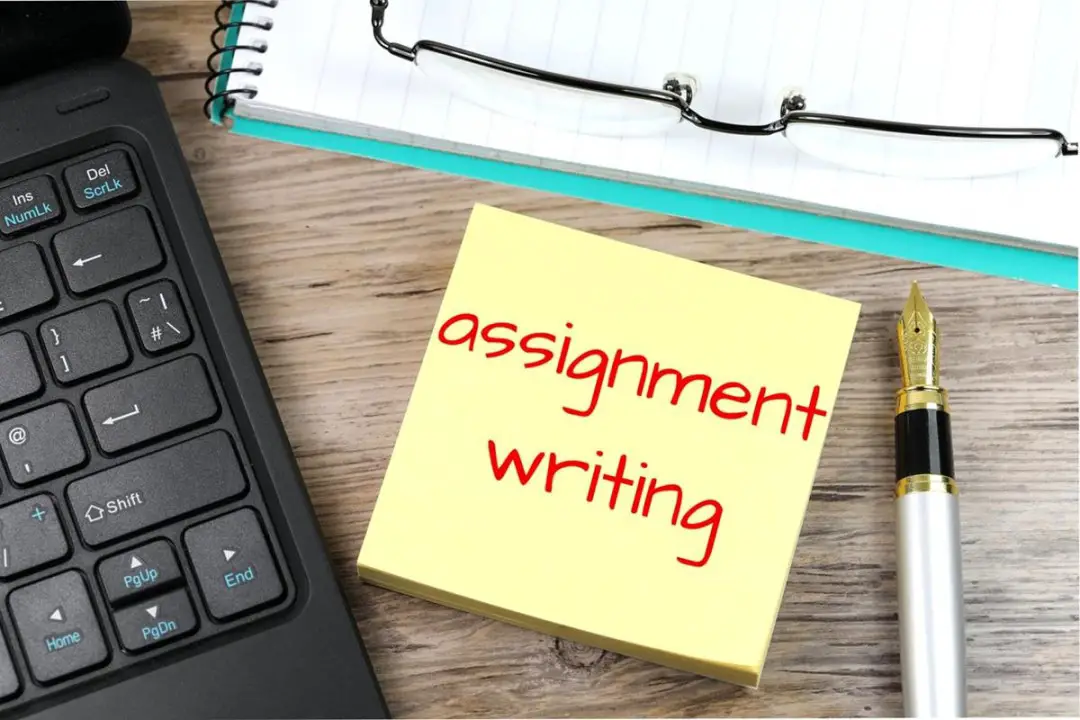

Leave a Reply