Messaging apps, short for messaging applications, are digital platforms or software designed for sending and receiving text-based messages, multimedia content, and real-time communication between individuals or groups. These apps facilitate instant and convenient exchanges of text, images, videos, voice messages, and other forms of digital content, often over the internet. Users can engage in one-on-one conversations or participate in group chats, making messaging apps a popular means of personal and professional communication. Prominent examples include WhatsApp, Facebook Messenger, iMessage, and Slack, offering a wide range of features beyond text communication, such as voice and video calls, file sharing, and emoticons.
Development History of Messaging Apps
The development history of messaging apps is a fascinating journey that spans several decades, marked by technological advancements and shifts in communication preferences. Here’s a chronological overview of key milestones in the development of messaging apps:
1. Early Email and Instant Messaging (IM) Services:
- 1971: The first email was sent by Ray Tomlinson.
- 1983: The development of ARPANET’s “MSG” program allowed users to leave messages for each other.
2. IRC (Internet Relay Chat):
- 1988: IRC was created by Jarkko Oikarinen, enabling real-time text communication in chat rooms.
3. AOL Instant Messenger (AIM):
- 1997: AIM was launched by America Online (AOL) and quickly became one of the most popular instant messaging services in the late 1990s and early 2000s.
4. MSN Messenger and Yahoo Messenger:
- 1999: Microsoft introduced MSN Messenger (later rebranded as Windows Live Messenger), and Yahoo launched Yahoo Messenger, both offering instant messaging and file sharing features.
5. SMS and MMS on Mobile Phones:
- 1990s: SMS (Short Message Service) and later MMS (Multimedia Messaging Service) became popular for text and multimedia messaging on mobile phones.
6. BlackBerry Messenger (BBM):
- 2005: BlackBerry introduced BBM, which was initially exclusive to BlackBerry devices but later became available on iOS and Android.
7. WhatsApp:
- 2009: WhatsApp was founded by Jan Koum and Brian Acton, offering a cross-platform instant messaging service that gained rapid popularity for its ease of use and end-to-end encryption.
8. iMessage:
- 2011: Apple introduced iMessage, a proprietary messaging service for iOS and macOS devices that combines SMS and data-based messaging.
9. Facebook Messenger:
- 2011: Facebook launched its standalone messaging app, Facebook Messenger, allowing users to send messages to their Facebook friends.
10. WeChat:
- 2011: WeChat (known as Weixin in China) was released by Tencent, becoming one of the most popular messaging apps in China and expanding globally.
11. Snapchat:
- 2011: Snapchat introduced ephemeral messaging, allowing users to send photos and videos that disappear after being viewed.
12. Telegram:
- 2013: Pavel Durov launched Telegram, emphasizing privacy and security features.
13. Slack:
- 2013: Slack was introduced as a messaging platform for teams and workplaces, focusing on productivity and collaboration.
14. Signal:
- 2014: Signal, known for its strong encryption and privacy focus, was developed by Moxie Marlinspike and Brian Acton.
15. Line and KakaoTalk:
- 2011 (Line) and 2010 (KakaoTalk): Line (popular in Japan) and KakaoTalk (popular in South Korea) emerged as dominant messaging apps in their respective countries.
16. Instagram Direct, Snapchat Stories, and More:
- 2013 (Instagram Direct) and 2013 (Snapchat Stories): Social media platforms like Instagram and Snapchat added messaging features, further blurring the lines between traditional messaging and social networking.
17. Rise of Group Messaging Apps:
- 2010s: Group messaging apps like GroupMe, Discord, and Slack continued to grow in popularity, catering to specific niches and communities.
18. Messaging Apps in the 2020s:
- 2020s: Messaging apps continued to evolve, adding features like video calls, voice messages, stickers, and more. Integration of payment services and e-commerce became increasingly common.
This development history showcases how messaging apps have evolved from simple text-based communication to multifaceted platforms that combine text, voice, video, and multimedia, often with a strong focus on privacy and security. The landscape continues to evolve with new entrants and innovations in communication technology.
Examples of Messaging Apps
There are many messaging apps available, each with its own features and user base. Here are some examples of popular messaging apps:
- WhatsApp
- Definition: WhatsApp is a widely used messaging app that allows users to send text messages, voice messages, make voice and video calls, and share media.
- Website: WhatsApp
- Facebook Messenger
- Definition: Facebook Messenger is the messaging platform associated with Facebook, enabling users to chat, make voice and video calls, and send multimedia messages.
- Website: Facebook Messenger
- Telegram
- Definition: Telegram is a secure messaging app known for its encryption and features like group chats, channels, and bots.
- Website: Telegram
- Signal
- Definition: Signal is an encrypted messaging app focused on privacy and security, offering end-to-end encryption for text, voice, and video messages.
- Website: Signal
- Skype
- Definition: Skype is a video and voice calling app that also offers instant messaging and group chats.
- Website: Skype
- Snapchat
- Definition: Snapchat is a multimedia messaging app where users can send photos and videos that disappear after being viewed.
- Website: Snapchat
- WeChat
- Definition: WeChat is a Chinese messaging app that combines messaging with social networking, mobile payments, and more.
- Website: WeChat
- Viber
- Definition: Viber is a messaging and calling app that provides free text, voice, and video communication with encryption features.
- Website: Viber
- LINE
- Definition: LINE is a messaging app that originated in Japan and offers text, voice, and video chats, as well as social features.
- Website: LINE
- Kik
- Definition: Kik is a messaging app that allows users to chat with others using only a username, without sharing their phone number.
- Website: Kik
- Discord
- Definition: Discord is a communication platform primarily aimed at gamers, offering text, voice, and video chat in organized communities.
- Website: Discord
- Slack
- Definition: Slack is a messaging platform designed for work and team collaboration, providing channels, file sharing, and integrations.
- Website: Slack
- Hangouts (Google Chat)
- Definition: Google Chat (formerly Hangouts) is Google’s messaging platform for text, voice, and video communication.
- Website: Google Chat
Uses of Messaging Apps
Messaging apps have become an integral part of our daily communication and offer a wide range of uses and benefits. Here are some of the common uses of messaging apps:
- Text Messaging: The most basic function of messaging apps is sending and receiving text messages. You can use them for casual conversations, planning events, or staying in touch with friends and family.
- Instant Messaging: Messaging apps provide real-time communication, allowing for quick responses and conversations. This is particularly useful for urgent matters or when you need to reach someone quickly.
- Voice and Video Calls: Many messaging apps offer voice and video calling features. This allows for face-to-face conversations, even when you’re not physically present, making it great for both personal and professional use.
- Group Chats: You can create group chats to communicate with multiple people simultaneously. This is handy for coordinating activities, discussing projects, or staying connected with a group of friends.
- Multimedia Sharing: Messaging apps enable you to share photos, videos, audio messages, and documents. This makes it easy to exchange media and important files with contacts.
- Voice Messages: Instead of typing, you can send voice messages to convey your message more naturally or when you’re on the go.
- Location Sharing: Many messaging apps allow you to share your real-time location with others, which is helpful for coordinating meetups or keeping loved ones informed of your whereabouts.
- Stickers and Emojis: Expressing emotions and reactions is easier with stickers and emojis, which are often integrated into messaging apps.
- Business Communication: Messaging apps are increasingly used for professional communication. Teams and businesses use apps like Slack and Microsoft Teams for collaboration and project management.
- Customer Support: Many companies provide customer support through messaging apps. This enables customers to ask questions, report issues, and receive assistance more conveniently.
- News and Updates: Some news organizations and businesses use messaging apps to send news updates, promotions, and alerts directly to subscribers.
- Language Translation: Some messaging apps offer built-in translation features, making it easier to communicate with people who speak different languages.
- Payment and Transactions: In some regions, messaging apps offer payment and money transfer services, allowing users to send money to friends or pay for goods and services.
- Social Networking: Some messaging apps have social networking features, allowing users to post updates, follow others, and engage in discussions within the app.
- Privacy and Security: Messaging apps often prioritize privacy and security features like end-to-end encryption to protect users’ messages and data.
- Entertainment: You can play games, take part in quizzes, and engage in other forms of entertainment within certain messaging apps.
- Event Planning: Messaging apps are useful for coordinating events, whether it’s a casual gathering or a formal meeting. You can create event-specific groups and share details.
- Dating and Socializing: Some messaging apps are designed for dating and socializing, helping people meet new friends or potential romantic partners.
- Community Building: Messaging apps can foster online communities and discussion groups centered around specific interests or topics.
- Emergency Communication: In times of emergency, messaging apps can be crucial for sending alerts, checking on loved ones, or seeking help.
Facts, Features and Functions of Messaging Apps
Messaging apps are widely used digital communication tools that allow users to exchange text messages, multimedia content, and conduct voice or video calls over the internet. They have become an integral part of modern communication, offering various features and functions. Here are some facts, features, and functions of messaging apps:
Facts:
- Proliferation: Messaging apps are incredibly popular, with billions of users worldwide. Some of the most widely used messaging apps include WhatsApp, Facebook Messenger, WeChat, Telegram, and Signal.
- Cross-Platform: Many messaging apps are available on multiple platforms, including smartphones (iOS and Android), web browsers, and desktop applications, making it easy for users to stay connected regardless of their devices.
- End-to-End Encryption: Some messaging apps, like Signal and WhatsApp, use end-to-end encryption to ensure the privacy and security of users’ messages, preventing unauthorized access, even by the service provider.
- Multimedia Support: Messaging apps support not only text but also multimedia elements like photos, videos, GIFs, stickers, and voice messages, enhancing the richness of communication.
- Group Chats: Most messaging apps allow users to create and participate in group chats, making it easy to connect with multiple people simultaneously.
Features:
- Text Messaging: The core feature of messaging apps is text messaging, allowing users to send and receive written messages in real-time or asynchronously.
- Voice and Video Calls: Many messaging apps offer voice and video calling capabilities, enabling users to have live conversations with friends and family, often for free or at low cost over the internet.
- Group Chats: Users can create and participate in group chats, where multiple people can engage in conversations, share media, and collaborate on various topics.
- Stickers and Emojis: Messaging apps often include a wide range of stickers, emojis, and GIFs to add expressions and emotions to conversations.
- Status Updates: Some apps allow users to post status updates or stories that disappear after a certain period, similar to the Stories feature on platforms like Instagram and Snapchat.
- File Sharing: Messaging apps enable users to share files, documents, and other media, making it easy to exchange important information.
- Location Sharing: Users can share their real-time location with others, which is useful for meeting up or for safety purposes.
- Voice Messages: Users can send voice messages instead of typing, which can be more convenient in certain situations.
- Integration: Many messaging apps integrate with other services, allowing users to make payments, order food, book rides, or interact with bots and automated services.
Functions:
- Personal Communication: Messaging apps are primarily used for one-on-one or group personal communication, allowing people to stay connected with friends and family, regardless of geographical distances.
- Business Communication: Many messaging apps, such as WhatsApp Business and Slack, are used for professional communication, enabling businesses to connect with customers, collaborate with remote teams, and provide customer support.
- Social Networking: Some messaging apps have evolved into social networking platforms with features like status updates, stories, and the ability to follow or connect with other users.
- Information Sharing: Messaging apps can be used to share news, updates, and information with a large audience through group chats or broadcast messages.
- E-commerce: In some regions, messaging apps are used for e-commerce transactions, allowing users to buy products and services directly within the app.
- Privacy and Security: Messaging apps that offer end-to-end encryption prioritize user privacy and security, making them suitable for sensitive conversations and sharing confidential information.
- Entertainment: Many messaging apps include games, quizzes, and other entertainment features to keep users engaged.
- Multilingual Support: Some messaging apps support multiple languages, making it easy for users from different regions to communicate.
- Customization: Users can often customize their messaging app experience by changing themes, chat backgrounds, notification settings, and more.
Messaging apps continue to evolve, adding new features and functions to enhance the user experience and meet the changing needs of their users.
Conclusion
Messaging apps have fundamentally transformed the way we communicate in the digital age. They have become essential tools for personal and professional interactions, offering convenience, speed, and a wide range of features. From simple text messaging to video calls, file sharing, and group chats, these apps have revolutionized communication and connectivity on a global scale. As technology continues to advance, messaging apps are likely to evolve further, providing even more innovative ways for people to connect and share information.



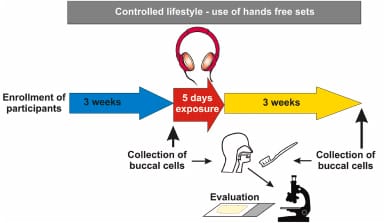
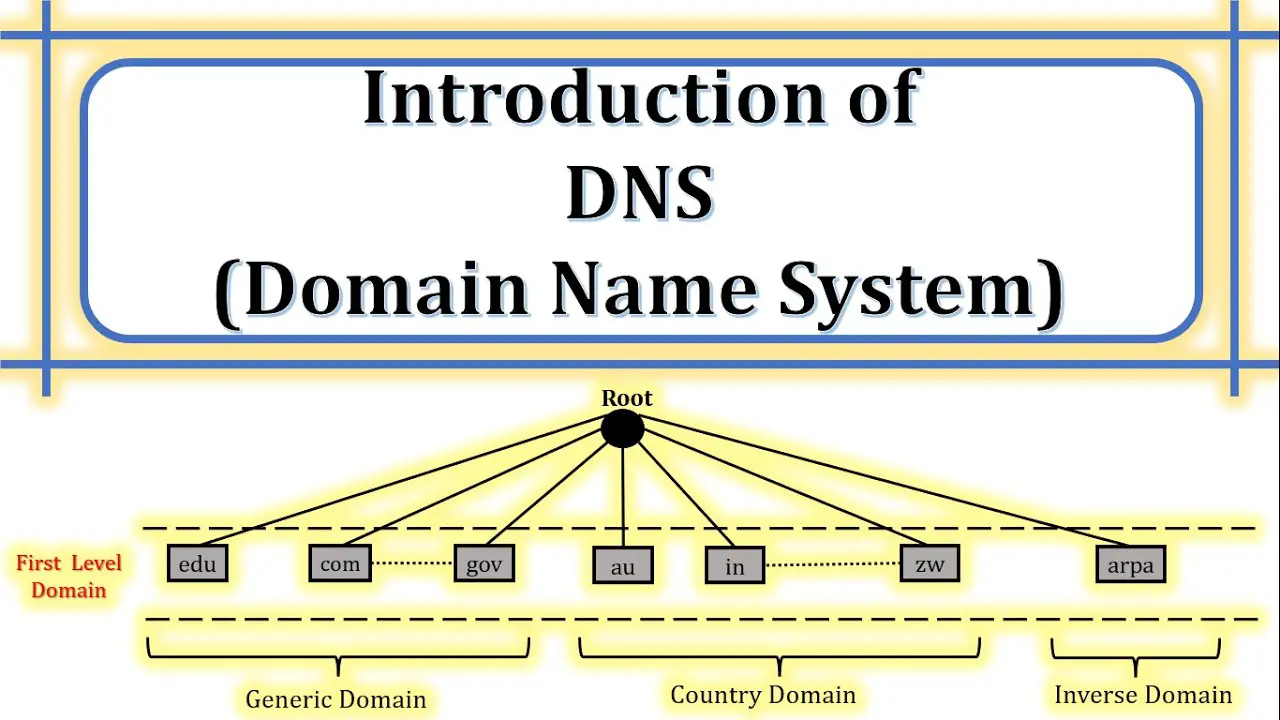


Leave a Reply