Weather apps are software applications designed to provide users with up-to-date and accurate information about current weather conditions, forecasts, and related meteorological data for a specific location or a user-defined area. These applications typically gather data from various sources, including meteorological agencies, satellites, weather stations, and user-generated reports, to offer comprehensive weather information.
Weather apps offer a range of features, such as real-time temperature readings, precipitation forecasts, wind speed and direction, humidity levels, and atmospheric pressure. Users can often customize settings to receive weather alerts, warnings, and notifications for adverse conditions like storms, hurricanes, or severe temperature fluctuations.
These apps can be accessed on various devices, including smartphones, tablets, desktop computers, and smartwatches, making it convenient for users to check weather information wherever they are. Many weather apps also provide additional features like radar maps, UV index reports, air quality data, and pollen forecasts to cater to specific user needs.
Overall, weather apps are valuable tools that help individuals and businesses make informed decisions based on current and future weather conditions, ensuring safety, preparedness, and efficiency in daily activities and planning.
Development History of Weather Apps
The development history of weather apps can be traced back to the early days of computing when researchers and meteorologists started using computers to process and display weather data. Here is a brief overview of the key milestones in the development of weather apps:
- Early Computer Weather Models (1950s-1960s): The use of computers for weather forecasting began in the 1950s and 1960s with the development of numerical weather prediction models. These early models required massive mainframe computers and were primarily used by meteorologists and research institutions.
- Personal Computer Era (1970s-1980s): With the advent of personal computers in the 1970s and 1980s, hobbyists and weather enthusiasts began developing simple weather software for PCs. These early weather apps typically provided basic weather data and forecasts in text format.
- Rise of the Internet (1990s): The proliferation of the internet in the 1990s led to the creation of weather websites that offered more extensive weather information and interactive features. These websites allowed users to access weather data, radar imagery, and forecasts from their web browsers.
- Mobile Era (2000s): The introduction of smartphones and mobile apps in the 2000s revolutionized the way people accessed weather information. Weather apps became widely available on platforms like iOS and Android, offering real-time weather updates, interactive maps, and location-based forecasts. Popular apps like The Weather Channel, AccuWeather, and Weather Underground gained popularity during this period.
- Integration with GPS (2010s): Weather apps in the 2010s began integrating with GPS technology, allowing them to provide hyper-local weather forecasts based on the user’s precise location. These apps could also send severe weather alerts directly to users’ mobile devices.
- Advances in Data Visualization (2010s-Present): Weather apps have continued to evolve in terms of data visualization and user experience. They now incorporate high-resolution maps, animated weather radar, satellite imagery, and detailed weather graphs. Some apps also offer augmented reality features, allowing users to visualize weather conditions in their immediate surroundings.
- Integration with Smart Home Devices (2020s-Present): In recent years, weather apps have become compatible with smart home devices and virtual assistants like Amazon Echo and Google Home. Users can now ask voice-activated assistants for weather updates and receive responses based on data from these apps.
- Personalization and AI (2020s-Present): Weather apps have started to leverage artificial intelligence and machine learning to provide personalized weather forecasts. They can analyze user preferences, historical weather data, and other factors to offer tailored weather predictions and recommendations.
- Sustainability and Climate Change Information (2020s-Present): Many modern weather apps also include information about climate change and sustainability. They provide data on air quality, UV radiation, and other environmental factors, helping users make informed decisions about their outdoor activities.
Overall, the development of weather apps has been closely tied to advances in technology, from early mainframe computers to the current era of mobile devices, GPS, and artificial intelligence. These apps have become an integral part of daily life for millions of people, providing essential weather information for planning activities and staying safe in changing weather conditions.
Examples of Weather Apps
There were several popular weather apps available for both iOS and Android devices. However, the landscape of mobile apps can change rapidly, and new apps may have emerged since then. Here are some examples of weather apps that were popular at that time:
1. The Weather Channel
- Definition: The Weather Channel app provides users with up-to-date weather forecasts, radar maps, severe weather alerts, and other weather-related information.
- Website: The Weather Channel
2. AccuWeather
- Definition: AccuWeather offers detailed weather forecasts, real-time weather maps, severe weather alerts, and localized weather information.
- Website: AccuWeather
3. Weather Underground
- Definition: Weather Underground offers hyper-local weather forecasts, interactive weather maps, and user-submitted weather reports for a comprehensive weather experience.
- Website: Weather Underground
4. Dark Sky
- Definition: Dark Sky provides hyper-local weather forecasts with minute-by-minute precipitation predictions, weather maps, and notifications for upcoming weather changes.
- Website: Dark Sky
5. Weather.com by Weather Channel
- Definition: The Weather.com app offers weather forecasts, radar maps, and severe weather alerts from The Weather Channel’s extensive network.
- Website: Weather.com by Weather Channel
6. NOAA Weather Radar Live
- Definition: This app provides real-time weather radar data from the National Oceanic and Atmospheric Administration (NOAA) and offers detailed weather information for users in the United States.
- Website: NOAA Weather Radar Live
7. WeatherBug
- Definition: WeatherBug offers weather forecasts, live weather cameras, and real-time weather information from various sources, including its own network of weather stations.
- Website: WeatherBug
8. MyRadar Weather Radar
- Definition: MyRadar provides users with animated weather radar maps, severe weather alerts, and hurricane tracking features.
- Website: MyRadar Weather Radar
9. Weather Live Free
- Definition: Weather Live Free offers customizable weather widgets, detailed weather forecasts, and real-time weather updates.
- Website: Weather Live Free
10. Windy.com
- Definition: Windy.com provides interactive weather maps, detailed weather forecasts, and information on various weather parameters such as wind, precipitation, and temperature.
- Website: Windy.com
Uses of Weather Apps
Weather apps serve a variety of purposes and have become essential tools for many people. Here are some common uses of weather apps:
- Current Weather Conditions: Weather apps provide real-time information about the current weather, including temperature, humidity, wind speed and direction, and atmospheric pressure. This information is useful for planning your day and choosing appropriate clothing.
- Weather Forecast: They offer short-term and long-term weather forecasts, typically ranging from a few hours to several days ahead. This helps in planning activities and events, such as outdoor outings, travel, and sporting events.
- Severe Weather Alerts: Many weather apps can send alerts for severe weather conditions like storms, hurricanes, tornadoes, floods, or heatwaves. These alerts can be life-saving, as they provide early warnings to take necessary precautions.
- Air Quality Information: Some weather apps also include data on air quality, which is essential for individuals with respiratory issues or anyone concerned about air pollution.
- UV Index: Weather apps often provide UV (Ultraviolet) index information, which helps people gauge the level of sun protection they need, like sunscreen or protective clothing.
- Allergen Levels: They may include information on pollen and allergen levels, which is valuable for individuals with allergies.
- Travel Planning: Weather apps are commonly used by travelers to check the weather conditions at their destination or along their route. This is particularly important for activities like hiking, camping, or road trips.
- Agriculture and Farming: Farmers use weather apps to plan planting and harvesting times, as well as to protect their crops from adverse weather conditions.
- Event Planning: Event organizers often rely on weather apps to ensure the weather is suitable for outdoor events like weddings, concerts, and festivals.
- Energy Management: Utility companies and energy providers use weather forecasts to plan energy generation and distribution, especially during periods of high demand or extreme weather.
- Construction and Outdoor Work: Construction companies and outdoor workers rely on weather apps to schedule work and ensure the safety of their employees during adverse weather conditions.
- Astronomy: Amateur astronomers and stargazers use weather apps to check for clear skies and optimal viewing conditions for celestial events.
- Hobby Planning: Weather enthusiasts, such as birdwatchers, photographers, and surfers, use weather apps to plan their activities based on weather conditions.
- Educational Purposes: Weather apps are valuable tools for teaching about meteorology and climate science. They can help students understand weather patterns and trends.
- Emergency Preparedness: In case of emergencies, such as hurricanes, tornadoes, or wildfires, weather apps provide vital information to help people prepare and stay safe.
- General Interest: Some people simply have a general interest in weather and use weather apps to satisfy their curiosity about current conditions and forecasts.
Facts, Features and Functions of Weather Apps
Weather apps are essential tools for staying informed about current weather conditions and forecasts. They offer a wide range of facts, features, and functions to help users plan their activities and make informed decisions. Here are some key aspects of weather apps:
Facts:
- Current Weather Conditions: Weather apps provide real-time information about the current weather in a specific location, including temperature, humidity, wind speed, and direction.
- Weather Forecasts: They offer short-term and long-term weather forecasts, typically covering the next few hours up to a week or more. Forecasts may include details such as expected high and low temperatures, precipitation chances, and weather descriptions (e.g., sunny, rainy, cloudy).
- Sunrise and Sunset Times: Many weather apps display the times for sunrise and sunset, which can be useful for planning outdoor activities.
- UV Index: Some apps provide information about the UV index, helping users gauge the strength of the sun’s ultraviolet rays and take precautions accordingly.
- Air Quality: Certain weather apps include data on air quality, offering insights into pollution levels and allergen counts.
Features:
- Location-Based Forecasting: Weather apps can automatically detect your current location or allow you to search for weather information in specific cities or regions. They can also provide forecasts for multiple locations.
- Interactive Maps: Many weather apps feature interactive maps that display radar images, satellite imagery, and weather overlays, helping users track storms and weather patterns in real time.
- Weather Alerts: Apps can issue severe weather alerts, such as tornado warnings, flood advisories, or hurricane alerts, to keep users safe and informed.
- Customization: Users can often customize their weather app experience by choosing preferred units (e.g., Celsius or Fahrenheit), display themes, and the type of information they want to see.
- Historical Data: Some weather apps offer historical weather data, allowing users to access past weather conditions and trends for a particular location.
Functions:
- Hourly Forecasts: Weather apps provide hourly forecasts, helping users plan their day by showing how weather conditions are expected to change throughout the day.
- Weather Widgets: Many apps offer widgets for smartphones or tablets, allowing users to view basic weather information directly on their home screen without opening the app.
- Weather Widgets: Many apps offer widgets for smartphones or tablets, allowing users to view basic weather information directly on their home screen without opening the app.
- Travel Planning: Weather apps often include features for travelers, such as the ability to check the weather at their destination or along their travel route.
- Integration: Weather apps can integrate with other apps and services, such as calendar apps, so users can plan their activities with weather conditions in mind.
- Push Notifications: Users can receive push notifications for weather alerts, daily forecasts, or customized weather-related updates.
In summary, weather apps offer a wealth of facts, features, and functions to help users stay informed about current and future weather conditions, plan their activities, and make decisions based on the weather. The specific features and functions may vary from one app to another, but the goal is to provide users with accurate and timely weather information.
Conclusion
Weather apps have become indispensable tools for individuals seeking real-time weather information and forecasts, offering convenience, accuracy, and accessibility on a global scale. Their user-friendly interfaces and features empower users to make informed decisions related to outdoor activities, travel plans, and daily routines, ultimately enhancing their overall quality of life. As technology continues to advance, these apps are expected to evolve further, providing even more precise and personalized weather data to users worldwide.



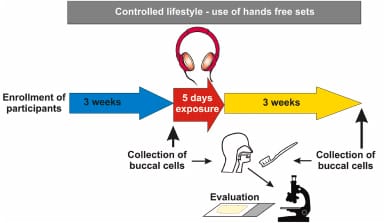
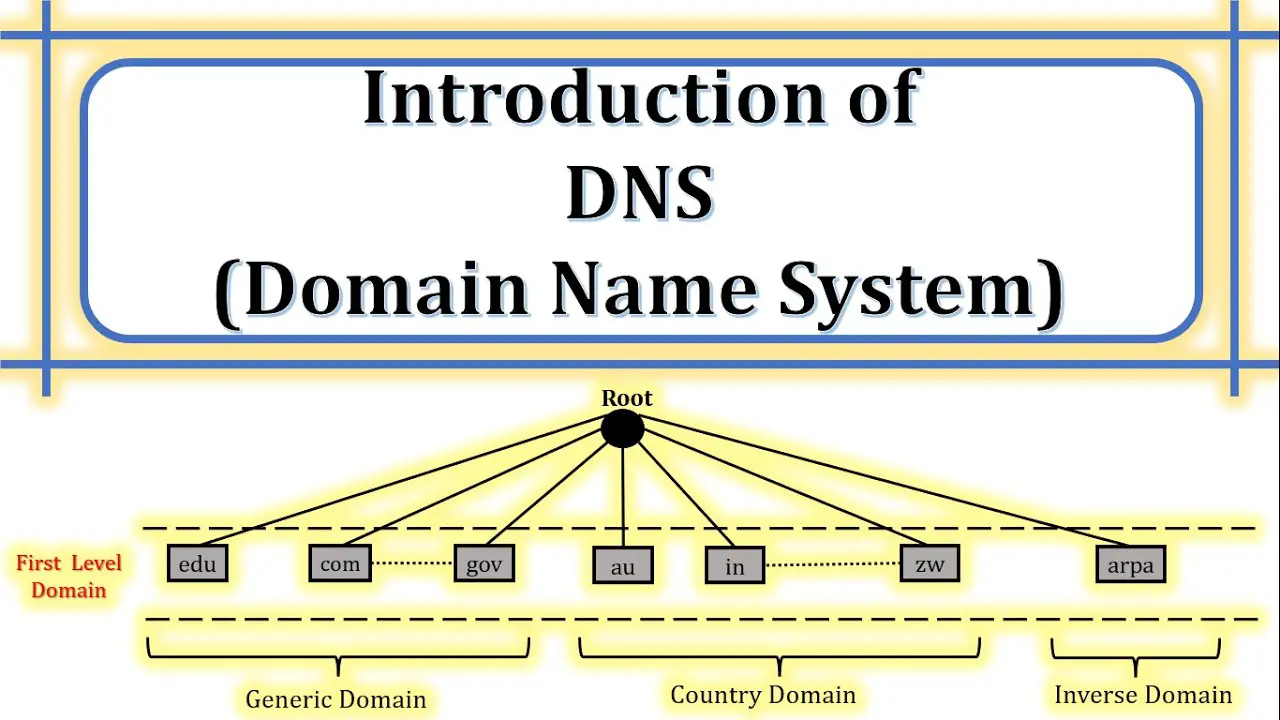


Leave a Reply