Video editing apps are software applications designed to manipulate and modify video footage, making them essential tools for creating, enhancing, and refining video content. These apps offer a wide range of features and functions, allowing users to trim, cut, merge, and arrange video clips, add visual effects, transitions, and text overlays, adjust colors and audio levels, and export the final product in various formats.
Video editing apps cater to both professional videographers and amateur content creators, providing user-friendly interfaces with a spectrum of editing tools. Users can import videos from various sources, including smartphones, cameras, and external devices, and then fine-tune them to achieve the desired look and feel. These apps have revolutionized the way videos are produced, making high-quality video editing accessible to a broader audience, from social media enthusiasts to filmmakers and marketers.
Development History of Video Editing Apps
The development history of video editing apps spans several decades, with significant advancements driven by advancements in technology and changes in user preferences. Here’s a brief overview of the key milestones and developments in the history of video editing apps:
- Early Analog Editing (1920s – 1970s): Video editing initially started with physical film editing using tools like splicers and film reels. Editors would physically cut and splice film strips to create the desired sequence.
- Transition to Digital (1980s – 1990s): The introduction of digital video editing marked a significant shift. Early digital editing systems were expensive and primarily used by professionals. Systems like Avid Media Composer and Adobe Premiere (introduced in 1991) made digital video editing more accessible to filmmakers.
- Consumer Video Editing (Late 1990s – Early 2000s): As personal computers became more powerful, consumer-level video editing software started to emerge. Software like Windows Movie Maker and iMovie (2000) allowed individuals to edit their home videos.
- Non-Linear Editing (NLE) Revolution (2000s): The 2000s saw a proliferation of non-linear editing software, which allowed editors to work with digital video clips in a non-destructive manner. Popular NLE software included Adobe Premiere Pro, Final Cut Pro, and Sony Vegas.
- Mobile Video Editing (2010s): With the rise of smartphones, mobile video editing apps became increasingly popular. Apps like iMovie for iOS and Adobe Premiere Rush allowed users to edit videos on the go.
- Cloud-Based Editing (2010s): Cloud-based video editing platforms like WeVideo and Adobe Premiere Pro CC started to gain popularity. These platforms offered collaboration features and the ability to edit videos in the cloud.
- AI and Automation (2010s – 2020s): Artificial intelligence and machine learning have played a significant role in video editing apps. These technologies have been used to automate tasks like color correction, video stabilization, and even basic editing.
- 360-Degree and VR Editing (2010s – 2020s): With the emergence of 360-degree and virtual reality videos, specialized editing software like Adobe Premiere Pro and Final Cut Pro X added support for these formats.
- Mobile-First Editing (2020s): Mobile video editing apps continued to evolve, offering more advanced features and capabilities. Apps like LumaFusion for iOS and Kinemaster for Android gained popularity among mobile filmmakers.
- Accessibility and User-Friendly Interfaces (2020s): Video editing apps have become more user-friendly and accessible to a broader audience. This includes simplified interfaces, drag-and-drop functionality, and easy-to-use templates.
- Social Media Integration (2020s): Many video editing apps now include features for creating content optimized for social media platforms like Instagram, TikTok, and YouTube.
- Real-Time Collaboration (2020s): Some video editing platforms have introduced real-time collaboration features that allow multiple users to work on the same project simultaneously, even when geographically separated.
- Augmented Reality (AR) and Virtual Reality (VR) Integration (2020s): Some advanced video editing apps are incorporating AR and VR effects and features for more immersive video experiences.
The development of video editing apps continues to evolve rapidly, driven by advances in technology, the growing demand for video content across various platforms, and the increasing accessibility of video editing tools to a wide range of users, from professionals to amateurs.
Examples of Video Editing Apps
There are many video editing apps available for various platforms, catering to different levels of expertise and needs. Here are some examples of video editing apps:
- Adobe Premiere Pro
- Definition: Adobe Premiere Pro is a professional video editing software used by filmmakers, video editors, and content creators to edit and enhance videos.
- Website: Adobe Premiere Pro
- Final Cut Pro X
- Definition: Final Cut Pro X is Apple’s high-end video editing software designed for Mac users, offering advanced editing features and seamless integration with macOS.
- Website: Final Cut Pro X
- DaVinci Resolve
- Definition: DaVinci Resolve is a powerful video editing software that also includes professional color correction and audio post-production capabilities, making it a comprehensive post-production tool.
- Website: DaVinci Resolve
- Adobe Premiere Rush
- Definition: Adobe Premiere Rush is a simplified, cross-platform video editing app ideal for quick video edits and social media content creation.
- Website: Adobe Premiere Rush
- iMovie
- Definition: iMovie is a user-friendly video editing application for macOS and iOS, suitable for beginners and casual video editors.
- Website: iMovie
- HitFilm Express
- Definition: HitFilm Express is a free video editing and visual effects software that offers both video editing and compositing features.
- Website: HitFilm Express
- Lightworks
- Definition: Lightworks is a professional video editing software known for its powerful editing tools and has been used in the editing of many feature films.
- Website: Lightworks
- KineMaster
- Definition: KineMaster is a mobile video editing app for Android and iOS devices, offering a wide range of editing features and easy-to-use controls.
- Website: KineMaster
- VideoPad
- Definition: VideoPad is a beginner-friendly video editing software for Windows and Mac, known for its simple interface and basic editing tools.
- Website: VideoPad
- InShot
- Definition: InShot is a mobile video editing app for both Android and iOS, popular for its simplicity and a variety of editing options suitable for social media content.
- Website: InShot
Uses of Video Editing Apps
Video editing apps serve a wide range of purposes and are used in various fields for both personal and professional projects. Here are some common uses of video editing apps:
1. Creating and Editing Personal Videos:
- Home movies: Editing footage from family vacations, special events, and gatherings to create memorable videos.
- Vlogs: Editing content for personal vlogs or YouTube channels.
2. Content Creation for Social Media:
- Instagram stories: Adding filters, music, and text to enhance short videos.
- TikTok: Editing and enhancing videos for the popular short-form video platform.
YouTube: Editing and producing content for YouTube channels.
3. Professional Video Production:
- Film and TV: Editing footage for movies, TV shows, documentaries, and commercials.
- News reporting: Editing news segments and footage for broadcast.
4. Educational and Training Videos:
- E-learning: Creating educational videos for online courses and tutorials.
- Training materials: Producing instructional videos for employees or students.
5. Marketing and Advertising:
- Promotional videos: Creating commercials, product demonstrations, and marketing materials.
- Social media advertising: Editing videos for Facebook, Instagram, and other ad platforms.
6. Event Videography:
- Weddings: Editing wedding videos to capture the highlights of the day.
- Corporate events: Editing footage from conferences, seminars, and workshops.
7. Video Game Content:
- Gaming videos: Editing gameplay footage and adding commentary for platforms like Twitch and YouTube.
- Game trailers: Creating trailers and promotional videos for video games.
8. Documentary Production:
- Editing documentaries on various subjects to tell compelling stories.
9. Music Videos:
- Editing music videos for artists and bands.
10. Visual Effects and Animation:
- Adding special effects, animations, and motion graphics to videos.
11. Real Estate and Property Tours:
- Editing videos to showcase properties for sale or rent.
12. Sports Highlights:
- Creating highlight reels and recap videos for sporting events.
13. Medical and Scientific Research:
- Analyzing and editing video footage for research and analysis in medical and scientific fields.
14. Video Restoration and Archiving:
- Restoring and preserving old or damaged video footage for historical or personal purposes.
15. Video Art and Experimental Projects:
- Using video editing to create artistic and experimental videos.
16. Travel Videos:
- Editing footage from travel experiences to share with friends and family or on social media.
17. Video Diaries and Personal Journals:
- Documenting personal experiences and thoughts through video editing.
18. Film School and Education:
- Teaching video editing techniques and principles in film schools and educational institutions.
These are just some of the many uses of video editing apps. The specific features and capabilities of these apps vary, but they generally allow users to trim and combine clips, add transitions, apply effects, adjust audio, and more to create professional-looking videos.
Facts, Features and Functions of Video Editing Apps
Video editing apps are software tools designed to help users edit and manipulate video footage to create professional-looking videos for various purposes, including filmmaking, vlogging, marketing, and personal projects. Here are some key facts, features, and functions of video editing apps:
Facts:
- Wide Availability: Video editing apps are available for various platforms, including desktop computers, smartphones, and tablets, making them accessible to a wide range of users.
- Diverse User Base: Video editing apps cater to a diverse user base, including amateur videographers, content creators, professional filmmakers, and businesses.
- Evolution: Video editing apps have evolved significantly over the years, with advancements in technology leading to more powerful features and capabilities.
Features:
- Import and Export: Video editing apps allow users to import video clips, audio files, and images from various sources and export the final edited video in different formats.
- Timeline Editing: Users can arrange and edit video clips on a timeline, adjusting their order, duration, and placement.
- Transitions: Video editing apps provide a variety of transition effects to smooth the transition between different video clips.
- Visual Effects: Many apps offer a range of visual effects and filters to enhance the appearance of video footage, including color correction, filters, and special effects.
- Text and Titles: Users can add text overlays, titles, and captions to their videos to convey information, set the mood, or provide context.
- Audio Editing: These apps allow for audio editing, including adding background music, adjusting volume levels, and syncing audio with video.
- Cutting and Trimming: Basic editing functions include cutting, trimming, and splitting video clips to remove unwanted sections or create seamless sequences.
- Speed Control: Users can control the speed of video clips, allowing for slow-motion or fast-motion effects.
- Multi-Track Editing: Some advanced video editing apps support multiple video and audio tracks for complex editing projects.
- Green Screen (Chroma Key): Advanced apps provide green screen capabilities, allowing users to replace backgrounds with custom images or videos.
- Stabilization: Video stabilization features help reduce shaky footage and improve overall video quality.
- Color Grading: Professional-grade apps offer color grading tools for adjusting the color and tone of footage to achieve a specific look or style.
- Motion Graphics: Some apps include motion graphics and animation capabilities for creating dynamic text and graphic elements within videos.
Functions:
- Basic Editing: Users can perform fundamental editing tasks like trimming, cutting, and merging video clips.
- Enhancement: Video editing apps allow users to enhance video quality by adjusting brightness, contrast, saturation, and sharpness.
- Storytelling: Video editing apps enable users to tell compelling stories by arranging footage, adding music, and incorporating text and visual effects.
- Marketing and Promotion: Businesses use video editing apps to create promotional videos, advertisements, and social media content to engage with their audience.
- Education: Video editing apps are used in education for creating instructional videos, tutorials, and presentations.
- Entertainment: Many users create videos for entertainment purposes, such as vlogs, short films, and humorous content.
- Documentary and Filmmaking: Filmmakers and documentarians use video editing apps to craft their films and documentaries, including post-production tasks like sound editing and color grading.
- Personal Projects: Individuals use video editing apps for personal projects like capturing family events, vacations, and celebrations.
Video editing apps vary in complexity, from simple and user-friendly apps designed for beginners to professional-grade software used by experienced editors. The choice of app depends on the user’s skill level and specific editing needs.
Conclusion
Video editing apps have become indispensable tools in the modern digital age, enabling users to effortlessly create and enhance multimedia content. These applications offer a wide range of features, from basic editing functions to advanced effects and transitions, making them accessible to both amateur and professional videographers. With the ever-evolving technology landscape, video editing apps continue to evolve, providing users with increasingly powerful and user-friendly tools. Whether for personal use, content creation, or professional projects, the convenience and versatility of video editing apps have revolutionized the way we communicate and share visual stories in today’s interconnected world.



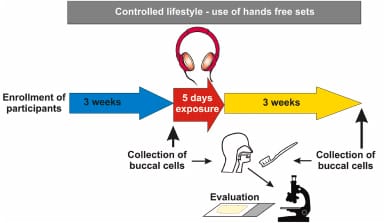
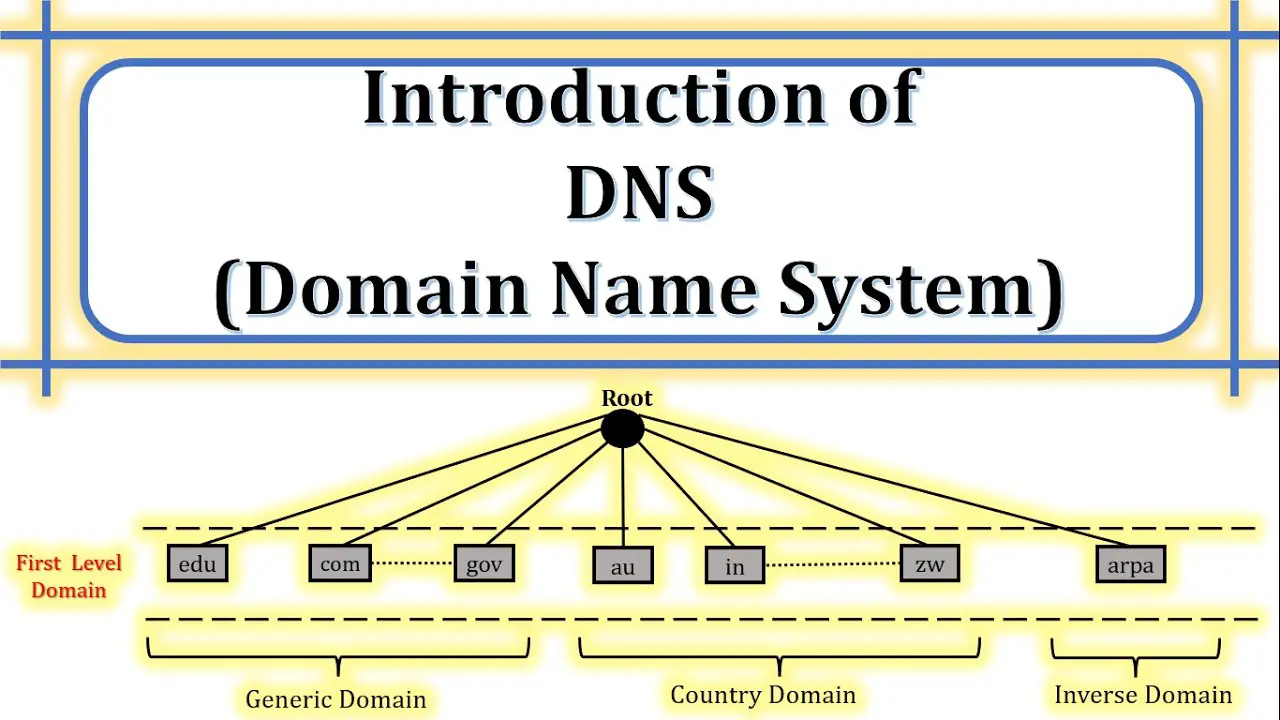


Leave a Reply