Productivity apps are software applications designed to enhance and streamline the efficiency of various tasks and activities in both personal and professional contexts. These apps aim to help users manage their time, organize information, and optimize their workflow, ultimately leading to increased productivity and effectiveness.
Common features of productivity apps include task and project management tools, calendars, note-taking capabilities, and communication and collaboration functionalities. They often integrate with other software and services, such as email clients, cloud storage, and messaging platforms, to facilitate seamless information exchange and synchronization across devices.
Productivity apps cater to a wide range of needs, from individuals seeking to boost their personal organization to businesses looking to enhance team collaboration and project management. Some examples of popular productivity apps include Microsoft Office Suite, Google Workspace, Evernote, Trello, and Slack.
These apps can be used on various devices, including smartphones, tablets, laptops, and desktop computers, allowing users to access their productivity tools and data from anywhere, promoting flexibility and mobility in modern work and lifestyle settings. In summary, productivity apps play a crucial role in optimizing time management, task execution, and overall efficiency in today’s fast-paced digital world.
Development History of Productivity Apps
The development history of productivity apps is closely tied to the evolution of personal computing and mobile technology. These apps have played a significant role in helping individuals and organizations manage tasks, increase efficiency, and streamline workflows. Here’s a brief overview of their development history:
1. Early Computer Era (1970s-1980s)
- The concept of productivity software began with the advent of personal computers in the 1970s.
- Word processing software like WordStar and spreadsheet software like VisiCalc were among the earliest productivity tools.
- These early applications focused on automating manual tasks related to typing, calculations, and data management.
2. Rise of the Graphical User Interface (GUI) (1980s-1990s)
- The introduction of GUI-based operating systems like Macintosh and Windows in the mid-1980s made software more user-friendly.
- Microsoft Office, launched in 1989, became a dominant suite of productivity apps, including Word, Excel, and PowerPoint.
- Email clients like Eudora and productivity tools like Lotus Notes gained popularity for communication and collaboration.
3. Internet and Cloud Computing (Late 1990s-2000s)
- The proliferation of the internet and cloud computing services led to a new generation of productivity apps.
- Web-based email services like Yahoo Mail and Hotmail allowed users to access their emails from anywhere.
- Google Docs (now part of Google Workspace) introduced cloud-based collaborative document editing in the mid-2000s.
4. Mobile Revolution (2000s-Present)
- The rise of smartphones and mobile apps brought productivity tools to the palm of your hand.
- Apple’s App Store (2008) and Google Play (2008) provided platforms for developers to create mobile productivity apps.
- Apps like Evernote (2008) and Todoist (2007) helped users manage notes and tasks on their mobile devices.
- Microsoft Office and Google Workspace developed mobile versions of their productivity suites.
5. Integration and Automation (2010s-Present)
- Integration between various productivity apps became a key trend. Services like Zapier and IFTTT allowed users to automate tasks across different apps.
- Collaboration tools like Slack (2013) and Microsoft Teams (2017) combined communication and productivity features.
- Project management apps like Trello (2011) and Asana (2012) simplified task and project tracking.
- AI and machine learning are increasingly being integrated into productivity apps for smart suggestions and automation.
6. Pandemic-Driven Changes (2020s-Present)
- The COVID-19 pandemic accelerated the adoption of remote work and collaboration tools.
- Video conferencing apps like Zoom (2013) and virtual whiteboard tools gained popularity for remote communication and collaboration.
7. Continued Innovation
- Productivity app developers continue to innovate, offering features like AI-driven personal assistants, advanced data analytics, and enhanced security measures.
The history of productivity apps reflects the broader evolution of technology and the changing needs of individuals and organizations. These apps have become essential tools for managing work and personal tasks in an increasingly digital and interconnected world.
Examples of Productivity Apps
Productivity apps are designed to help individuals and teams manage their tasks, time, and resources more efficiently. There are numerous productivity apps available across various platforms, each catering to different needs and preferences. Here are some examples of popular productivity apps as:
1. Microsoft Office 365 (Now Microsoft 365)
- Definition: Microsoft 365 is a suite of productivity tools that includes popular applications like Word, Excel, PowerPoint, Outlook, and more. It also offers cloud storage and collaboration features.
- Website: Microsoft 365
2. Slack
- Definition: Slack is a messaging platform designed for teams and businesses to communicate and collaborate in real-time. It offers channels, direct messaging, file sharing, and integrations with other tools.
- Website: Slack
3. Trello
- Definition: Trello is a visual project management and collaboration tool that uses boards, lists, and cards to help users organize tasks and projects. It’s known for its simplicity and flexibility.
- Website: Trello
4. Evernote
- Definition: Evernote is a note-taking and organization app that allows users to capture and store notes, ideas, documents, and web clippings. It offers search and sync features.
- Website: Evernote
5. Todoist
- Definition: Todoist is a task management app that helps users organize their to-do lists and projects. It offers features such as task prioritization, due dates, and collaboration.
- Website: Todoist
6. Asana
- Definition: Asana is a project management and task tracking tool that enables teams to plan, organize, and manage their work. It includes features like project timelines and task assignments.
- Website: Asana
7. Notion
- Definition: Notion is an all-in-one workspace app that combines note-taking, task management, and database functionalities. It allows users to create custom workflows and collaborate in one place.
- Website: Notion
8. Google Workspace (formerly G Suite)
- Definition: Google Workspace is a suite of cloud-based productivity tools developed by Google. It includes Gmail, Google Docs, Sheets, Slides, and more, along with collaboration features.
- Website: Google Workspace
9. RescueTime
- Definition: RescueTime is a time tracking and productivity monitoring tool that helps individuals and teams analyze how they spend their time on digital devices. It provides insights to improve productivity.
- Website: RescueTime
10. Focus@Will
- Definition: Focus@Will is a productivity app that provides background music scientifically designed to help users concentrate and stay focused on tasks. It aims to enhance productivity through music.
- Website: Focus@Will
Uses of Productivity Apps
Productivity apps are designed to enhance efficiency and organization in various aspects of life and work. Here are some common uses of productivity apps:
- Task Management: Productivity apps help individuals and teams organize tasks, set priorities, and track progress. Examples include Todoist, Trello, and Microsoft To Do.
- Calendar and Scheduling: These apps assist in scheduling meetings, appointments, and events, ensuring you stay on top of your agenda. Google Calendar, Apple Calendar, and Microsoft Outlook are popular choices.
- Note-taking and Documentation: Apps like Evernote, OneNote, and Notion enable users to create, store, and organize notes, documents, and ideas for easy access and collaboration.
- Time Tracking: Productivity apps like Toggl and Harvest help users track their time, making it easier to analyze how time is spent and optimize workflows.
- Email Management: Email clients such as Gmail, Outlook, and Spark include productivity features like filtering, categorizing, and snoozing emails to maintain a clutter-free inbox.
- Project Management: Teams use apps like Asana, Basecamp, and Monday.com to plan and execute projects collaboratively, assign tasks, and monitor progress.
- File and Document Management: Cloud storage and file-sharing apps like Google Drive, Dropbox, and Microsoft OneDrive allow users to store, share, and collaborate on documents and files from anywhere.
- Communication and Collaboration: Tools like Slack, Microsoft Teams, and Zoom enhance communication and facilitate remote collaboration through chat, video conferencing, and file sharing.
- Password Management: Password managers like LastPass and 1Password help users securely store and manage their login credentials for various online accounts.
- Focus and Distraction Management: Apps like Focus@Will and Freedom help users stay focused by blocking distracting websites and providing productivity-boosting background music.
- Goal Setting and Tracking: Goal-oriented apps like Habitica and Strides assist users in setting and tracking personal and professional goals to ensure progress and achievement.
- Expense Tracking and Budgeting: Apps like Mint and YNAB help individuals manage their finances by tracking expenses, setting budgets, and providing financial insights.
- Mindfulness and Meditation: Apps like Headspace and Calm offer guided meditation and mindfulness exercises to reduce stress and improve mental clarity.
- Language Learning: Language learning apps like Duolingo and Rosetta Stone help users acquire new languages efficiently through interactive lessons and exercises.
- Travel Planning: Apps such as TripIt and Airbnb assist travelers in organizing itineraries, booking accommodations, and managing travel expenses.
- Health and Fitness: Fitness tracking apps like Fitbit and MyFitnessPal help users monitor their physical activity, nutrition, and overall health.
- Social Media Management: Apps like Hootsuite and Buffer enable users to schedule and manage social media posts across multiple platforms, saving time and ensuring consistency.
- Code and Development: Developers use code editors and IDEs (Integrated Development Environments) like Visual Studio Code and IntelliJ IDEA to write, test, and debug code efficiently.
- E-learning and Education: Educational platforms like Coursera and Khan Academy offer online courses and resources to enhance learning and skill development.
- Remote Work and Productivity Suites: Suites like Microsoft 365 and Google Workspace provide a range of productivity tools, including email, document creation, spreadsheets, and more, for remote work and collaboration.
Facts, Features and Functions of Productivity Apps
Productivity apps are software applications designed to help individuals and organizations enhance their efficiency, manage tasks, and achieve their goals. These apps come in various forms, including desktop software, web applications, and mobile apps. Here are some facts, features, and functions of productivity apps:
Facts:
- Wide Variety: There is a vast array of productivity apps available, catering to different needs and preferences. They range from simple to complex, covering areas such as task management, note-taking, time tracking, and more.
- Platform Diversity: Productivity apps are available on various platforms, including Windows, macOS, iOS, Android, and web browsers, making them accessible to a broad audience.
- Integration: Many productivity apps offer integration with other software and services, such as email clients, calendars, cloud storage, and project management tools.
- Customization: Users often have the option to customize productivity apps to suit their workflow and preferences, allowing for a personalized experience.
Features:
- Task and Project Management: Productivity apps often include task lists, to-do lists, and project management features. Users can create, prioritize, and track tasks and projects efficiently.
- Calendar and Event Management: Many productivity apps integrate calendars, enabling users to schedule and manage events, meetings, and appointments.
- Note-taking and Document Management: These apps may include note-taking tools, document editors, and cloud storage integration for organizing and sharing notes and documents.
- Time Tracking and Reporting: Some productivity apps offer time tracking features to help users monitor how they spend their time and generate reports for analyzing productivity.
- Collaboration and Sharing: Collaboration features, such as shared calendars, document collaboration, and team chat, are common in productivity apps, making it easier for teams to work together.
- Automation: Automation features allow users to streamline repetitive tasks by creating workflows, macros, or scripts to perform actions automatically.
- Reminder and Notification: Productivity apps often include reminder and notification functionalities to keep users informed about upcoming tasks, deadlines, or events.
- Goal Setting and Progress Tracking: Users can set goals, track progress, and receive feedback on their productivity and achievements within these apps.
Functions:
- Task Prioritization: Users can prioritize tasks based on urgency and importance, helping them focus on what matters most.
- Time Management: Productivity apps assist users in managing their time effectively by setting deadlines, tracking time spent on tasks, and scheduling activities.
- Information Organization: These apps help organize information, notes, files, and emails, making it easier to retrieve and use them when needed.
- Communication: Many productivity apps support communication through chat, email, or collaboration features, facilitating teamwork and coordination.
- Goal Achievement: Users can set and work toward goals, monitor progress, and receive feedback to improve their productivity and accomplish objectives.
- Data Analysis: Some productivity apps offer data analytics and reporting features, helping users gain insights into their habits and performance.
- Accessibility: Productivity apps are often accessible across various devices and platforms, ensuring users can stay productive regardless of their location or device.
- Security and Privacy: Protecting sensitive information is a priority, so these apps often include security features like encryption and access controls.
Overall, productivity apps are versatile tools designed to help individuals and teams streamline their work, manage their time, and achieve greater efficiency in their personal and professional lives. The specific features and functions can vary widely depending on the app’s purpose and target audience.
Conclusion
Mobile applications have become indispensable tools in our daily lives, offering a wide array of functionalities. From simplifying communication and enhancing productivity to providing entertainment and information, apps have revolutionized how we interact with technology. As technology continues to evolve, the role of apps in our lives will likely expand further. Developers must prioritize user experience, security, and accessibility to ensure the continued success of these digital tools. As we move forward, the app ecosystem will remain dynamic, shaping the future of digital interaction and innovation across various domains.



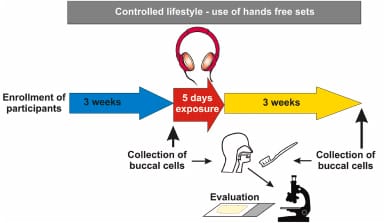
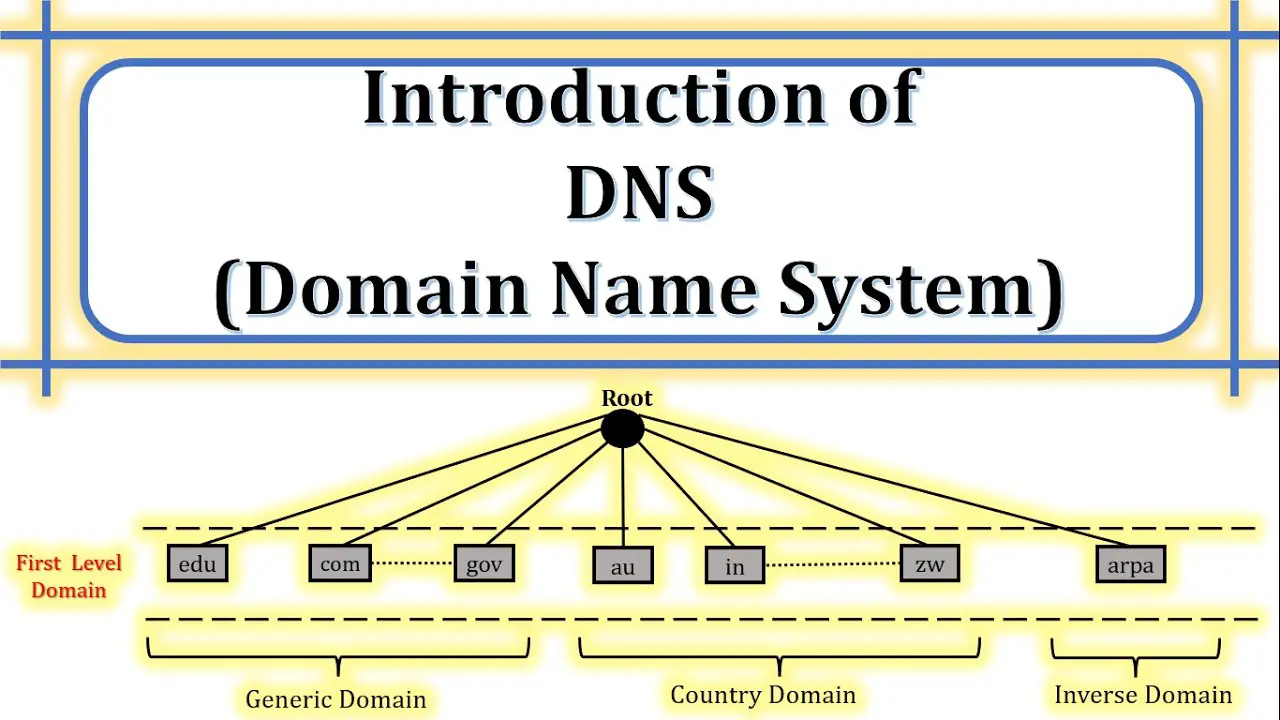


Leave a Reply