Microsoft OneDrive(With, Definition, Purposes,History, Features, and Uses)

What the world knows today as Microsoft OneDrive, originally known as “Windows Live Folders” in 2007, later renamed “SkyDrive,” was just a refresh of the business work project with massive data storage capabilities, one of which is OneDrive, part of the catalog of productivity software developed by Microsoft and buried in all of the Microsoft 365 suite.
However, in 2008, SkyDrive gave a consumer 5GB of space. It didn’t really do much beyond allowing users to share files in the most rudimentary way possible. Consumers could still upload files to the cloud and then download them from wherever they needed them; however, that’s basically it. Come 2012, things have really changed. SkyDrive currently offers up to 7GB of free storage. It also added a desktop sync feature for Windows and Mac. Thus accessing and syncing files across user’s computing devices made it easy to view from anywhere.
It received a major rebranding in 2014 due to this issue, aside from the legal conflict that ensued when Microsoft changed its name from SkyDrive to OneDrive. That is when its evolution took a course as Microsoft began branding OneDrive as a key tool for improving productivity under its suite. The rebrand will bring some new features onboard, one of which is automatic camera backup on mobile devices and deeper integration with Microsoft Office which will entail the fact that users will have the ability to collaborate in real-time on files in Word, Excel, and PowerPoint.
Microsoft did this in 2015 through the launch of OneDrive for Business—an additional package of tools running within the Office 365 suite of products, thus providing additional features aligned with the needs of advanced security, data loss prevention, and compliance options. Well, what it has done with this is make sure enterprise users can work on data in a secure efficient manner and also make collaboration-type features, such as co-documents, a high point in the list of must-have features for teams working from home.
OneDrive was always an enhanced product from Microsoft; free storage has been increased to 15GB at times and up to 1 TB for Office 365 subscribers. It was more integrated into Microsoft Teams and staked its claim as a core feature of a business collaboration, especially in the early days of working from home due to the pandemic caused by COVID-19. Some of its recent features over the past few years, such as auto-photo tagging and intelligent file search, have really added to the utility of OneDrive with its AI-powered features.
OneDrive today is a great support for both personal and business users by offering cross-platform support, ransomware detection, and even file versioning. Its security features ensure reassuring aspects related to end-to-end encryption coupled with multi-factor authentication for every piece of data. This brought about the original service, which offered file sharing in a cloud-based storage and collaboration platform all at once, giving way to the different needs of today’s user.
Understanding OneDrive: A Brief Overview
OneDrive is a cloud capability and synchronization feature developed by Microsoft. It was initially introduced in 2007, but then as Windows Live Organizers. However, it rebranded to Windows Live SkyDrive in the same year. Thus it marked Microsoft’s entry point into cloud capability. Through this advantage, users can store records online and share them for those who are directed for mass use.
It was renamed SkyDrive in 2014 after a trademark battle with British Sky Broadcasting. The overhaul was accompanied by a pretty significant redo of the product, to bring it in line with the suite of efficiency tools coming from Microsoft. OneDrive appeared to be something that somehow integrated with Microsoft 365, or as one would refer to it, Office 365—a product that could literally save, access, and share reports, spreadsheets, and presentations in real time. It surprised everyone by having Microsoft Word and PowerPoint built in, but also accommodating effective editing and collaboration on the same levels within the platform.
Apart from personal accounts, this enabled Microsoft to introduce OneDrive for Business, which focused on projects and businesses. It eventually became an integral part of the Microsoft 365 ecosystem as business users needed a robust file storage, sharing, and collaboration toolset tailored to the needs of businesses. These allow companies to organize, manage information, and meet certain requirements set by a specific industry.
Over the years, Microsoft rolls out new and integrated features in OneDrive that constantly evolve its position based on research. In 2015, Records On-Demand was introduced, under which users can view saved files stored in the cloud without downloading them to the computer. The company introduced Records Recovery whereby deleted files or corrupted ones can be recovered in 2017. By 2019, Microsoft had Personal Vault which offered a safe box with two-factor authentication so that users have an extra level of security on sensitive files.
To date, OneDrive is part of Microsoft clouds, where millions of its customers can store and access files cross-devices worldwide. It is now one of the most powerful storage solutions available and has been integrated into the Windows operating system, mobile app work, and web browsers to provide flexibility and convenience for every type of client—from individual consumers to large companies. Through constant updates and feature enhancements, OneDrive has settled into one of the leading cloud storage services worldwide.
Key Features and Functionality
The site offers robust cloud storage that supports file saving, access, and sharing with the right individuals in a secure manner. Additionally, this collection of OneDrive features caters to every specific need – both personal and business use – that it becomes an all-round digital asset management tool. Here is an all-inclusive view of its features and benefits as discussed below:
1. File Storage and Synchronization
OneDrive is the safest place for all files. The media type can include documents and spreadsheets or photos and videos. These can then be uploaded to the cloud and synced across many more devices, so at any point in time, the latest version will always be available to the user. This implies that users will be able to switch from their desktop, laptop, tablet, or smartphone without losing work. This is an automatic resync. The latest versions are always held and so the transition between devices will be smooth.
2. Collaboration and Sharing
The only strong feature of collaboration is that users will be able to share files or folders with certain people or groups in OneDrive. Also, you can set a user to view only, and you can fully share the rights to edit. Really good feature for private collaboration, like family photos or holiday videos; but in professional work when the team collaborates on some presentation or documents – it’s really useful. Easy part: send a link or invitation from the app. This feature of real-time co-authoring supports the process of more than one individual working on a file at the same time so that everyone can see the changes happening at once.
3. Version History and Recovery
Automatic version history is kept for all files; thus, actual tracing can be followed with previous versions if one so desires. This is yet another extremely useful feature for work that is collaboration-based; it provides a sort of safety net against things like deletion or any other unwanted changes. One can go through the previous versions if something went wrong, the work was partially lost, or they wanted to revert back to an earlier version of the document. This provides the user with significant security and safety for handling files which, otherwise, can be quite a hassle.
4. No connectivity required while working
Even though OneDrive requires internet connectivity to complete the syncing process, it makes files instantly available to access when offline. This allows users to select files and folders for work even without connecting the internet so that there is no hindrance in being productive even in no connectivity areas. Once connected again, however, any of the changes made via offline will automatically sync across all devices, so users won’t have to fear other devices having out-of-date files. This is also quite convenient for all those who travel often or work in networks that have terrible internet connectivity.
5. Security and Privacy
The feature of OneDrive, which Microsoft has mainly focused on, falls under the category of security and privacy. The data will be encrypted whether it is in transit or at rest. This ensures that the files are not accessible to unknown sources. OneDrive also offers 2FA, an additional layer of security on the user’s account. By this, OneDrive provides its users with the confidence that they have entrusted personal as well as professional data to them.
Of course, with OneDrive’s features, there are all sorts of uses, from primary personal memory organization to creating an environment for collaborative teamwork in a business context.
1. For personal use
OneDrive is great for storing memories in photos, videos, and important documents. The best part is that it can be easily managed and saved along with all those digital memories. The file-sharing options are user-friendly, and sharing options are not limited to family and friends; one can create an album and tag files while gaining access to content instantly on any device. Personal data is always within reach at all times, and you can easily share those special moments due to the seamless nature of the sharing options.
2. Business use
OneDrive integrates perfectly with the professional world through working with Microsoft 365, which provides the greatest benefit in terms of teamwork inside an organization. OneDrive has enabled great teams to be much more productive through real-time co-authoring and document sharing. Collaboration creates a unified environment and makes workflows much easier and more productive by the way working with Microsoft Teams and SharePoint and all other Office applications works together. The advanced security features also meet the business expectation related to sensitive data, and thus, the business agenda comes into the use of OneDrive.
Availability and sharing is such a pressing issue these days that OneDrive becomes a tool that can better bridge the personal and business use gap. It is very much in the management of digital content, valuable because it not only allows syncing and sharing with the right controls, but does not leave out other powerful security measures. Best of all, it puts forward how a cloud-based solution can easily help transform the way we work with our files. It is OneDrive that brings better security of files or productivity through use in the workplace.
Purposes of Microsoft OneDrive
The cloud storage solution offered by Microsoft, OneDrive, has gone through several development stages, becoming an essential product for both individuals and firms. Its origins are traced back to 2007 as Windows Live Folders under the first name of SkyDrive, then OneDrive; it was designed to fill the growing demands for secure and accessible storage. Over time, OneDrive became diverse and powerful, perhaps far from just simple storage. It became one of the powerful facilitators of productivity, collaboration, and data management for this digital age. Let’s get down to what OneDrive is, what it does well, and how it has evolved throughout time.
1. A centralized storage solution
One of the bases on which OneDrive stands is based on its ability to allow users to create a portal for content with their digital files to lie in one place. As early as 2010, Microsoft added OneDrive, but eventually integrating it into Windows and even later applications within Microsoft’s Office to save, sync and access files across multiple gadgets. This integration doesn’t stop there, with OneDrive becoming a central repository for documents, photos, videos and more, so when they switch to a new device, users don’t have to worry about any lost or altered data.
2. Cross-Platform Accessibility
A flexible concept by nature, OneDrive has only really gotten better over time. It seems like eons ago that Microsoft included adding in the capabilities to run macOS, Android and iOS, so you never know when you’ll need to access files on one of them. Compatibility is strong cross-platform, with an auto-responsive web interface and tailored apps.
3. Collaboration
The capabilities evolved until 2013, OneDrive had targeted the feature – collaborative capabilities: real-time document editing and sharing features, and features introduced by Microsoft. Now, multiple users can share the same document and view changes in real-time. This feature is very essential for organization, business, project teams, and education groups as it reduces a good deal of email exchanges, fosters creative work, and makes work more efficient than it already is.
4. Version control and file recovery
Version control has been one of the standouts since mid-2010 when Microsoft realized that value in document accuracy and quality. Users of OneDrive can always access previous versions of documents to protect against changes or deletions that occur with mistakes. This feature enhances productivity by allowing users to confidently update, which is fine for reverting, deletion, or whatever the user needs.
5. Security and data protection
Security has always been a major concern of OneDrive since its release. This cloud-based storage system is regularly updated by Microsoft in terms of security protocols and uses maximum encryption with two-factor authentication to ensure complete security in data. In addition, OneDrive offers an option for data residency, which was introduced in the late 2010s, where the user has a say in where their data will be stored. This is very important in businesses that have strict regional policies regarding the storage of data and privacy.
6. Easy sharing options
File sharing has been revolutionized by OneDrive, offering lots of functionalities in controlling access and permissions. Share files or folders to selected individuals, teams, or external collaborators. Permissions can be customized to allow viewing, editing, or commenting based on users’ need which enables granular control over shared content while strengthening privacy measures.
7. All-inclusive backup and sync
OneDrive gained its advanced backup features last year, which automatically backs up important folders like Desktop, Documents, and Pictures. This way, no matter what happens – hardware fails, device is lost, etc. – important files are safe and can be easily accessed, making it more of a reliable backup solution.
8. Mobile Productivity
One of its founding principles has always been mobile access, as the smartphone now coincides with the influx of mobile working and the resulting implication is that the Office experience thanks to any of OneDrive’s apps can now be accessed anywhere, anytime to view, edit a document, and share, no matter where the professional is. This is why OneDrive stands as a necessity for a contemporary professional: it enables them to accomplish all the goals of office productivity from outside the office walls.
From simple file storage to a proper digital workplace, OneDrive’s journey clearly demonstrates the importance that the modern digital landscape assigns to it. From easy access across multiple platforms in one central location to improved collaboration features as well as expanded security features, OneDrive has given a face-lift to the way digital users manage and share content. It’s technology trends like this that still won’t let up and Microsoft’s wisdom allows it to continue to enhance One Drive’s capabilities so that it can become an essential tool for individuals and businesses that want to thrive in a data-driven world.
History of Microsoft OneDrive
Microsoft OneDrive was launched back in August 2007 as Windows Live SkyDrive; very few developers would have thought that they were unleashing a beast that would soon become one of the widely used solutions for cloud storage globally. Once a basic storage service, it has evolved into this all-round platform that encourages collaboration, productivity, and secure data management. Summary of OneDrive: How it supports the core role of modern digital workflow, and much more.
1. Integrated Storage
OneDrive creates a hub of storage space from the day of its birth, where stores all your documents, photos, and videos in one place. The application integrates relatively well with Microsoft Office applications and functions very well on Windows OS. It will actually help in saving, syncing, and accessing user files across devices. It will help in sorting out data management in such a way that files are accessible between different devices in case of data loss or inconsistency.
2. Cross-platform accessibility
OneDrive hit shelves quickly right off the bat with a decidedly non-exclusively Windows focus, with Mac, iOS, and Android support coming in time as well. This makes OneDrive a truly cross-platform service—one that can be accessed from PCs, Macs, smartphones, and tablets alike, with accessibility across those devices being central to OneDrive’s mission. The idea of OneDrive is to allow it to be accessed from any device the user has, so they never really lose track of their information if they lose a smartphone or similar device, and the web interface along with the applications make this a possibility. This then ensures a uniform experience across a whole range of platforms.
3. Power in Collaboration
OneDrive was eventually offered integration with Office Online starting from 2011, and it facilitated real-time co-creation. Any single document can be accessed by as many people as n simultaneously, and any changes made will be reflected with automatic effect. This is a necessity in business and groups as it avoids mail exchange problems, and the editing process becomes faster. After that, collaboration skills got better, and OneDrive is one of the commonly used working tools as they can advance their projects and present data in the corporate business world as it involves ideas and teamwork.
4. Version Control and Recovery
OneDrive also incorporated version history to ensure accuracy with regards to confirmations in documents. It can track all the changes made to the document over time and hence it will easily allow users to revert back to previous versions whenever needed. This is very useful in collaborative work projects where any mistake or unwanted change is made due to some unintended step. Moreover, it will track all the iterations performed which can avoid accidental deletions and facilitate the maintenance of document integrity.
5. Security and Data Protection
Data security has always been a priority of OneDrive. Advanced encryption was implemented for files at rest as well as in transit to the OneDrive account. Two-factor authentication extends as an additional security layer and data residency options are offered that allow users to store their data in some designated areas, thereby adhering to compliance requirements and regulatory requirements. Personal Vault: OneDrive brings an additional layer to secure sensitive files, thereby maintaining this service’s commitment towards data security.
6. Seamless Sharing
Sharing of files has been streamlined. Either files or folders can be shared with an individual, team or external collaborators. Control the permissions of who can view, edit or comment on your shared content. OneDrive becomes the perfect solution for sharing information securely. These options play a very important role for personal users sharing photos and for business users dealing with sensitive documents.
7. Backup and Sync
“Known Folder Moves” has been recently added to OneDrive from Microsoft, thus one can easily back-up important folders like Desktop, Documents and Pictures automatically. So all the important files are stored securely in the cloud in case of hardware failure or theft of the device or even loss of data.
8. Mobile Productivity
It makes it even more suitable for smartphones and tablets by constantly improving the mobile app: For example, with this mobile application, the user will view and edit documents, share them with those who need to see them, where they are, and when they want, and be productive out of the office. Any user who looks for that kind of connectivity at any time will fall in love with mobile access to files and Office apps.
Currently, with these innovations, OneDrive is no longer a simple storage solution but something much more powerful as OneDrive features deal with full support for collaboration and security features across different devices and operating systems. Constant innovation with the assimilation of other Microsoft services gives people and organizations a place and strength to succeed in this very connected world.
Features of Microsoft OneDrive
Probably the most salient feature of our lifeline in the digital world is cloud storage. Certainly, among the humble lists of available adaptable cloud storage features is Microsoft’s OneDrive, which has become one of the most widely used applications through its wide array of functionality towards storing, sharing and collaborating on documents, photos, and much more. Today, we will discuss some of the features that allow OneDrive to take a pedestal above the rest of cloud storage.
1. It has full integration with Microsoft Office’s suite: For instance, OneDrive integrates fluently with applications from Microsoft Office such as Word, Excel, and PowerPoint. Such integration enables real-time creation as well as editing of documents from OneDrive’s platform with auto-synthesis across multiple devices. Hence, OneDrive is a great solution for project teams working on a project.
2. Versioning and Recovery: If anything went wrong, there would be casualties in the form of changes made and deletions. OneDrive covers that. So, automatic file versioning means that every time you are editing or modifying something, it automatically gets created as a new version. Users can always convert their text to the earlier required version if they need to restore it, thus saving data integrity and peace of mind.
3. Strong Security Features: Next on the checklist is security of cloud storage, and when it comes to that feature, OneDrive stands out from the rest. It highlights some additional security features, for example, two-factor authentication, encryption while transferring and storing, and users can also put an expiration date and password on the shared link. So, it means that unauthorized access cannot be gained to sensitive information when enterprise-grade Microsoft security is involved.
4. Sharing: OneDrive can be very handy for collaboration—the process of sharing files and folders with a person or a group of people is very straightforward. When selecting a list of people and groups to share with, a dropdown menu simply offers to view, edit, and comment among others. The shared content can be easily accessed by the recipient whether via a web browser or directly in the OneDrive app. So even if the person doesn’t have to have a Microsoft account, he will still be able to view the shared content.
5. Smart Sync: In this regard, it saves a lot of local space as the OneDrive user is also free to choose which files and folders can only live in the cloud but will still be accessible to his or her devices; this comes in handy when working with a lot of data that you don’t want to allocate precious space to on your local storage.
6. Mobile access: There are iOS and Android versions of the OneDrive app. This means that files can be accessed from any smartphone or tablet, regardless of location within an organization. So this means that productivity and accessing files are no longer location dependent, but can now be made from any smartphone or tablet device.
7. Offline access: There are applications that allow users to mark files and folders for offline availability. You can take your files with you; you can work without or with a weak internet connection, and when you have no internet connection or poor internet connectivity, any changes made will be synced when you re-establish the internet connection.
8. Personal Vault: It brings a new kind of security to your personal vault, a safe place for all your secret files that you cannot compromise with anything. With improved authentication, you get access to important documents, photographs, and other sensitive content.
9. Photo and Video Backup: Automatically save photos and videos taken by your mobile device with OneDrive: Instant photo and video backup. Take a shot or moment using your mobile device, and automatically transfer it for storage and retrieval via OneDrive.
10. Cross Platform Compatibility: OneDrive natively operates on Windows, macOS, iOS, and Android. This will ensure that you can access files from almost any other device depending on your preferred OS.
OneDrive is such a powerful and versatile cloud storage that supports single users as well as business with teams. It integrates very well with Microsoft Office having powerful security features and collaboration support. It is available on both with minimal hassle. For anyone who is keen on storing files in the cloud and sharing or collaborating on them seamlessly, OneDrive is highly appealing. This tool can be helpful for students, professionals or even casual users in building productivity and making digital life easier.
Uses of Microsoft OneDrive
Information has been the driving force behind the world; cloud storage solutions have reached near indispensability in the needs of individuals and businesses today. Among them, there is Microsoft’s OneDrive. With seamless integration, robust features, and cross-platform access, OneDrive proved to be versatile for the purposes.
1. File Storage/Backup: OneDrive has its own virtual vault where it keeps all your files safe and secure, where you can retrieve it and recover in case of any such need. It also provides for offsite storage of files to be recovered in case of failure of hardware or accidental deletion of files.
2. Collaboration Made Easy: Collaboration is at the heart of modern work dynamics more than ever and OneDrive’s real-time co-authoring feature actually allows multiple users to collaborate on the same document in real-time, thus easing many strains on version control. All of these are made possible because we can share files and folders through links, done in controlled access levels so as not to make things too difficult with regards to collaboration with one’s team as well as people outside one’s organization.
3. Access anywhere, anytime with it, eliminating the tethering of a device that needs to be tied to it. OneDrive is cross-platform compatible: your files can be accessed from almost any virtually connected device by the internet. Be it a PC or Mac or a smartphone or tablet, your files will be at your fingertips, allowing you to be productive on the go.
4. Fluid Workflow: Seamless collaboration with the entire suite of productivity applications from Microsoft, such as Word, Excel, PowerPoint and Outlook, makes the workflow fluid. Files can be opened, edited and saved in the cloud directly from these applications. Much higher productivity can be achieved through this and it avoids considerable secondary transmission of manual files.
5. Photo Management: Indeed, OneDrive is the most brilliant tool when it comes to photo management. All photos taken from all mobile devices are automatically backed up to the Camera Roll, and all precious memories are stored there. What is more interesting is that you can create collections based on albums, which can be easily shared with family and friends to bridge the gap between personal storage and social sharing.
6. Version History and Recovery: Accidents happen, and sometimes you overwrite or replace files without realizing it. OneDrive keeps track of all the changes which means that even if you need to revert back to an earlier version of the file you were working on, it is there. This is actually quite useful for projects where attention is required, and in most cases, you update very frequently.
7. Security Improvements: This is one of the most basic requirements when dealing with classified information. OneDrive has enhanced security features in comfort as well as speed and achieves this through easily implemented encryption, thus assuring strong privacy. The use of multi-factor authentication ensures only the right people get access to your file.
8. Personal and Business Integration: OneDrive is not purely meant as a business feature. It has a personal version that is impressively convenient, integrating well with the latest Windows 10. This feature is through the “known folder move”, where files, settings and even desktops get synced between devices, allowing work to flow between personal and professional life.
9. Cloud-based Presentations: Presentations are the new buzz when it comes to communication. With OneDrive and how it is used hand-in-glove with the internet-based version of the presentation tool, PowerPoint you can actually create as well as edit presentations in the browser. This is not just promoting collaboration but also motivating sharing your presentation to a wider group.
10. Custom Storage Plans: There are various storage plans from OneDrive for different usage needs of an individual or organization. The different flexibilities will make it easier to decide based on usage patterns, budget requirements and more. This makes it an adaptable solution for both personal and business needs. In a word, OneDrive is much more than just a cloud storage solution; it is a multifunctional tool that enhances productivity while smoothening collaboration and ensuring security over valuable data. Whether it is a student, a professional, or just an individual interested in keeping their memories safe, then the major chunk of OneDrive features and capabilities make it something beneficial in the digital age.
Read Also
- What is Microsoft(With Definition, Purpose, History, Features,and Uses)
- Sundar Pichai on Google’s AI, Microsoft’s AI, OpenAI
- What is Microsoft(With Definition, Purpose, History, Features,and Uses)
- Smartphone Market Shares
- Mobile Phone Features, Data Plans and Other Devices
Recent Posts
Value Of 8 Of The Top 10 Companies Increased By ₹88 Thousand Crores: HDFC Bank Is The Top Gainer, Market Cap Increased By ₹44,934 Crores, Infosys’ Value Decreased By ₹9000
In terms of market valuation, the market value of 8 of the 10 largest companies…
Musk Sold X To His Own Company Xai: Deal Done For ₹2.82 Lakh Crore, Bought In 2022 For ₹3.76 Lakh Crore
Elon Musk has sold his social media company X to his own artificial intelligence (AI)…
Whatsapp Can Be Made The Default Calling And Messaging App: International Calling Without Extra Charge, Available For Iphone Users In The Beta Version Of The App
Apple iPhone users using WhatsApp will now be able to make the app the default…
Chatgpt Down Due To Ghibli Trend: Users Could Not Access For About 1.5 Hours; Now Will Be Able To Generate Only 3 Images In A Day
OpenAI's artificial intelligence tool ChatGPT went down worldwide on Sunday. ChatGPT went down due to…
Existing Products Of Apple
1. Macintosh: Introduced in January 1984, the Macintosh (Mac) is a platform of desktop computers…
History Of Apple Inc
Sitting in his Cupertino office, Apple CEO Steve Jobs scanned the press coverage of a…

