Wi-Fi is an abbreviation for Wireless Fidelity. Wi-Fi is a technology based on the standards of the IEEE 802.11 family and is effectively a local area networking (LAN) technology designed for in-building broadband coverage. Of course, one of the significant advantages of Wi-Fi relative to WiMAX and 3G is the availability of terminal devices. Most of today’s laptops are shipped with an integrated Wi-Fi interface. In recent times, many devices have been installed. These devices start from personal data assistants (PDAs), cordless phones, cellular phones and cameras as well as media players. Apart from them, Wi-Fi has also embedded in them. It provides facilities through wireless connectivity. It transmits signals ranging from 2.4 GHz to 5 GHz depending on the data content in the network. The areas or places that provide Wi-Fi facilities are called hot spots. One can also request or get a connection to a hot spot with advanced applications like WirelessMon. The first step for this is initiating the wireless connection which requires an active internet connection to be present to connect to, the wireless router to which the hotspot is connected and all the settings and configurations of the same are installed.
Wi-Fi Hotspot
A hotspot establishes an access point which is connected to an internet connection. This access point emits signal over the air through a limited area. The area of Wi-Fi is about 300 feet, roughly. If a pocket PC or any other device that has a Wi-Fi adapter detects a hotspot, then it can connect to that network wirelessly.
Hotspots usually locate hot destinations on college campuses in places like airports, coffee shops, hotels and bookstores or really any destination around the campus.
802.11b is the specification that hotspots follow worldwide. Another, but compatible version of the specification can operate the 802.11g specification. Frequency is the main differentiating factor and, so the .11a must operate an adapter-an A, A/G or A/B/G one-to get any reception. It is the private ISPs that collect money from users to get access to the Internet with the help of large public Wi-Fi networks. More and more hotspots pop up on this earth. In fact, T-Mobile USA has already secured over 4,100 of them. They have spread all over public places like Starbucks, Borders, Kinko’s, and even lobbies of Delta, United and US Airways. Some McDonald’s restaurants even have Wi-Fi hotspots.
Any notebook computer has built-in wireless, or any computer can be fitted by the manufacturer with a wireless adapter attached directly to the motherboard, or even a PCMCIA card, to connect to a wireless network. All Pocket PCs or Palm units can access Compact Flash, SD I/O support, or built-in Wi-Fi hotspots. Some hotspots require a WEP key to connect which is a connection that is considered private or secure. On the other hand, an open connection, anyone who has a WiFi card can get into that hotspot. So, for access, a user under WEP has to type in his user’s WEP key code.
Read Also:
- Wireless Technology In Networks
- Overview Of Wi-Fi Technology
- Wi-Fi And Hotspots: Emerging WLAN Technology In Indian Context
- The Influence Of Digital Technology To Change People’s Behavior In Using The Media
- Towards 6G: Future Communication Technology
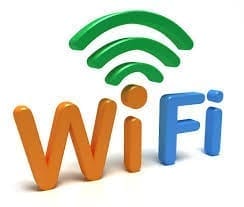







Leave a Reply