Google Website Hosting refers to the web hosting services provided by Google Cloud Platform (GCP) for individuals and businesses looking to host their websites on a reliable and scalable infrastructure. Leveraging Google’s extensive global network and cutting-edge technology, this hosting solution ensures high performance, security, and flexibility for users. With Google Website Hosting, users can deploy their websites on Google Cloud’s robust servers, benefiting from low-latency access worldwide. The platform offers a range of services, including Compute Engine for virtual machine instances, Google Kubernetes Engine for containerized applications, and Cloud Storage for efficient data storage. One of the key advantages of hosting on Google is the seamless integration with other Google Cloud services, allowing users to easily connect their websites to various tools such as databases, analytics, and machine learning services. The hosting environment also comes with advanced security features, including DDoS protection and encryption, ensuring the safeguarding of sensitive data. Whether you’re a small business, a developer, or an enterprise, Google Website Hosting provides a scalable and reliable solution to meet the demands of hosting modern websites, applications, and online services. With Google’s commitment to innovation and a vast array of tools, hosting your website on Google ensures a powerful and efficient online presence.
For accurate and up-to-date details, please visit the official Google Cloud website at https://cloud.google.com/. There, you can find information about various cloud services, including web hosting solutions, provided by Google Cloud Platform.
In the ever-evolving landscape of web hosting, Google has emerged as a prominent player, offering robust and scalable solutions for individuals and businesses alike. With its powerful infrastructure and a suite of services, hosting your website on Google Cloud presents a compelling option. In this comprehensive guide, we will delve deep into the intricacies of Google Website Hosting, exploring its features, benefits, and providing step-by-step insights on how to leverage this platform to host your website.
Understanding Google Cloud
In the ever-evolving landscape of cloud computing, Google Cloud Platform (GCP) has emerged as a powerful and versatile solution for businesses seeking scalable and reliable cloud services. This brief overview aims to introduce the fundamental aspects of Google Cloud, highlighting its key features and advantages.
a. Introduction to Google Cloud Platform (GCP)
Google Cloud Platform, commonly known as GCP, is a suite of cloud computing services provided by Google. Launched in 2008, GCP has rapidly grown to become one of the major players in the cloud industry, offering a wide range of services designed to address the diverse needs of businesses, developers, and enterprises. GCP encompasses various infrastructure and platform services, including computing power, storage, databases, machine learning, analytics, and more. The platform leverages Google’s vast global network infrastructure, enabling users to deploy applications and services in data centers located around the world. This global presence ensures low-latency access and high availability for applications hosted on GCP.
One of the distinguishing features of GCP is its commitment to open-source technologies and interoperability. GCP supports a variety of programming languages, frameworks, and tools, providing flexibility for developers to choose the technologies that best suit their needs. Additionally, GCP’s focus on sustainability and energy efficiency aligns with growing environmental considerations in the technology sector.
b. Key Features and Advantages of Hosting on Google Cloud
- Scalability and Flexibility: GCP offers on-demand resources, allowing businesses to scale their infrastructure up or down based on fluctuating workloads. This flexibility enables cost optimization and efficient resource utilization.
- Global Network Infrastructure: Leveraging Google’s extensive global network, GCP provides low-latency access and high bandwidth connectivity across its data centers. This ensures a seamless experience for users, regardless of their geographical location.
- Security and Compliance: GCP prioritizes security, implementing robust measures to protect data and applications. The platform adheres to industry-standard security certifications and compliance requirements, instilling confidence in businesses with stringent security and regulatory needs.
- Data and Analytics Services: GCP offers a comprehensive set of data and analytics services, including BigQuery for data warehousing, Dataflow for real-time stream processing, and TensorFlow for machine learning. These tools empower organizations to derive valuable insights from their data.
- Serverless Computing: Google Cloud provides serverless computing options such as Cloud Functions and App Engine, allowing developers to focus on writing code without managing the underlying infrastructure. This approach enhances development speed and efficiency.
- Cost Management: GCP offers a transparent and flexible pricing model, with options for pay-as-you-go and sustained use discounts. This allows businesses to manage and optimize their cloud spending effectively.
Google Cloud Platform stands out as a comprehensive and innovative cloud solution, providing the tools and services necessary for modern businesses to build, deploy, and scale applications efficiently. Its commitment to openness, security, and global infrastructure makes GCP an attractive option for organizations seeking a reliable and flexible cloud computing partner.
Setting Up Your Google Cloud Account
Google Cloud Platform (GCP) offers a robust set of cloud services and tools that empower businesses and developers to build, deploy, and scale applications effectively. To leverage these resources, it’s crucial to set up a Google Cloud account, navigate the Google Cloud Console, and understand billing and pricing considerations.
a. Creating a Google Cloud Account
- Visit the Google Cloud Platform Website: Start by visiting the official Google Cloud Platform website at https://cloud.google.com/.
- Click “Get Started for Free”: Locate the “Get Started for Free” button and click on it. Google Cloud often provides a free trial with a credit to explore its services.
- Sign in or Create a Google Account: If you don’t have a Google account, you’ll need to create one. If you already have one, sign in to proceed.
- Fill in the Required Information: Provide the necessary information, including your payment details. Google Cloud may require this information for billing purposes, even during the free trial.
- Verify Your Identity: Follow the steps to verify your identity. This may involve receiving a verification code via email or phone.
- Agree to Terms and Conditions: Carefully review and agree to Google Cloud’s terms and conditions.
- Access Your Google Cloud Console: Once your account is set up, you can access the Google Cloud Console, the central hub for managing your GCP resources.
b. Navigating the Google Cloud Console
- Dashboard Overview: The Console’s dashboard provides an overview of your projects, recent activity, and essential metrics. It serves as a starting point for managing your resources.
- Navigation Menu: The left-side navigation menu contains various categories such as “Compute Engine,” “Storage,” and “BigQuery.” Click on these categories to explore and manage specific services.
- Project Selection: GCP organizes resources into projects. Use the project selector at the top to switch between projects, each representing a separate environment or initiative.
- Resource Search: The search bar at the top enables you to quickly locate resources, such as virtual machines or databases, within your projects.
- Billing and Usage: Access billing and usage information under the “Billing” section in the navigation menu. Monitor your costs and set up alerts to stay within budget.
c. Billing and Pricing Considerations
- Billing Dashboard: The billing dashboard provides an overview of your costs, usage, and any associated billing alerts. Regularly check this dashboard to stay informed about your expenditure.
- Budgets and Alerts: Set up budgets to track and control your spending. Configure alerts to receive notifications when your costs approach or exceed predefined thresholds.
- Pricing Calculator: Use the GCP Pricing Calculator (available on the website) to estimate costs based on your usage patterns. This helps in planning and optimizing resource allocation.
- Understanding Pricing Models: GCP offers various pricing models, including pay-as-you-go and committed use discounts. Understand these models to choose the most cost-effective approach for your workloads.
- Resource Optimization: Periodically review and optimize your resources. Unused or overprovisioned resources can contribute to unnecessary costs. Utilize tools like “Cost Explorer” to analyze spending patterns.
By following these steps and understanding the nuances of the Google Cloud Console, you’ll be well-equipped to manage your resources efficiently while keeping an eye on billing and pricing considerations.
Choosing the Right Hosting Plan
Choosing the right hosting plan is a critical decision for businesses and developers looking to deploy their applications and services in the cloud. Google Cloud offers a variety of hosting options, each tailored to specific use cases and requirements. Here, we’ll explore four key hosting plans on Google Cloud:
a. Compute Engine: Virtual Machines on Google Cloud
Google Compute Engine provides virtual machines (VMs) that allow users to run applications on Google’s infrastructure. This option is suitable for businesses with complex and customizable infrastructure needs. Compute Engine provides flexibility in terms of configuring virtual machine instances with various specifications, such as CPU, memory, and storage. Benefits of Compute Engine include scalability, as users can easily add or remove VM instances based on demand. Additionally, users have full control over the operating system and can customize the environment to suit specific requirements. Compute Engine is ideal for applications with consistent workloads that benefit from dedicated virtual machine resources.
b. App Engine: Serverless Hosting
App Engine offers a serverless hosting environment, allowing developers to focus solely on writing code without the need to manage underlying infrastructure. This platform automatically scales based on demand, making it suitable for applications with varying workloads. App Engine supports multiple programming languages and frameworks, providing flexibility for developers. Serverless hosting eliminates the need for capacity planning and infrastructure management, allowing teams to focus on application development and deployment. App Engine is particularly beneficial for web applications, mobile backends, and API services.
c. Kubernetes Engine: Containerized Applications
Google Kubernetes Engine (GKE) is designed for deploying, managing, and scaling containerized applications using Kubernetes. Containers offer a lightweight and consistent environment for applications, making them easily portable across different environments. GKE simplifies container orchestration, providing automated scaling, load balancing, and efficient resource utilization. It is an excellent choice for microservices architectures, allowing teams to break down applications into smaller, manageable components. GKE is suitable for applications that require high availability, scalability, and efficient resource utilization.
d. Cloud Functions: Event-driven Serverless Functions
Cloud Functions is a serverless compute service that enables developers to run individual functions in response to events. These events can be triggered by changes in data, incoming requests, or other cloud activities. Cloud Functions automatically scales based on demand, and users only pay for the resources consumed during function execution. This hosting option is ideal for event-driven workloads and microservices architectures. Developers can build applications with a granular, event-driven approach, focusing on specific functionalities without managing the infrastructure. Cloud Functions is cost-effective for sporadic or infrequent workloads.
Choosing the right hosting plan on Google Cloud depends on factors such as scalability, flexibility, management complexity, and resource utilization. By understanding the unique features and benefits of Compute Engine, App Engine, Kubernetes Engine, and Cloud Functions, businesses and developers can make informed decisions to meet their specific hosting requirements.
Domain Registration and Configuration
a. Registering a domain through Google Domains:
When establishing an online presence, securing a domain is a crucial first step. Google Domains simplifies the domain registration process, offering a user-friendly platform for individuals and businesses. Here’s a step-by-step guide to registering a domain through Google Domains:
- Visit Google Domains: Navigate to the Google Domains website (domains.google) to initiate the registration process.
- Search for Your Domain: Enter the desired domain name in the search bar to check for availability. Google Domains provides suggestions if your preferred domain is already taken.
- Select Your Domain: Once you find an available domain that suits your needs, add it to your cart and proceed to checkout.
- Create a Google Account: If you don’t have a Google Account, you’ll be prompted to create one. This account will serve as your Google Domains account.
- Complete the Registration: Provide the necessary information, including contact details and payment information. Review and confirm your order to complete the registration.
- Domain Management Dashboard: After registration, access your domain management dashboard on Google Domains. Here, you can view your registered domains, manage settings, and renew registrations.
b. Configuring DNS settings for your website:
Domain Name System (DNS) settings play a crucial role in directing traffic to your website. Configuring DNS settings correctly ensures that visitors reach your site seamlessly. Follow these steps to configure DNS settings for your website on Google Domains:
- Access Google Domains Dashboard: Log in to your Google Domains account and navigate to the domain management dashboard.
- Locate DNS Settings: Find the option for DNS settings or DNS management. This section allows you to customize the DNS records associated with your domain.
- Edit DNS Records: Depending on your website’s requirements, edit DNS records such as A (IPv4 address), CNAME (Canonical Name), MX (Mail Exchange), and TXT (Text) records. Each record type serves a specific purpose, such as pointing your domain to a web server or configuring email services.
- Save Changes: After making the necessary changes, save your DNS settings. It may take some time for the changes to propagate across the internet.
- Verification and Testing: Verify the DNS configuration by testing your website’s functionality. Ensure that the configured settings align with your hosting provider’s requirements.
By registering your domain through Google Domains and meticulously configuring DNS settings, you lay a solid foundation for a reliable and accessible online presence. Regularly monitor and update these settings as needed to accommodate changes in your website’s infrastructure.
Deploying Your Website on Google Cloud
Deploying your website on Google Cloud involves several approaches depending on your specific requirements and preferences. Here’s a guide covering four different methods:
a. Uploading files to Google Cloud Storage
Google Cloud Storage is a scalable and secure object storage service that allows you to store and retrieve data. Follow these steps to deploy your static website using Google Cloud Storage:
- Create a Google Cloud Storage Bucket:
- Go to the Google Cloud Console.
- Navigate to Storage > Browser.
- Click on “Create Bucket” and follow the prompts to configure your bucket.
- Upload your Website Files:
- In the bucket, click on the “Upload files” button.
- Select all your website files and upload them to the bucket.
- Set Permissions:
- Make sure to set the bucket permissions to allow public access if your website is meant to be publicly accessible.
- Configure Website:
- Enable the “Static Website Configuration” option in your bucket settings.
- Specify the main page and the error page.
- Access your Website:
- You can now access your website using the provided URL in the bucket settings.
b. Deploying a website on Compute Engine
Google Compute Engine allows you to deploy and manage virtual machines. Here’s how you can deploy a website using Compute Engine:
- Create a Virtual Machine:
- Navigate to the Compute Engine section in the Google Cloud Console.
- Click on “Create Instance” and configure your virtual machine settings.
- Install Web Server:
- SSH into your virtual machine.
- Install a web server like Apache or Nginx.
- Upload your website files to the appropriate directory.
- Configure Firewall Rules:
- Open the necessary ports for web traffic.
- Set Domain and DNS:
- Point your domain to the external IP address of your virtual machine using DNS settings.
- Access your Website:
- You should now be able to access your website through your domain.
c. Deploying a serverless website on App Engine
Google App Engine allows you to deploy serverless applications. Here’s how you can deploy a serverless website:
- Create an App Engine Project:
- In the Google Cloud Console, go to App Engine > Dashboard.
- Create a new project or select an existing one.
- Configure App.yaml:
- Create an
app.yamlfile to specify runtime and other settings for your application.
- Create an
- Deploy your App:
- Use the
gcloud app deploycommand to deploy your application.
- Use the
- Custom Domain:
- You can map a custom domain to your App Engine application.
- Access your Website:
- Your website should be accessible through the provided App Engine URL or your custom domain.
d. Containerized deployment using Kubernetes Engine
Google Kubernetes Engine (GKE) allows you to deploy, manage, and scale containerized applications. Here’s how to deploy your website using Kubernetes:
- Create a Kubernetes Cluster:
- In the Google Cloud Console, go to Kubernetes Engine > Clusters.
- Create a new cluster.
- Containerize your Application:
- Dockerize your website by creating a Dockerfile.
- Deploy to Kubernetes:
- Create Kubernetes deployment and service configurations.
- Use
kubectl applyto deploy your application.
- Expose the Service:
- Expose your service to the internet using a LoadBalancer or Ingress.
- Custom Domain:
- Map your custom domain to the external IP of the LoadBalancer or Ingress.
- Access your Website:
- Your website should be accessible through your custom domain.
Choose the deployment method that best fits your requirements and expertise level. Each approach has its advantages, and Google Cloud provides a flexible environment to accommodate various needs.
Optimizing Performance with Google CDN
In the dynamic landscape of online content delivery, optimizing website performance is crucial for providing a seamless user experience. Google Cloud CDN (Content Delivery Network) is a powerful solution designed to enhance the speed and reliability of content delivery, ultimately improving website performance. This article will delve into the introduction of Google Cloud CDN, the process of configuring it for your website, and how it contributes to enhancing website speed and user experience.
a. Introduction to Google Cloud CDN
Google Cloud CDN is a globally distributed network of servers that work in tandem to deliver web content to users with reduced latency and increased performance. It leverages Google’s extensive infrastructure to cache and serve static content, such as images, videos, and scripts, from servers strategically located around the world. This approach significantly reduces the physical distance between users and the content they request, resulting in faster load times and improved overall website performance.
The key features of Google Cloud CDN include:
- Global Reach: Google’s vast network spans multiple regions and points of presence worldwide, ensuring that content is delivered quickly and reliably to users regardless of their geographical location.
- Security: The CDN employs various security mechanisms, including DDoS (Distributed Denial of Service) protection, SSL/TLS encryption, and access controls, to safeguard websites and their users from potential threats.
- Scalability: Google Cloud CDN scales seamlessly with traffic demands, ensuring that your website can handle surges in user activity without sacrificing performance.
b. Configuring CDN for your website
Configuring Google Cloud CDN for your website involves a series of steps that integrate the CDN with your existing infrastructure. Here’s a simplified guide to the process:
- Create a Google Cloud Platform (GCP) Account: If you don’t have one, create a GCP account and set up a project for your website.
- Enable Cloud CDN: In the GCP Console, navigate to the Cloud CDN section and enable it for your project.
- Configure Backend Services: Define backend services that specify the origin server or storage bucket where your website’s content is hosted.
- Create a Load Balancer: Set up a load balancer to distribute incoming traffic across multiple instances, ensuring optimal resource utilization and redundancy.
- Configure Cache Settings: Customize cache settings to determine how content is cached and for how long. Fine-tune cache control policies to strike a balance between freshness and efficiency.
- Update DNS Records: Adjust your DNS settings to point to the load balancer’s IP address, redirecting user requests through the CDN.
c. Improving website speed and user experience
Implementing Google Cloud CDN offers several advantages that directly contribute to enhancing website speed and user experience:
- Reduced Latency: By caching content closer to end-users, Google CDN minimizes the time it takes for data to travel from the origin server to the user’s device, reducing latency and accelerating page load times.
- Bandwidth Optimization: The CDN optimizes the use of available bandwidth by serving cached content locally, reducing the strain on your origin server and saving bandwidth costs.
- Load Balancing: Distributing traffic across multiple servers ensures that no single server becomes a bottleneck, allowing your website to handle more simultaneous users without compromising performance.
- Mobile Optimization: Faster load times are particularly crucial for mobile users. Google Cloud CDN helps optimize content delivery for mobile devices, contributing to a smoother and more responsive mobile browsing experience.
- Enhanced Security: Google Cloud CDN provides an additional layer of security by mitigating DDoS attacks, encrypting traffic with SSL/TLS, and enabling access controls. This not only protects your website but also instills confidence in your users.
Leveraging Google Cloud CDN is a strategic move to optimize website performance, providing a faster and more reliable experience for users globally. By configuring the CDN for your website and taking advantage of its features, you can significantly improve load times, reduce latency, and enhance overall user satisfaction.
Enhancing Security Measures
In today’s digital landscape, ensuring robust security measures is paramount to safeguarding sensitive data and maintaining the integrity of online platforms. Google Cloud, a leading cloud services provider, offers a range of tools and features to enhance security. This article delves into three crucial aspects of security on Google Cloud: SSL certificates, Identity and Access Management (IAM) best practices, and Firewall rules with a focus on network security.
1. SSL Certificates on Google Cloud:
Secure Sockets Layer (SSL) certificates play a pivotal role in encrypting data exchanged between a user’s browser and a website’s server. Google Cloud provides a seamless integration of SSL certificates to bolster the security of applications and websites hosted on its platform. Here are key considerations:
- Managed SSL Certificates: Google Cloud offers managed SSL certificates that automatically renew, reducing the administrative burden. This ensures that encryption remains up to date and consistently secure.
- Load Balancers and SSL Termination: Implementing SSL termination at the load balancer level allows for more efficient decryption and better distribution of incoming traffic while maintaining end-to-end encryption.
- Google Cloud Armor: This service offers protection against Distributed Denial of Service (DDoS) attacks and other web-based threats, working in tandem with SSL certificates to enhance overall security.
2. Identity and Access Management (IAM) Best Practices:
IAM is crucial for controlling and managing access to Google Cloud resources. Implementing best practices in IAM ensures that users have the appropriate level of access and reduces the risk of unauthorized activities. Key recommendations include:
- Principle of Least Privilege: Grant users the minimum level of access required to perform their tasks. This limits potential damage caused by compromised accounts and reduces the attack surface.
- Regular Access Reviews: Conduct periodic reviews of user access rights to ensure alignment with current job responsibilities. This helps identify and rectify any unnecessary or outdated permissions.
- Use Service Accounts: Leverage service accounts for applications and workloads running on Google Cloud. This allows fine-grained control over permissions and enhances overall security.
3. Firewall Rules and Network Security:
Google Cloud’s firewall rules and network security features are instrumental in controlling incoming and outgoing traffic to virtual machine (VM) instances. Key considerations include:
- VPC Firewalls: Implement Virtual Private Cloud (VPC) firewalls to control traffic at the network level. Define precise rules to allow or deny specific types of traffic, limiting exposure to potential threats.
- Security Groups: Utilize security groups to categorize and manage VM instances with similar networking requirements. This enhances the efficiency of firewall rule management and reduces the risk of misconfigurations.
- Logging and Monitoring: Enable logging for firewall rules and regularly review logs. This proactive approach allows for the identification of potential security incidents and rapid response to mitigate risks.
A holistic approach to security on Google Cloud involves integrating SSL certificates, following IAM best practices, and implementing robust firewall rules. By adopting these measures, organizations can create a secure and resilient environment for their applications and data, safeguarding against evolving cybersecurity threats in the cloud ecosystem.
Monitoring and Analytics
Monitoring and analytics play a crucial role in maintaining the health, performance, and user experience of digital platforms. In this context, leveraging Google Cloud Monitoring tools, implementing Google Analytics for website insights, and optimizing performance through monitoring data are essential components of a robust strategy.
a. Leveraging Google Cloud Monitoring Tools:
Google Cloud offers a comprehensive suite of monitoring tools that enable businesses to gain deep insights into their infrastructure and applications. Google Cloud Monitoring provides real-time monitoring, automated provisioning, and scaling based on custom metrics and logs. By leveraging these tools, organizations can:
- Real-time Visibility: Google Cloud Monitoring provides real-time visibility into the performance and health of applications, services, and infrastructure. This enables timely detection and resolution of issues before they impact users.
- Custom Metrics and Alerts: Tailoring monitoring metrics and setting up custom alerts ensures that teams are notified promptly when specific thresholds or anomalies are detected. This proactive approach helps in preventing potential downtimes or performance issues.
- Scalability and Resource Optimization: Monitoring tools in Google Cloud allow organizations to analyze resource usage patterns. This information can be used to optimize resource allocation, ensuring cost-effectiveness and scalability as demand fluctuates.
b. Implementing Google Analytics for Website Insights:
Google Analytics is a powerful tool for understanding user behavior on websites. By implementing Google Analytics, organizations can gather valuable insights that drive informed decision-making. Key aspects include:
- User Behavior Analysis: Google Analytics provides a detailed analysis of user interactions on a website, including page views, session durations, and user demographics. This information helps in understanding user preferences and tailoring content accordingly.
- Conversion Tracking: Setting up conversion goals and tracking enables organizations to monitor specific user actions, such as completing a purchase or filling out a form. This data is invaluable for assessing the effectiveness of marketing campaigns and website design.
- Performance Monitoring: Google Analytics can also provide insights into website performance, including page load times and user engagement metrics. Identifying and addressing performance bottlenecks enhances the overall user experience.
c. Performance Optimization through Monitoring Data:
Efficient performance optimization is a continuous process that relies on insights gathered from monitoring data. By leveraging data from both Google Cloud Monitoring and Google Analytics, organizations can:
- Root Cause Analysis: Monitoring data facilitates the identification of performance bottlenecks or issues. Teams can conduct root cause analysis to understand the underlying factors contributing to suboptimal performance.
- Iterative Improvement: Armed with insights from monitoring, organizations can iteratively improve their systems. This includes optimizing code, adjusting resource allocation, and fine-tuning configurations to enhance overall performance.
- User-Centric Optimization: Google Analytics data helps in understanding user behavior and preferences. This information can be used to optimize website content, layout, and features, ensuring a positive and engaging user experience.
The combination of Google Cloud Monitoring tools and Google Analytics provides a comprehensive solution for organizations to monitor, analyze, and optimize their digital platforms. This approach not only ensures the reliability and performance of systems but also empowers businesses to make data-driven decisions for continuous improvement.
Scaling Your Website with Autoscaling
Scaling your website is a crucial aspect of ensuring optimal performance, especially when dealing with varying levels of traffic. Autoscaling is a dynamic solution that allows your infrastructure to adapt to fluctuations in demand automatically. In the context of Google Cloud, understanding and implementing autoscaling can significantly enhance the reliability and efficiency of your website.
a. Understanding Autoscaling in Google Cloud
Autoscaling in Google Cloud is a feature that allows you to automatically adjust the number of instances running your application based on specific criteria such as traffic load or resource utilization. This ensures that your website has the necessary resources to handle increased demand and scales down during periods of low activity, optimizing cost efficiency. Google Cloud offers several services to facilitate autoscaling, with Google Compute Engine and Google Kubernetes Engine being popular choices. Compute Engine allows you to create managed instance groups, while Kubernetes Engine leverages container orchestration to scale applications seamlessly.
b. Configuring Autoscaling Policies for Your Website
Configuring autoscaling policies involves defining the parameters that trigger the scaling process. In Google Cloud, this typically includes setting up instance templates, defining target utilization levels, and establishing scaling thresholds.
- Instance Templates: Create a template specifying the configuration for your instances. This ensures consistency across your instances and facilitates the autoscaling process.
- Target Utilization Levels: Set target utilization levels for resources such as CPU and memory. Autoscaling will adjust the number of instances based on these targets to maintain optimal performance.
- Scaling Thresholds: Define thresholds that trigger scaling actions. For example, if CPU utilization exceeds a certain percentage, the autoscaler can add more instances to handle the increased load.
c. Managing Traffic Spikes and Ensuring Availability
Autoscaling helps you manage unexpected traffic spikes effectively, ensuring that your website remains available and responsive. During sudden increases in demand, the autoscaler can quickly add additional instances to distribute the load and prevent performance degradation.
To manage traffic spikes effectively:
- Set Responsive Scaling Policies: Configure your autoscaler to respond rapidly to changes in demand. This ensures that new instances are provisioned promptly to handle increased traffic.
- Use Predictive Autoscaling: Leverage Google Cloud’s predictive autoscaling features, which use historical data to anticipate future demand. This proactive approach can help your infrastructure scale in advance of actual traffic spikes.
- Implement Load Balancing: Combine autoscaling with load balancing to evenly distribute incoming traffic among your instances. This enhances the overall availability and reliability of your website.
Autoscaling in Google Cloud is a powerful tool for dynamically adapting your website’s infrastructure to changing demands. By carefully configuring autoscaling policies, you can efficiently manage traffic spikes, maintain optimal performance, and ensure the availability of your website to users, all while optimizing costs based on actual resource usage.
Data Management and Storage Options
In the rapidly evolving landscape of information technology, effective data management and storage solutions play a pivotal role in ensuring the reliability, accessibility, and scalability of an organization’s data. Google Cloud Platform (GCP) offers a variety of services to address these needs, including Cloud SQL, Cloud Storage, and Datastore.
a. Cloud SQL: Managed Relational Databases
Cloud SQL is a fully-managed relational database service provided by Google Cloud. It supports MySQL, PostgreSQL, and SQL Server, offering organizations a scalable and highly available solution for hosting their relational databases in the cloud. Cloud SQL automates routine tasks such as backups, patch management, and failover, allowing developers and database administrators to focus on building and optimizing their applications. With Cloud SQL, organizations benefit from features such as automatic replication for high availability, automated backups with point-in-time recovery, and seamless integration with other Google Cloud services. Additionally, Cloud SQL enables vertical scaling, allowing users to easily adjust the computing power and storage capacity of their databases based on changing requirements.
b. Cloud Storage: Scalable Object Storage
Cloud Storage is a scalable and durable object storage service that allows organizations to store and retrieve any amount of data, regardless of format. It provides a reliable and secure solution for storing and managing unstructured data, such as images, videos, documents, and backups. Cloud Storage is designed to be highly available, ensuring data accessibility with low-latency performance. One of the key advantages of Cloud Storage is its seamless integration with other Google Cloud services, enabling organizations to build robust and scalable solutions. It offers different storage classes, each designed for specific use cases, allowing users to optimize costs based on their data access patterns.
c. Datastore: NoSQL Database for Web Applications
Google Cloud Datastore is a fully-managed NoSQL database designed for building web and mobile applications. It provides a flexible, schema-less data model, allowing developers to iterate quickly and adapt to changing requirements. Datastore is particularly well-suited for applications with rapidly evolving data structures and high read and write throughput. Datastore offers features such as automatic sharding for horizontal scalability, ACID transactions, and integration with other GCP services like Google App Engine. It is suitable for a wide range of use cases, from content management systems and e-commerce platforms to gaming backends and user profile management.
Google Cloud Platform’s Data Management and Storage Options, including Cloud SQL, Cloud Storage, and Datastore, provide organizations with a comprehensive set of tools to meet their data storage and management needs. Whether it’s managing relational databases, storing vast amounts of unstructured data, or building scalable web applications, GCP offers solutions that are flexible, reliable, and designed to scale with the evolving requirements of modern businesses.
Backup and Disaster Recovery
In today’s digital landscape, where data is the lifeblood of businesses and organizations, having a robust backup and disaster recovery (BDR) strategy is crucial. This ensures the preservation of critical data and facilitates a quick recovery in the face of unforeseen events. In this context, implementing regular backups on Google Cloud and creating a disaster recovery plan for your website become essential components of a comprehensive data protection strategy.
a. Implementing Regular Backups on Google Cloud:
Google Cloud offers a range of services to facilitate efficient and secure data backups. Google Cloud Storage provides a scalable and durable object storage solution suitable for storing backups. Here’s a step-by-step guide on implementing regular backups on Google Cloud:
- Identify Critical Data: Begin by identifying the critical data that needs to be backed up regularly. This may include databases, configuration files, and other essential components of your website.
- Choose a Backup Solution: Google Cloud offers services like Cloud Storage, Cloud SQL, and Compute Engine snapshots for backing up different types of data. Select the appropriate solution based on your requirements.
- Schedule Regular Backups: Set up a schedule for automatic backups to ensure that your data is consistently backed up at predefined intervals. Google Cloud’s tools allow you to automate this process for simplicity and reliability.
- Encryption and Access Controls: Implement encryption for your backups to enhance security. Additionally, configure access controls to restrict who can access and modify the backup data.
- Regular Testing: Periodically test the restoration process to ensure that your backups are valid and can be successfully recovered. This helps identify potential issues before they become critical.
b. Creating a Disaster Recovery Plan for Your Website:
A disaster recovery plan (DRP) is a comprehensive strategy outlining the steps to be taken in the event of a catastrophic event. Here’s a guide on creating a disaster recovery plan for your website:
- Risk Assessment: Identify potential risks and threats that could impact your website, such as natural disasters, cyberattacks, or hardware failures.
- Define Recovery Objectives: Establish recovery time objectives (RTOs) and recovery point objectives (RPOs) to determine how quickly you need to recover and how much data loss is acceptable.
- Backup Location: Ensure that backups are stored in geographically diverse locations to mitigate the risk of data loss due to a regional disaster.
- Document Procedures: Clearly document the steps to be taken during a disaster recovery scenario. This includes the process of notifying relevant personnel, initiating the recovery, and verifying the restored data.
- Regular DRP Testing: Periodically test your disaster recovery plan to identify any weaknesses or gaps. Conduct simulated drills to ensure that your team is well-prepared to execute the plan effectively.
- Communication Plan: Develop a communication plan that includes contact details for key personnel, service providers, and stakeholders. This ensures clear communication during a crisis.
By implementing regular backups on Google Cloud and creating a thorough disaster recovery plan, you fortify your website against potential data loss and downtime. This proactive approach not only safeguards your digital assets but also enhances the resilience of your business in the face of unexpected challenges.
Integrating Additional Google Service
Google offers a plethora of services that go beyond its well-known search engine, and integrating these services can significantly enhance productivity, communication, and functionality for both personal and professional use. In this discussion, we will explore three ways to integrate additional Google services to maximize their benefits.
1. Using Google Workspace for Professional Email:
Google Workspace, formerly known as G Suite, provides a suite of powerful tools for professional communication and collaboration. One of its key features is the ability to set up a professional email address using your domain. This not only gives your organization a more polished and credible appearance but also unlocks access to a range of productivity tools such as Google Drive, Google Calendar, and Google Meet. By integrating Google Workspace, users can seamlessly manage emails, collaborate on documents in real-time, and schedule meetings, all within a unified platform. The collaborative nature of Google Workspace fosters efficient communication and teamwork, making it an invaluable asset for businesses and teams.
2. Leveraging Google Cloud APIs for Extended Functionality:
Google Cloud Platform (GCP) provides a wide array of APIs that allow developers to integrate advanced functionalities into their applications. These APIs cover various domains, including machine learning, data analytics, and cloud storage. For example, integrating the Google Cloud Translation API can enable real-time language translation within applications, facilitating communication across language barriers. Google Cloud Vision API can be utilized for image recognition, while the Speech-to-Text API can convert spoken language into written text, opening up possibilities for transcription services. By leveraging Google Cloud APIs, developers can enhance their applications with cutting-edge technologies, ultimately providing users with a more sophisticated and feature-rich experience.
3. Exploring Advanced Services for Specific Use Cases:
Google offers advanced services tailored for specific use cases, providing solutions to unique challenges. For instance, Google Maps Platform can be integrated into applications to enable location-based services, route optimization, and geospatial analysis. This is particularly beneficial for businesses with a focus on logistics, navigation, or location-based marketing. Additionally, Google Firebase offers a comprehensive set of tools for app development, providing features like real-time database, authentication, and cloud functions. By exploring these advanced services, businesses can address specific needs and deliver customized solutions that go beyond basic functionalities.
Integrating additional Google services can transform the way individuals and organizations operate. From professional email solutions through Google Workspace to harnessing the power of Google Cloud APIs for extended functionality and exploring advanced services for specific use cases, the possibilities are vast. By strategically incorporating these services, users can unlock new levels of efficien
Case Studies: Real-world Examples
a. Success Stories of Websites Hosted on Google Cloud:
1. Spotify: Spotify, one of the leading music streaming platforms, migrated its infrastructure to Google Cloud to enhance scalability and reliability. By leveraging Google Cloud’s advanced data storage and processing capabilities, Spotify improved its overall performance and user experience. The transition allowed Spotify to handle massive data loads seamlessly, resulting in faster streaming and personalized recommendations for millions of users worldwide.
2. Snapchat: Snapchat, a popular multimedia messaging app, turned to Google Cloud to meet the increasing demands of its user base. Google Cloud’s robust infrastructure and global network provided Snapchat with the necessary resources to support the app’s dynamic and content-rich nature. The partnership resulted in improved app performance, reduced latency, and enhanced data security, contributing to a more satisfying user experience.
3. Twitter: Twitter, a social media giant, opted for Google Cloud to ensure a reliable and scalable platform for its microblogging service. With Google Cloud’s infrastructure, Twitter successfully handled the massive volume of tweets, user interactions, and real-time updates. This migration significantly improved Twitter’s overall system efficiency and allowed for better handling of peak traffic, ensuring uninterrupted service for its millions of users.
b. Challenges Faced and Solutions Implemented:
1. Evernote: Evernote, a note-taking app, faced challenges related to data synchronization and storage scalability. Google Cloud’s robust storage solutions and data management tools helped Evernote overcome these challenges. The migration resulted in improved data accessibility, reduced latency, and enhanced synchronization capabilities, providing a seamless experience for Evernote users across various devices.
2. PayPal: PayPal, an online payment platform, encountered challenges in terms of security and fraud prevention. Google Cloud’s advanced security features and machine learning capabilities were integrated to enhance PayPal’s fraud detection mechanisms. The implementation resulted in a significant reduction in fraudulent activities, ensuring a secure environment for online transactions and increasing trust among users.
3. Etsy: Etsy, an e-commerce platform for handmade and vintage items, faced challenges related to website performance during peak shopping seasons. Google Cloud’s scalable infrastructure allowed Etsy to dynamically adjust resources based on traffic fluctuations. This ensured a smooth shopping experience for users, even during high-demand periods, and improved overall website reliability.
These case studies highlight the success stories of websites hosted on Google Cloud, showcasing the platform’s ability to address diverse challenges and provide effective solutions for improved performance, scalability, and user experience. The partnerships between Google Cloud and these prominent companies demonstrate the platform’s adaptability and reliability in handling real-world scenarios across various industries.
Future Trends and Innovations in Google Website Hosting
a. Updates and Improvements in Google Cloud Services:
Google, being a key player in the tech industry, is consistently evolving its services to meet the ever-growing demands of the digital landscape. In the realm of website hosting, Google Cloud Services is at the forefront, and several updates and improvements are expected in the near future.
i. Enhanced Performance and Scalability: Google is likely to continue optimizing its infrastructure to provide enhanced performance and scalability for websites hosted on its platform. This includes faster load times, improved resource allocation, and efficient handling of traffic spikes. With innovations like advanced caching mechanisms and optimized server configurations, users can expect a seamless experience for their visitors.
ii. Integration of AI and Machine Learning: As AI and machine learning technologies become more integral to various industries, Google is expected to integrate these advancements into its hosting services. This could manifest in smarter resource allocation, predictive scaling based on traffic patterns, and enhanced security through AI-driven threat detection mechanisms.
iii. Serverless Architectures: The trend towards serverless computing is likely to influence Google’s hosting services. Serverless architectures eliminate the need for users to manage servers, allowing them to focus solely on writing code. Google may introduce more serverless solutions, making it easier for developers to deploy applications without the hassle of infrastructure management.
b. Predictions for the Future of Web Hosting on Google:
i. Edge Computing Integration: With the increasing importance of low-latency applications, Google may explore further integration of edge computing into its hosting services. This would involve deploying resources closer to end-users, reducing latency and improving the overall user experience for websites hosted on Google’s platform.
ii. Increased Emphasis on Security: Cybersecurity remains a top concern for website owners, and Google is likely to invest heavily in enhancing the security features of its hosting services. This may include advanced encryption protocols, improved DDoS protection, and more robust authentication mechanisms to safeguard websites and user data.
iii. Sustainability Initiatives: As environmental concerns continue to shape the tech industry, Google may take additional steps to make its hosting services more environmentally friendly. This could involve increased use of renewable energy sources, optimized data center cooling technologies, and initiatives to reduce the overall carbon footprint of websites hosted on Google Cloud.
iv. Streamlined Development Processes: Google is likely to focus on simplifying the development and deployment processes for users. This could involve the introduction of more intuitive tools, seamless integration with popular development frameworks, and enhanced automation to streamline the workflow for developers using Google’s hosting services.
The future of web hosting on Google is poised to be characterized by a combination of improved performance, innovative technologies, and a strong emphasis on security and sustainability. As the digital landscape continues to evolve, Google’s commitment to staying at the forefront of these trends will undoubtedly shape the hosting experiences of millions of website owners and developers around the world.
Conclusion
Opting for Google Website Hosting proves to be a strategic and reliable choice for hosting your website. With Google’s robust infrastructure, users benefit from unparalleled speed, scalability, and security. The seamless integration with other Google services ensures a cohesive and efficient web hosting experience. The platform’s user-friendly interface and comprehensive management tools simplify the deployment and maintenance of websites, making it accessible to both novices and experienced developers. Google’s commitment to sustainability further enhances its appeal, aligning with the growing environmental consciousness in the digital landscape. The company’s data centers, powered by renewable energy, contribute to a greener hosting solution. Additionally, the global distribution of Google’s servers ensures optimal performance and accessibility for users worldwide. Moreover, Google Website Hosting offers competitive pricing models, catering to diverse budgetary requirements. The provision of 24/7 customer support and regular updates underscores Google’s dedication to customer satisfaction and ongoing improvement. In essence, choosing Google as your web hosting provider empowers your online presence with cutting-edge technology, reliability, and a commitment to environmental responsibility, making it a commendable choice for individuals and businesses seeking a top-tier hosting solution.



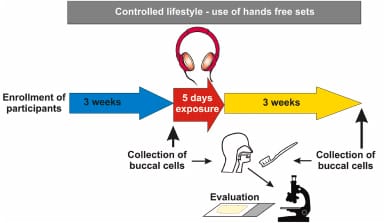
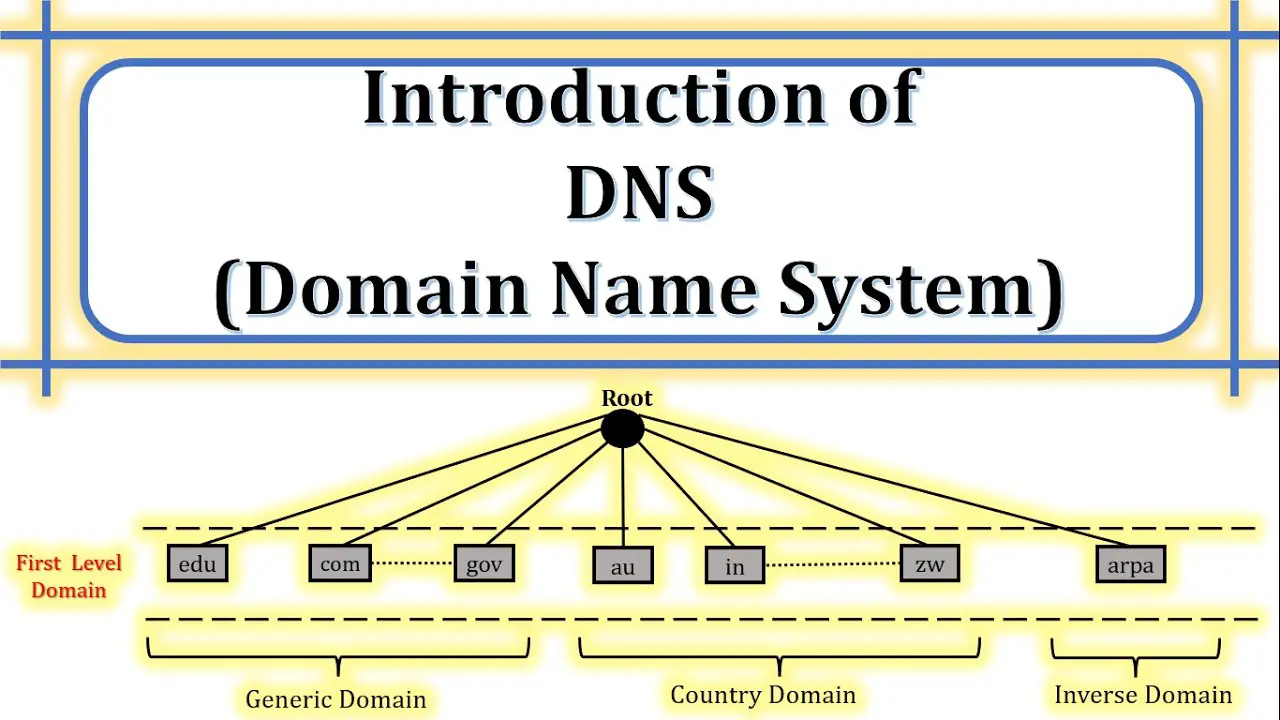


Leave a Reply