Google Maps
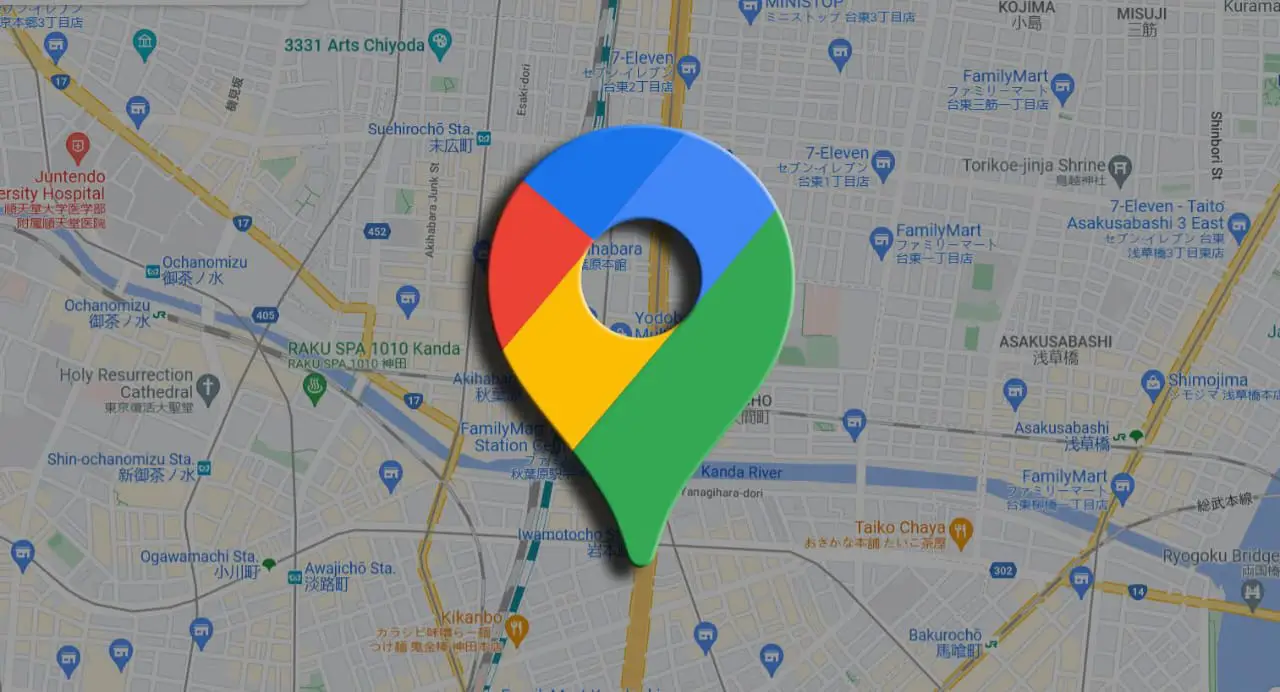
As has become a common fact of life, the world is accessible and open for exploration thanks to technology. After its unveiling on February 8, 2005, Google Maps left the service as simply a mapping service concerned with helping people find their location.Originally created by two Danish brothers, Lars and Jens Ilstrup Rasmussen, under the company Where 2 Technologies, which was acquired by Google in 2004, the following year became the year when Google Maps offered its users an extremely useful tool for simply navigating. In 2007 Street View took the unprecedented step and gave the user the ability to walk around streets and landmarks at ground level.
This functionality put Google Maps in a class by itself, opening a door to other places in the world through a virtual window, making it almost a must-have utility for virtual tourism. However, at the same time, this year saw the launch of the mobile version of Google Maps on the iPhone, making it even more accessible and, in effect, ensuring that it would continue to be a daily, lifeline utility for its on-the-move users. Turn-by-turn GPS navigation was also introduced in 2008, which also evolved people’s thinking about driving. Now, users were completely dependent on real-time guidance while navigating unknown areas in a vehicle. Next, the idea of offline maps became a reality in 2012, and actual maps can now be downloaded to work with later without any internet connectivity. This is great for getting off the beaten path or traveling abroad.Integration with Google Earth, which was developed in 2017, further popularized the immersive environment associated with Google Maps.
Mapping the Globe Digitally: The Power of Satellite Imagery
One of the cornerstones of Google Maps’ appeal is its ability to provide users with accurate and up-to-date satellite imagery of virtually any location on Earth. This feature has not only proven to be incredibly useful for directions and navigation but has also ignited a sense of curiosity about the world’s geographical diversity. Users can zoom in from outer space to street level, gaining insights into remote landscapes and urban centers alike. This function, coupled with continuous updates, has empowered people to explore their surroundings in unprecedented ways.
Turn-by-Turn Navigation: Redefining Travel Experiences
The introduction of turn-by-turn navigation was a game-changer for both commuters and travelers. Whether you’re navigating a new city or attempting to circumvent traffic in your hometown, Google Maps provides real-time, dynamic routing that adapts to changing road conditions. This feature has significantly improved efficiency in daily commutes, reducing stress and saving time. Moreover, it has transformed the travel experience by enabling users to confidently explore unfamiliar territories without the fear of getting lost.
Local Discovery and Business Integration
Beyond navigation, Google Maps has evolved into a versatile platform for discovering local businesses and services. Users can easily locate nearby restaurants, cafes, gas stations, and other essential establishments. Additionally, the platform allows businesses to create a digital presence by providing information such as operating hours, reviews, and contact details. This integration of local businesses has not only improved the user experience but has also fueled economic growth by driving foot traffic and boosting online visibility.
Arguably one of the most fascinating features of Google Maps is Street View. With this tool, users can virtually walk through streets and neighborhoods, giving them a genuine feel for the environment. Street View has been used for everything from planning vacations to exploring historical sites from the comfort of one’s home. Its immersive nature has broadened the scope of possibilities for education, tourism, and research.
As we conclude our exploration of Google Maps, it’s evident that the platform has reshaped the way we perceive and interact with our world. With advancements in augmented reality (AR) and artificial intelligence (AI), the future of mapping holds even more exciting possibilities. AR overlays could provide real-time navigation cues directly on our field of view, while AI-driven predictive analysis could offer insights into traffic patterns and suggest optimal routes.
Developers of Google Maps
In the modern digital age, mapping and navigation have become integral aspects of our daily lives. One name that stands out in this realm is Google Maps. Behind the seamless experience of finding our way through unfamiliar streets, locating businesses, and exploring the world lies the innovative mind of one individual: Lars Rasmussen. As the developer of Google Maps, Rasmussen has revolutionized the way we navigate and interact with the world around us.
The Early Years
Lars Eilstrup Rasmussen was born on October 12, 1966, in Copenhagen, Denmark. With a keen interest in technology from a young age, Rasmussen pursued his studies in computer science and mathematics at the University of Copenhagen, where he earned a Master’s degree. During his academic journey, he demonstrated a penchant for tackling complex problems and pushing the boundaries of what was possible in the digital landscape.
The Birth of Google Maps
Rasmussen’s journey to becoming the developer of Google Maps began when he joined a start-up named Where 2 Technologies in 2003, alongside his brother Jens Eilstrup Rasmussen. This small company focused on creating mapping software and technology. Their innovative spirit and groundbreaking work caught the attention of tech giant Google.
In 2004, Google acquired Where 2 Technologies, marking a pivotal moment in the mapping and navigation space. Under the guidance of Lars Rasmussen, the small team at Where 2 Technologies transitioned into Google and continued their ambitious work with newfound resources and support.
The Development Process
The creation of Google Maps was no small feat. Lars Rasmussen and his team were tasked with building a mapping platform that would be both comprehensive and user-friendly. They aimed to provide users with not only accurate maps but also real-time navigation, business information, and satellite imagery.
Rasmussen’s team combined satellite imagery, aerial photography, and street-level photography to create a visually immersive experience. The challenge lay in seamlessly integrating these various data sources into a single, cohesive platform that users could access on their computers or mobile devices.
The Impact
When Google Maps was launched in 2005, it quickly became a game-changer in the realm of digital navigation. The ease of use, accuracy, and interactive features made it a go-to tool for people all around the world. From simple directions to advanced location-based services, Google Maps revolutionized how we explore and interact with our surroundings.
The success of Google Maps extended beyond individual users. Businesses began leveraging the platform to improve their online presence and attract customers. Moreover, Google Maps played a significant role in emergency response and disaster management by providing critical information during crises.
Legacy and Beyond
Lars Rasmussen’s contribution to mapping technology and his role as the developer of Google Maps secured his place in tech history. His innovative thinking and determination to solve complex problems reshaped the way we perceive and interact with maps.
After his tenure at Google, Rasmussen pursued new opportunities. He joined Facebook in 2010 and was involved in the creation of the ill-fated Facebook Places, which aimed to compete with Google Maps. Later, Rasmussen joined Weav Music, a startup focused on adaptive music technology.
Development history of Google Maps
Google Maps has a rich development history that spans several decades. Here’s a brief overview of its key milestones:
**1. **Keyhole Inc. (2001-2004): Google Earth, the precursor to Google Maps, was initially developed by a company called Keyhole Inc. Keyhole’s software allowed users to virtually explore the Earth using satellite imagery. In 2004, Google acquired Keyhole Inc., laying the foundation for what would become Google Maps.
**2. **Google Maps Launch (2005): Google Maps was officially launched in February 2005. It allowed users to view maps, get driving directions, and search for businesses and points of interest.
**3. **Google Maps API (2005): In June 2005, Google introduced the Google Maps API, which enabled developers to embed Google Maps on their own websites and applications. This move greatly expanded the platform’s utility and integration into various services.
**4. **Street View (2007): Google introduced Street View in May 2007, which allowed users to virtually navigate streets at street-level using panoramic imagery. This feature greatly enhanced the usability and realism of Google Maps.
**5. **Mobile Apps (2007-2008): Google Maps was made available on mobile platforms, starting with a Java-based app for mobile phones in 2007. In 2008, Google released Google Maps for iOS devices, which further expanded its reach.
**6. **Turn-by-Turn Navigation (2009): Google added turn-by-turn navigation and voice guidance to Google Maps for Android devices in 2009, directly competing with standalone GPS navigation devices.
**7. **Indoor Maps and 3D Imagery (2011): Google introduced indoor maps in November 2011, allowing users to navigate within buildings like airports and shopping malls. Additionally, 3D imagery was introduced, providing more realistic views of landscapes and buildings.
**8. **Google Maps Platform (2018): Google consolidated its mapping services under the “Google Maps Platform” brand in 2018. This included various APIs for developers to integrate maps, routes, and location-based services into their applications.
**9. **Augmented Reality (2019): Google introduced an augmented reality (AR) feature for walking directions in Google Maps. Users could hold up their phones and see AR overlays on the real world to help them navigate.
**10. **Current and Ongoing Developments: Over the years, Google Maps has continued to evolve with features like real-time traffic updates, location sharing, and more. It’s integrated into a wide range of services and devices, from smartphones to smartwatches and even vehicles.
Overall, Google Maps has grown from a basic mapping service to a comprehensive platform offering a wealth of location-based information, navigation, and integration capabilities. Its development history reflects the increasing emphasis on providing users with accurate and convenient mapping and navigation tools.
How does Google Maps works
Google Maps is a widely used mapping service developed by Google. It provides various features like maps, directions, location services, and more. The underlying technology and processes that power Google Maps are quite complex, but I’ll provide a simplified overview of how it works:
- Data Collection: Google collects a massive amount of geographical data from various sources, including satellite imagery, aerial photography, street view cars equipped with cameras, third-party data providers, and user contributions.
- Data Preparation: The collected data undergoes extensive processing to create a comprehensive and accurate representation of the Earth’s surface. This includes stitching together satellite images, aligning street view photos, and integrating data from different sources.
- Geocoding: Geocoding is the process of converting addresses (like “1600 Amphitheatre Parkway, Mountain View, CA”) into geographic coordinates (latitude and longitude). Google Maps uses a sophisticated geocoding engine to accurately locate addresses and places on the map.
- Map Rendering: Google Maps uses a process called map rendering to display the geographical data on your screen. It involves converting the complex geographical data into the map tiles you see on your device. These map tiles are small image files that are loaded as you zoom and pan on the map.
- Routing and Directions: When you request directions between two locations, Google Maps uses complex algorithms to calculate the best route based on various factors like distance, traffic conditions, road types, and more. It considers real-time traffic data to provide accurate estimates.
- Traffic Data: Google Maps gathers real-time traffic information from various sources, including GPS data from smartphones, data from transportation agencies, and historical traffic patterns. This data is used to provide users with real-time traffic conditions and estimated travel times.
- Street View: Google Maps’ Street View feature provides panoramic, interactive imagery of streets and locations. Special vehicles equipped with cameras drive along roads, capturing images that are later stitched together to create a seamless panoramic view.
Location Services: Google Maps can track your location using GPS on your device. This allows it to provide accurate directions, real-time traffic updates, and location-based recommendations.
- User Contributions: Users can contribute to Google Maps by adding reviews, photos, and information about places. Google uses these contributions to enhance the accuracy and richness of the map data.
- Satellite Imagery: Google Maps also provides high-resolution satellite imagery of the Earth. This imagery is continuously updated and provides a detailed view of landscapes, urban areas, and more.
In essence, Google Maps is a combination of advanced technologies, including geospatial data processing, machine learning, real-time data analysis, and user-generated content. This intricate blend of technologies allows Google Maps to provide users with a seamless and feature-rich mapping experience. Keep in mind that the actual technical details and processes are much more intricate than this simplified overview.
Uses of Google Maps
Unlocking the Versatility: Exploring the Multifaceted Uses of Google Maps
In the ever-evolving landscape of technology, few tools have revolutionized the way we navigate and interact with the world as profoundly as Google Maps. What began as a simple digital mapping service has blossomed into a multifunctional platform that transcends mere navigation. From aiding travel plans to enhancing business strategies, Google Maps has cemented its position as an indispensable tool in our daily lives. Let’s delve into the diverse and impactful uses of Google Maps.
1. Navigation and Directions: The primary function of Google Maps is, of course, providing accurate and real-time navigation directions. Whether you’re commuting to work, exploring a new city, or planning a road trip, the app offers turn-by-turn navigation, traffic updates, and alternative routes to ensure a smooth journey. The integration of satellite imagery and Street View further assists users in visualizing their routes before embarking on their travels.
2. Travel and Exploration: Google Maps has redefined travel planning. It assists users in finding hotels, restaurants, tourist attractions, and local landmarks, thus helping them create comprehensive itineraries. Street View enables virtual exploration of destinations, allowing users to familiarize themselves with unfamiliar places before arrival. Additionally, the “Explore” feature suggests nearby points of interest, making spontaneous exploration an enticing option.
3. Location Sharing: Coordinating meet-ups has become effortless with Google Maps’ location-sharing feature. Friends and family can easily track each other’s real-time locations, fostering a sense of security and simplifying logistics when meeting in crowded places. This feature has proven particularly useful for parents keeping tabs on their children’s whereabouts.
4. Local Business Discovery: For businesses, Google Maps has transformed into a crucial marketing tool. Establishments can create and manage their listings, providing essential information such as opening hours, contact details, and customer reviews. Through Google Maps, users can discover new shops, restaurants, and service providers, thus contributing to local economies and enhancing community connectivity.
5. Commute Planning: With the introduction of the “Commute” feature, Google Maps aids users in planning their daily commutes. It offers real-time traffic updates, estimated travel times, and public transportation options. By integrating various modes of transportation, such as walking, cycling, and ridesharing, the app promotes sustainable commuting practices.
6. Geographic Information System (GIS) Applications: Beyond individual use, Google Maps has found its way into professional spheres. Businesses utilize the Google Maps API to embed custom maps on their websites, facilitating store locators, property searches, and delivery tracking. Additionally, urban planners, environmentalists, and disaster response teams use the platform for mapping and analyzing data to make informed decisions.
7. Personal Fitness and Exploration: Google Maps has become a favorite among fitness enthusiasts and adventurers. Cyclists and runners can plan their routes, estimate distances, and monitor elevation changes. Outdoor enthusiasts can explore hiking trails, camping sites, and scenic spots, encouraging healthy outdoor activities.
8. Indoor Mapping: The application’s functionality isn’t limited to outdoor spaces. Indoor maps have been integrated into select public buildings, airports, shopping malls, and transit stations. This feature assists users in navigating complex indoor environments and locating specific stores or amenities within these structures.
9. Environmental Advocacy: Google Maps has also been leveraged for environmental causes. It aids in tracking deforestation, monitoring wildlife habitats, and assessing changes in landscapes over time. By using historical satellite imagery, researchers and activists can visualize and address ecological challenges.
Facts of Google Maps
Unveiling the Wonders of Google Maps: Exploring Fascinating Facts
In the realm of navigation and geographical exploration, Google Maps stands tall as an iconic tool that has revolutionized the way we interact with the world around us. Whether you’re plotting a road trip, locating a restaurant, or simply exploring distant landscapes from the comfort of your home, Google Maps has become an integral part of modern life. Let’s dive into some captivating facts about this powerful mapping service that has redefined how we navigate our planet.
1. The Genesis of Google Maps: Launched in 2005, Google Maps emerged as a web-based mapping service that quickly gained popularity for its user-friendly interface and innovative features. It was a watershed moment that combined satellite imagery, street maps, and panoramic views, setting new standards for interactive mapping platforms.
2. Global Street View Trek: Google Maps’ Street View feature is an astonishing feat of technological ingenuity. Equipped with specialized cameras and vehicles, Google has captured street-level imagery in over 87 countries, allowing users to virtually explore cities, neighborhoods, and even remote landscapes from the convenience of their screens.
3. Space Exploration with Google Maps: Beyond Earthly landscapes, Google Maps has ventured into space! In 2014, the service included the option to explore the International Space Station (ISS) through panoramic imagery. Users could virtually navigate through the various modules of the ISS, giving them a taste of life in microgravity.
4. Underwater Discoveries: Google Maps’ fascination with exploration doesn’t stop at land and space; it extends to the depths of the oceans. Partnering with marine biologists, the Google Street View team has created underwater panoramic views, showcasing the vibrant and diverse ecosystems of coral reefs. These images not only serve as breathtaking visual experiences but also contribute to environmental awareness and conservation efforts.
5. Indoor Mapping: Google Maps isn’t limited to outdoor spaces. The service has gradually expanded to include indoor maps of airports, shopping malls, museums, and other large structures. This innovation simplifies navigation within complex buildings, making it easier for users to find their way around unfamiliar spaces.
6. Real-Time Traffic Data: One of Google Maps’ most practical features is its real-time traffic data. By aggregating information from various sources, the app provides users with up-to-date traffic conditions, alternative routes, and estimated arrival times. This capability has transformed the way people approach commuting and has saved countless hours of frustration on the road.
7. Google Maps for the Visually Impaired: Google Maps is committed to accessibility. Through initiatives like “Accessible Places,” users can now access information about the accessibility features of various locations, making it easier for people with mobility challenges to navigate and explore their surroundings.
8. Contributions from Users: Google Maps is a dynamic platform that relies on user contributions to enhance its accuracy and comprehensiveness. Users can suggest edits to maps, add missing locations, and even contribute reviews and photos. This collaborative approach ensures that the mapping service remains relevant and up to date.
9. Virtual Reality Integration: As technology evolves, so does Google Maps. The service has ventured into the realm of virtual reality (VR) by integrating with VR headsets. This integration allows users to embark on immersive journeys, virtually exploring far-off places with a heightened sense of presence.
10. Evolving Privacy Concerns: While Google Maps offers unparalleled convenience and exploration, it has also sparked discussions about privacy. Concerns have arisen regarding the extent of data collection and the potential implications for user privacy. Google continues to address these concerns by providing transparent information about data usage and allowing users to customize their privacy settings.
Why Google Maps is Important
The Significance of Google Maps: Navigating the Modern World with Precision
In today’s fast-paced and interconnected world, the reliance on digital tools has become an essential aspect of our daily lives. Among these tools, Google Maps stands out as one of the most vital and transformative innovations, redefining how we navigate, explore, and interact with our surroundings. With its multifaceted benefits and far-reaching impact, Google Maps has earned its place as an indispensable tool for individuals, businesses, and societies at large.
**1. Accessible Global Navigation Google Maps provides an unparalleled platform for global navigation. Whether you’re traveling to a new city, exploring a remote area, or simply looking for the nearest coffee shop, the app’s precise mapping data and real-time traffic information offer invaluable assistance. By delivering turn-by-turn directions, estimated travel times, and alternate routes, Google Maps empowers users to make informed decisions, optimize their routes, and reduce travel-related stress.
**2. Business Discovery and Visibility For businesses, Google Maps offers an unparalleled opportunity for visibility and engagement. With a listing on Google Maps, businesses can showcase their locations, contact details, opening hours, and even images. This feature not only helps potential customers find them more easily but also facilitates customer interaction through reviews, photos, and ratings. As a result, businesses can establish credibility, build customer trust, and ultimately boost their sales and brand recognition.
**3. Localized Services and Information In addition to navigation and business information, Google Maps provides a wealth of localized services and information. From public transit schedules and bike routes to nearby landmarks and points of interest, the app enhances users’ understanding of their environment. Moreover, features like Street View offer immersive virtual exploration, enabling users to virtually walk through streets and neighborhoods across the globe. This functionality has proven invaluable for travel planning, real estate research, and even armchair exploration.
**4. Emergency Response and Disaster Management Google Maps plays a crucial role in emergency response and disaster management. During natural disasters or crises, Google often activates its Crisis Maps feature, providing real-time data on affected areas, evacuation routes, and shelter locations. This information aids authorities, relief organizations, and affected individuals in making informed decisions and coordinating relief efforts effectively.
**5. Continuous Innovation and Integration The success of Google Maps can be attributed, in part, to its continuous innovation and integration with other services. Google frequently updates the app with new features, such as live traffic updates, augmented reality navigation, and even indoor mapping for large venues like malls and airports. Integration with other Google services, such as Google Search and Google Assistant, further enhances its utility, making it a hub for location-based information and services.
**6. Environmental Considerations Efficient navigation facilitated by Google Maps can also contribute to environmental sustainability. By helping users find optimal routes and modes of transportation, the app aids in reducing fuel consumption and carbon emissions. In urban areas, where traffic congestion can be a significant issue, Google Maps’ ability to suggest alternate routes and public transportation options encourages the use of eco-friendly travel choices.
Advantages of Google Maps
Exploring the Advantages of Google Maps: Navigating the World with Confidence
In today’s rapidly evolving world, navigation has transformed from a complex puzzle into a seamless experience, all thanks to the innovation of technology. Among the various tools available, Google Maps stands out as a pinnacle of navigation apps, providing an array of advantages that have revolutionized the way we traverse the world. From its accurate mapping capabilities to its integration of real-time data, Google Maps has become an indispensable tool for both daily commutes and grand adventures.
1. Accurate and Comprehensive Mapping: Google Maps offers an unparalleled accuracy in mapping. Its vast database encompasses streets, highways, roads, and even the tiniest of alleyways across the globe. This meticulous mapping detail ensures that users can rely on Google Maps to guide them to their destinations without unnecessary detours or confusion. Whether navigating through bustling urban landscapes or remote rural areas, the accuracy of Google Maps stands as a testament to its superiority.
2. Real-Time Traffic Updates: One of the standout advantages of Google Maps is its ability to provide real-time traffic updates. By analyzing data from millions of users, the app can detect traffic congestion, accidents, road closures, and other disruptions. This information allows users to choose alternative routes, saving valuable time and minimizing frustration during commutes. The integration of live traffic data makes Google Maps an indispensable companion for those navigating busy city streets and highways.
3. Turn-by-Turn Navigation: Gone are the days of constantly checking paper maps or memorizing routes before setting out on a journey. With Google Maps, users receive turn-by-turn navigation, complete with voice-guided directions. This feature ensures that drivers and pedestrians alike can focus on the road ahead without the distraction of needing to decipher instructions or squint at a map.
4. Public Transportation Integration: For those who rely on public transportation, Google Maps offers a comprehensive integration of transit information. Users can access bus, train, subway, and tram schedules, making it easy to plan routes and coordinate travel using multiple modes of transportation. This capability promotes sustainable travel choices and reduces the hassle of navigating unfamiliar public transit systems.
5. Street View: Google Maps’ Street View feature takes virtual exploration to a new level. Users can visually explore streets, landmarks, and businesses as if they were physically present. Street View is not only a great tool for planning trips and getting a feel for a destination before arrival, but it’s also a useful feature for discovering new places and assessing the surroundings of a specific location.
6. Offline Maps: Connectivity can be unpredictable, especially while traveling. Google Maps addresses this concern by allowing users to download maps for offline use. This feature is a boon for international travelers or individuals venturing into areas with limited internet connectivity. Users can download specific regions or entire cities, ensuring that they can access navigation assistance even when offline.
7. Local Business Information: Google Maps serves as a hub for local business information. Users can search for nearby restaurants, gas stations, hotels, and other establishments, complete with reviews, ratings, and contact information. This feature streamlines the process of finding services in unfamiliar areas, enhancing convenience and peace of mind.
8. Continuous Improvement through User Feedback: Google Maps thrives on user interaction and feedback. Users can report inaccuracies, suggest edits, and contribute to the improvement of the mapping data. This collaborative approach ensures that the app remains up-to-date and reliable, reflecting the ever-changing landscape of roads, businesses, and landmarks.
Examples of Google Maps
Exploring the World: Examples of Google Maps in Action
In the ever-evolving landscape of digital technology, few tools have transformed our daily lives as profoundly as Google Maps. Since its launch in 2005, this mapping service has become an integral part of navigating both the physical and virtual worlds. With its user-friendly interface, real-time data, and an array of features, Google Maps has proven itself indispensable for a wide range of applications. Let’s delve into some noteworthy examples of how Google Maps has been harnessed to make our lives easier and more efficient.
**1. Navigation and Directions:
At its core, Google Maps remains an unparalleled navigation tool. Whether you’re driving, walking, cycling, or taking public transport, Google Maps provides real-time turn-by-turn directions. It considers factors like traffic congestion, road closures, and estimated travel times to offer the most efficient route. This feature is particularly handy for commuters, travelers, and those exploring new areas.
**2. Local Business Information:
Google Maps has revolutionized the way we find and interact with local businesses. From restaurants and hotels to gas stations and salons, the app displays detailed information such as hours of operation, reviews, contact details, and even photos. Users can leave reviews and ratings, helping others make informed decisions. Businesses, in turn, can manage their online presence through Google My Business, allowing them to connect with their customers more effectively.
**3. Street View:
Google Maps’ Street View feature provides a virtual tour of streets and locations around the world. This innovative technology uses specially-equipped vehicles to capture 360-degree panoramic images. Users can explore neighborhoods, landmarks, and even remote areas from the comfort of their screens. Street View has proven valuable for virtual tourism, real estate research, and urban planning.
**4. Public Transportation:
For those who rely on public transportation, Google Maps offers comprehensive information on bus, train, subway, and tram routes. It provides schedules, station locations, and even estimates of when the next bus or train will arrive. This functionality has greatly simplified navigating public transit systems, particularly in unfamiliar cities.
**5. Indoor Maps:
Google Maps has expanded its services indoors, helping users navigate within large buildings such as airports, shopping malls, and museums. Indoor maps guide users to specific stores, gates, terminals, or exhibits. This feature is a game-changer for anyone who has ever found themselves lost in a sprawling shopping complex or a labyrinthine airport.
**6. Custom Maps:
Google Maps allows users to create custom maps, marking specific points of interest, routes, and areas. This feature is useful for trip planning, event coordination, or even academic purposes. Users can add notes, images, and links to these custom maps, making them a versatile tool for sharing information.
**7. Real-time Traffic Updates:
One of the most valuable aspects of Google Maps is its ability to provide real-time traffic updates. It uses data from various sources to display current traffic conditions, accidents, and road closures. This information enables users to adjust their routes and plans accordingly, saving both time and frustration.
**8. Emergency Response:
In times of crisis, Google Maps has played a pivotal role in emergency response efforts. During natural disasters or other emergencies, Google often activates its Crisis Maps feature, providing up-to-date information on affected areas, evacuation routes, and emergency shelters. This has proven crucial for responders, affected individuals, and volunteers.
**9. Environmental Awareness:
Google Maps has also been utilized to raise environmental awareness. By mapping deforestation, wildlife habitats, and pollution, it contributes to the understanding of environmental issues. Organizations have used these maps to advocate for conservation efforts and policy changes.
**10. Geographic Information Systems (GIS):
Google Maps APIs have enabled developers to integrate mapping functionalities into their applications and websites. This has led to the development of Geographic Information Systems (GIS) that help professionals in fields like urban planning, environmental management, and logistics to make data-driven decisions.
Privacy and Security of Google Maps
In an era where digital maps have become an integral part of our lives, Google Maps has emerged as one of the most popular and widely-used navigation tools. With its advanced features, real-time updates, and user-friendly interface, Google Maps has transformed the way we navigate and explore the world around us. However, this convenience comes with a significant trade-off: the potential compromise of our security and privacy. This article delves into the security and privacy aspects of Google Maps, exploring how the platform manages these concerns while continuing to provide valuable services to users.
Security Measures in Google Maps
1. Secure Data Transmission: One of the primary concerns with any digital service is the security of data transmission. Google Maps employs HTTPS encryption to ensure that the communication between your device and their servers remains secure. This encryption helps protect your location data and other sensitive information from potential eavesdroppers.
2. Location Sharing Controls: Google Maps offers various location sharing options that allow users to choose who can view their real-time location. Whether you’re sharing with friends, family, or only for a limited time, these controls offer a level of privacy and security for users who wish to share their location selectively.
3. Two-Factor Authentication (2FA): To enhance account security, Google provides the option to enable two-factor authentication. This extra layer of protection prevents unauthorized access to your Google Maps data even if your password is compromised.
Privacy Considerations in Google Maps
1. Location History and Timeline: While Google Maps can be immensely helpful in tracking your past locations, this feature raises privacy concerns. Google allows users to manage their Location History and even delete specific data points or entire history. However, users should be aware of the potential implications of keeping a detailed location history.
2. Personalized Recommendations: Google Maps uses your location data to provide personalized recommendations for places to visit, eat, or explore. While this enhances the user experience, it also involves sharing your preferences and habits with Google’s algorithms, which could raise privacy concerns for some users.
3. Incognito Mode: In response to privacy concerns, Google introduced an “Incognito Mode” in Google Maps. When enabled, this mode prevents your activity from being saved to your Google Account, offering a more private browsing experience. However, it’s important to note that while this mode limits the data saved to your account, it doesn’t completely anonymize your activity.
Striking the Balance
Balancing security and privacy with the convenience of Google Maps is a complex challenge. On one hand, the platform offers valuable services that rely on location data to function effectively. On the other hand, users are becoming increasingly conscious of their digital footprint and the potential risks associated with sharing personal information.
To address this challenge, Google must continue to improve transparency regarding data collection and usage. This includes providing clear information about how location data is utilized to enhance services and what control users have over their data. Additionally, Google should keep refining privacy controls and options to empower users to make informed choices about their data sharing preferences.
Conclusion of Google Maps
Google Maps has transcended its role as a navigation tool to become a cultural and technological phenomenon. Its impact on navigation, business, and the very fabric of our society is undeniable. As the mapping landscape continues to evolve, Google Maps will likely remain a trailblazer, inspiring innovation and shaping how we experience the world around us.
FAQs about Google Maps
Here are some frequently asked questions (FAQs) about Google Maps:
- What is Google Maps? Google Maps is a web-based mapping service developed by Google. It provides detailed maps, satellite imagery, street views, and navigation directions for users around the world.
- How do I access Google Maps? You can access Google Maps through a web browser on your computer or by downloading the Google Maps app on your smartphone or tablet.
- Is Google Maps free to use? Yes, Google Maps is free to use for most basic features, including searching for locations, getting directions, and viewing maps. However, Google offers a paid version called Google Maps Platform for developers who want to integrate Maps into their applications.
- How accurate is Google Maps’ GPS navigation? Google Maps’ GPS navigation is generally accurate and relies on a combination of GPS signals, Wi-Fi, and cell tower data to determine your location. However, the accuracy may vary depending on your device’s hardware and your location.
- Can I use Google Maps offline? Yes, you can download maps and use Google Maps offline. This is especially useful when you’re traveling to areas with poor or no internet connectivity. To use maps offline, you need to download them in advance while you have an internet connection.
- How can I report errors on Google Maps? You can report errors on Google Maps, such as incorrect business information or map data, by using the “Report a problem” feature. It allows users to submit feedback and corrections directly to Google.
- Can I use Google Maps for driving directions? Yes, Google Maps provides detailed driving directions, including turn-by-turn navigation, estimated travel time, and real-time traffic updates.
- Is Google Maps available in multiple languages? Yes, Google Maps is available in numerous languages to cater to a global audience.
- What is Street View in Google Maps? Street View is a feature in Google Maps that allows users to virtually explore streets and neighborhoods through 360-degree panoramic images. It provides a ground-level view of various locations.
- Can I share my location with others using Google Maps? Yes, Google Maps allows you to share your real-time location with friends and family. You can choose how long you want to share your location and with whom.
- Does Google Maps offer public transportation information? Yes, Google Maps provides information on public transportation, including bus, subway, and train routes and schedules for many cities around the world.
- How does Google Maps handle privacy and data security? Google Maps takes user privacy and data security seriously. It offers options to control location sharing and provides transparency about the data it collects. Users can review and manage their location history.
- Is Google Maps available for businesses? Yes, Google Maps offers tools for businesses to create and manage their online presence, including Google My Business, which allows businesses to list their information, respond to reviews, and engage with customers.
- What are some alternative mapping services to Google Maps? Some alternative mapping services to Google Maps include Apple Maps, MapQuest, Waze, and HERE WeGo.
Recent Posts
Free And Open Source Operating Systems
Last but not least, open source operating systems are built by a company, a group…
Third Party Proprietary Operating Systems
Another scenario is proprietary operating systems built by companies that don’t manufacture devices but license…
Manufacturer-Made Proprietary Operating Systems
Some device manufacturers use their own proprietary operating systems for their phones and tablets. A…
Mobile Operating Systems
Over the past decade, smart phones have taken the world by storm and more recently,…
History Of Cell Phones
The history of cell phones can be divided into four categories of phones: • 1G…
Effect Of Mobile Phone Use On Some Health Aspects Of Children And Adolescents
Wi-Fi devices in mobile phones have an important role in exchanging information and data to…
