Educational apps are software applications designed specifically for educational purposes, typically targeting learners of all ages, from children to adults. These apps leverage technology to facilitate and enhance the learning experience across various subjects and skills. They offer interactive, engaging, and often personalized content to cater to individual learning needs.
Educational apps can cover a wide range of topics, including mathematics, science, language arts, history, coding, and more. They may include features such as quizzes, games, simulations, videos, and interactive lessons to make learning enjoyable and effective.
These apps can be used on various devices, such as smartphones, tablets, and computers, making them accessible to a broad audience. They often offer the flexibility of self-paced learning, allowing users to progress at their own speed and revisit materials as needed.
Educational apps are valuable tools for both formal and informal learning environments, including schools, homeschooling, and lifelong learning. They have become increasingly popular due to their convenience, interactivity, and ability to adapt to the diverse needs of learners, making education more accessible and engaging in the digital age.
Development History of Educational Apps
The development history of educational apps is closely tied to the evolution of technology and the increasing use of digital devices in education. Here’s a brief overview of the key milestones in the development of educational apps:
1. Early 2000s: The Emergence of Educational Software
- In the early 2000s, educational software for desktop computers was already in existence. These software programs were often used in schools to teach various subjects, including math, language arts, and science.
2. Late 2000s: The Rise of Mobile Apps
- With the advent of smartphones and the Apple App Store in 2008, educational apps started to gain popularity. Developers began creating apps that were specifically designed for mobile devices, making learning more accessible and engaging.
3. 2010s: Proliferation of Educational Apps
- The 2010s saw a rapid expansion of educational apps across various platforms, including iOS, Android, and web-based applications.
- Khan Academy, a notable online education platform, launched its mobile app in 2012, making its educational content accessible to a wider audience.
- Duolingo, a language learning app, gained popularity for its gamified approach to language education.
- EdTech startups like Coursera, Udacity, and Udemy began offering mobile apps for online courses, further expanding the availability of education on mobile devices.
4. 2013: Introduction of Educational Gaming
- Gamification of education became a trend, with educational game apps designed to make learning more engaging and interactive.
- Minecraft: Education Edition was introduced in 2013, leveraging the popular game’s sandbox environment for educational purposes.
- “Brain training” apps like Lumosity gained popularity for their focus on cognitive skills and brain exercises.
5. 2015-2020: Personalized Learning and Adaptive Apps
- The concept of personalized learning gained traction, and educational apps started to incorporate adaptive learning algorithms.
- Platforms like Kahoot! allowed teachers to create and share interactive quizzes and games, enhancing classroom engagement.
- AI-driven educational apps began to provide tailored learning experiences based on individual student progress and needs.
6. 2020-Present: The Impact of the COVID-19 Pandemic
- The COVID-19 pandemic accelerated the adoption of educational apps and online learning platforms as schools worldwide shifted to remote and hybrid learning models.
- Popular video conferencing tools like Zoom and Google Meet were used for virtual classrooms.
- Many educational apps introduced features to facilitate remote learning, including collaborative tools and assessment capabilities.
7. Ongoing Trends: Virtual Reality (VR) and Augmented Reality (AR)
- Virtual reality and augmented reality are increasingly being integrated into educational apps to provide immersive learning experiences.
- These technologies offer opportunities for hands-on learning and simulations in various subjects.
The development of educational apps continues to evolve, driven by advancements in technology, the need for personalized learning experiences, and the growing demand for flexible and accessible education. As technology continues to advance, it’s likely that educational apps will play an even more significant role in education in the future.
Examples of Educational Apps
There are numerous educational apps available across various platforms, catering to a wide range of subjects and age groups. Here are some examples of educational apps:
1. Duolingo
- Definition: Duolingo is a language-learning platform that offers courses in a wide range of languages. It uses gamification techniques to make learning fun and interactive.
- Website: Duolingo
2. Khan Academy
- Definition: Khan Academy provides free online courses in various subjects, including math, science, history, and more. It’s a valuable resource for students of all ages.
- Website: Khan Academy
3. Coursera
- Definition: Coursera is an online learning platform that offers courses, specializations, and degrees from top universities and institutions. It covers a wide range of subjects.
- Website: Coursera
4. Quizlet
- Definition: Quizlet is a study app that allows users to create and access flashcards, quizzes, and other study materials. It’s useful for learning and memorizing information.
- Website: Quizlet
5. Edmodo
- Definition: Edmodo is a social learning platform for teachers, students, and parents. It facilitates communication, assignment management, and collaboration in an educational setting.
- Website: Edmodo
6. Elevate
- Definition: Elevate is a brain-training app designed to improve cognitive skills, including math, reading, writing, and more. It offers personalized daily exercises.
- Website: Elevate
7. Minecraft: Education Edition
- Definition: Minecraft: Education Edition is a version of the popular game Minecraft tailored for educational purposes. It’s used to teach a variety of subjects through creative building and problem-solving.
- Website: Minecraft: Education Edition
8. TED
- Definition: The TED app provides access to a vast library of TED Talks on various topics, including science, technology, education, and motivation, delivered by experts in their fields.
- Website: TED
9. Google Classroom
- Definition: Google Classroom is a learning management system (LMS) developed by Google. It helps teachers and students organize assignments, communicate, and collaborate online.
- Website: Google Classroom
10. Scratch
- Definition: Scratch is a programming platform designed for beginners, especially kids. It allows users to create interactive stories, games, and animations using a visual coding interface.
- Website: Scratch
Uses of Educational Apps
Educational apps have a wide range of uses and can be valuable tools in various educational settings. Here are some common uses of educational apps:
- Supplemental Learning: Educational apps can supplement traditional classroom instruction by providing students with additional resources and practice materials to reinforce what they learn in school.
- Personalized Learning: Many educational apps use adaptive learning technology to tailor content to the individual needs and abilities of each student, allowing them to learn at their own pace.
- Skill Development: Educational apps can help users develop specific skills, such as language learning, math skills, coding, and more.
- Subject-Specific Learning: There are apps designed for specific subjects like science, history, geography, and art, offering interactive lessons and quizzes to enhance knowledge in those areas.
- Test Preparation: Apps like Khan Academy, Duolingo, and Quizlet offer test preparation materials for standardized tests like the SAT, ACT, GRE, and language proficiency exams.
- Language Learning: Language learning apps like Duolingo, Rosetta Stone, and Babbel help users acquire new languages through interactive lessons, games, and quizzes.
- STEM Education: Apps focusing on science, technology, engineering, and mathematics (STEM) provide hands-on learning experiences, simulations, and experiments.
- Early Childhood Education: Educational apps for young children can introduce basic concepts like numbers, letters, shapes, and colors in a fun and interactive way.
- Special Education: These apps can be tailored to meet the needs of students with disabilities, offering features like speech-to-text, voice commands, and accessibility options.
- Professional Development: Educational apps are not limited to students; professionals can use them for continuing education and skill development in their respective fields.
- Collaborative Learning: Some apps facilitate group work and collaboration among students, even in remote or online learning environments.
- Parental Involvement: Parents can use educational apps to monitor their children’s progress, get insights into their learning patterns, and support their education at home.
- Gamification: Many educational apps incorporate gamification elements, making learning more engaging and enjoyable through rewards, badges, and challenges.
- Augmented Reality (AR) and Virtual Reality (VR): Some educational apps leverage AR and VR technologies to provide immersive learning experiences, such as virtual field trips and 3D simulations.
- Teacher Resources: Educational apps also serve as valuable resources for educators, offering lesson planning tools, grade tracking, and access to teaching materials.
- Professional Training: Beyond K-12 and higher education, educational apps are used in corporate training, helping employees acquire new skills and knowledge relevant to their jobs.
- Offline Learning: Some educational apps offer offline access to content, allowing students to learn even without a consistent internet connection.
- Health Education: Apps can be used to educate individuals about various health topics, from nutrition and exercise to managing chronic conditions.
- Financial Literacy: Educational apps can help individuals learn about personal finance, budgeting, investing, and other financial topics.
- Career Development: Apps for career development can assist users in improving their resume, preparing for job interviews, and acquiring skills needed for their desired careers.
Overall, educational apps have the potential to enhance learning and provide valuable educational opportunities for individuals of all ages and backgrounds. Their versatility and accessibility make them a valuable tool in today’s digital learning landscape.
Facts, Features and Functions of Educational Apps
Educational apps have become increasingly popular tools for learning in today’s digital age. They offer a wide range of features and functions to enhance the educational experience. Here are some facts, features, and functions commonly associated with educational apps:
Facts about Educational Apps:
- Diverse Subjects: Educational apps cover a wide range of subjects, from mathematics and science to languages and history, catering to various age groups and educational levels.
- Accessibility: Many educational apps are designed to be accessible on multiple devices, including smartphones, tablets, and computers, making learning more convenient and flexible.
- Engagement: Educational apps often incorporate gamification elements, such as quizzes, challenges, and rewards, to engage users and make learning more enjoyable.
- Personalization: They can adapt to individual learning styles and progress, offering personalized content and feedback to learners.
- Offline Access: Some apps allow users to download content for offline access, making learning possible even without an internet connection.
Features of Educational Apps:
- Interactive Lessons: Educational apps provide interactive lessons and tutorials, enabling students to actively engage with the content.
- Assessments: They offer quizzes, tests, and assessments to gauge a student’s understanding of the material and provide instant feedback.
- Progress Tracking: Educational apps often include progress tracking features, allowing students and teachers to monitor performance and identify areas that need improvement.
- Multimedia Content: They may incorporate multimedia elements like videos, animations, and interactive simulations to enhance understanding.
- Offline Mode: Some apps offer the option to download content for offline use, which is particularly useful in areas with limited internet access.
- Collaboration: Many educational apps support collaborative learning by allowing students to work together on projects or assignments.
- Adaptive Learning: Adaptive apps adjust the difficulty level of content based on a student’s performance, ensuring that they are challenged but not overwhelmed.
Functions of Educational Apps:
- Content Delivery: Educational apps deliver educational content in a digital format, including text, images, videos, and interactive elements.
- Skill Development: They help users develop a wide range of skills, including problem-solving, critical thinking, and digital literacy.
- Language Learning: Language learning apps often feature pronunciation guides, vocabulary exercises, and grammar lessons to aid in language acquisition.
- Teacher Support: Some educational apps are designed to assist teachers in creating lesson plans, tracking student progress, and managing classroom activities.
- Parental Involvement: Educational apps may offer parents insights into their child’s learning progress, allowing them to support their education at home.
- Accessibility Features: Many educational apps incorporate accessibility features like text-to-speech, subtitles, and adjustable font sizes to accommodate different learning needs.
- Feedback and Analytics: These apps provide data and analytics on student performance, helping educators and parents make informed decisions about a student’s learning journey.
- Motivation and Engagement: Gamification features like badges, leaderboards, and rewards keep learners motivated and engaged with the content.
It’s essential to choose educational apps carefully, considering factors like the target audience, educational goals, and the quality of content and features to ensure they align with the desired learning outcomes. Additionally, staying updated with the latest educational app trends and technologies can help educators and learners make the most of these tools.
Conclusion
Educational apps have emerged as powerful tools in modern learning environments, offering diverse opportunities for learners of all ages. These apps provide engaging, interactive, and accessible content that enhances traditional education methods. They cater to individual learning styles, promote self-directed learning, and foster skill development. Moreover, their widespread availability makes quality education more accessible globally. However, it’s crucial to strike a balance between screen time and real-world experiences. As technology continues to evolve, the future of educational apps holds promise for further innovation and customization, ultimately revolutionizing the way we acquire knowledge and skills in the digital age.



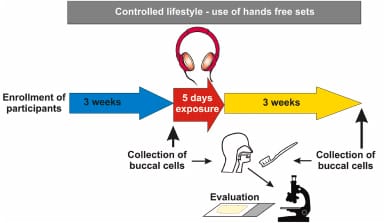
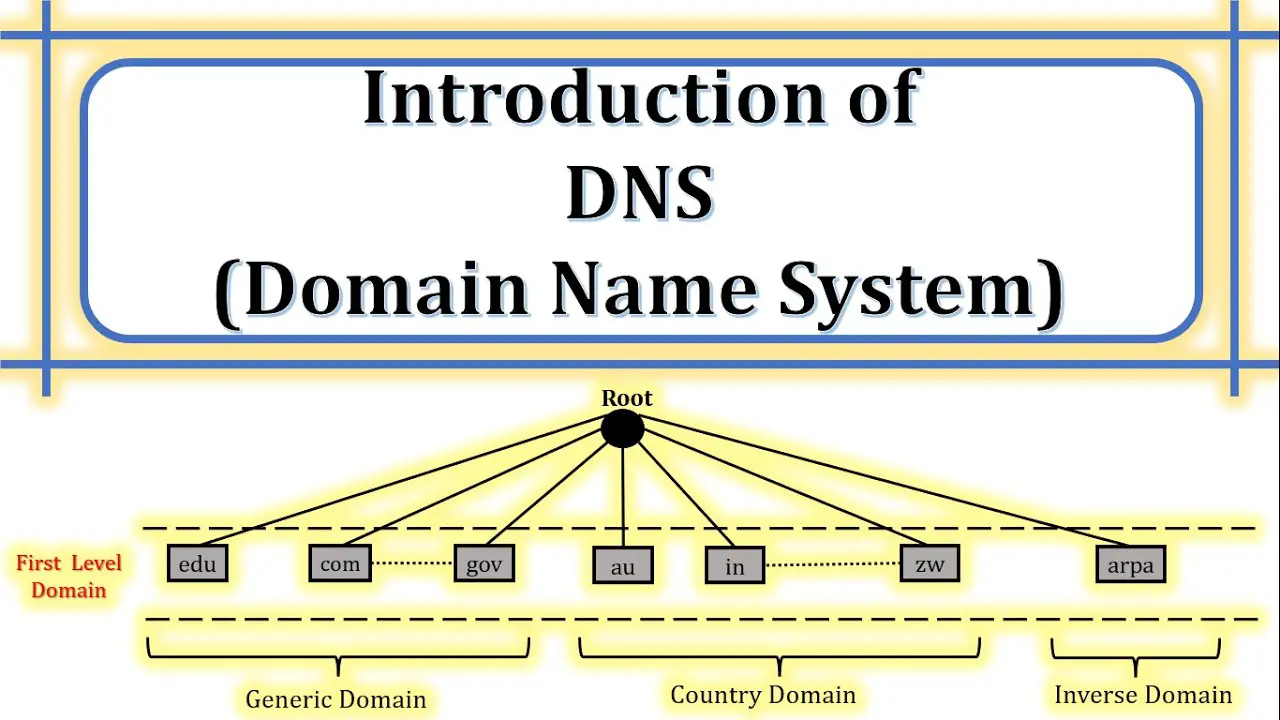


Leave a Reply