Internet Speed Test: Internet speed test, often referred to as a bandwidth test, is a diagnostic tool used to measure the performance and efficiency of an internet connection. It evaluates the rate at which data can be transmitted between a user’s device (e.g., computer, smartphone) and a remote server. The results are typically expressed in terms of download and upload speeds, measured in megabits per second (Mbps) or gigabits per second (Gbps).
Understanding Internet Speed
In today’s digital age, the internet plays a pivotal role in our daily lives. From streaming our favorite shows to working remotely, it’s hard to imagine a world without high-speed internet. But how much do we really know about internet speed? In this article, we will delve into the concept of internet speed, discuss why it matters, and explore how it affects various online activities.
1. What is Internet Speed?
Internet speed, often referred to as bandwidth, is a measure of how quickly data can be transmitted from the internet to your device and vice versa. It is typically measured in megabits per second (Mbps) or gigabits per second (Gbps). A higher number indicates faster speed, allowing for quicker downloads, smoother streaming, and reduced latency.
Internet speed is determined by various factors, including:
- Connection Type: The type of internet connection you have, such as DSL, cable, fiber-optic, or satellite, greatly influences your speed.
- Network Congestion: The number of users sharing the same network can impact your speed during peak hours.
- Service Plan: Your internet service plan from your provider determines your maximum available speed.
2. Why Internet Speed Matters
Internet speed is not just a number; it’s a critical aspect of your online experience. Here’s why it matters:
- Efficient Web Browsing: Faster speeds result in quicker web page loading times, enhancing your browsing experience.
- Streaming and Gaming: High-speed internet ensures buffer-free streaming on platforms like Netflix and smooth online gaming without lag.
- Work and Productivity: For remote workers and businesses, faster internet speeds improve video conferencing, file sharing, and overall productivity.
- Uploads and Downloads: Large files upload and download faster with higher speeds, saving time and frustration.
- Video Calls: High-speed internet is essential for clear and uninterrupted video calls on platforms like Zoom and Skype.
3. How Internet Speed Affects Different Activities
Let’s explore how internet speed impacts various online activities:
- Video Streaming: Streaming services like Netflix, YouTube, and Hulu require different minimum speeds for optimal quality. For instance, Netflix recommends a minimum of 5 Mbps for HD streaming, while 4K content demands higher speeds.
- Online Gaming: Online gaming relies on low latency and fast speeds to ensure real-time responsiveness. Slow connections can result in lag, adversely affecting gameplay.
- Remote Work: Remote workers depend on a fast internet connection for video conferencing, file sharing, and accessing cloud-based tools. Sluggish connections can lead to dropped calls and decreased productivity.
- Downloading and Uploading Files: Downloading and uploading large files, such as videos, images, and documents, is significantly faster with high-speed internet.
- Voice and Video Calls: Video and voice calls on platforms like Skype and WhatsApp benefit from fast internet, providing clear, uninterrupted communication.
Understanding internet speed is essential for optimizing your online experience. Whether you’re streaming your favorite content, working from home, or engaging in online gaming, a fast and reliable internet connection is crucial. To ensure you’re getting the most out of your online activities, it’s important to know your internet speed and consider upgrading your plan if necessary. With the right speed, you can navigate the digital world seamlessly and efficiently.
The Evolution of Internet Speed Tests
The internet has come a long way since its inception, and one of the most significant indicators of its progress is the evolution of internet speed tests. In this article, we’ll take a journey through time to explore how internet speed tests have developed from the early days of dial-up connections to the high-speed 5G era. We will also delve into the specific challenges and innovations in mobile internet speed tests. Let’s embark on a fascinating journey through the history of internet speed testing.
1. Early Internet Speed Tests
In the early days of the internet, speed tests were virtually non-existent. The internet was a novelty, and most users were connected through slow, dial-up connections. Users would measure their internet speed informally by downloading files and timing how long it took. This method, however, was unreliable and lacked standardization. It wasn’t until the late 1990s and early 2000s that the first formal internet speed tests emerged. Sites like Ookla’s Speedtest.net and DSLReports.com began offering users a way to check their connection speeds accurately. These tests typically measured download and upload speeds, providing users with a better understanding of their internet performance.
2. Modern Internet Speed Tests
The evolution of internet speed tests took a significant leap in the early 2000s, as high-speed broadband connections became more common. Today, modern speed tests are not only more accurate but also more user-friendly. They offer a comprehensive view of a user’s internet performance, including metrics like ping, jitter, and packet loss, which are crucial for online gaming and video conferencing. Ookla’s Speedtest.net, which was launched in 2006, has become the go-to tool for internet speed measurement, with millions of users performing tests daily. Additionally, internet service providers often use these tests to verify the quality of their service and to diagnose potential issues. One of the most notable developments in recent years has been the integration of HTML5 technology, allowing speed tests to be run directly within web browsers without the need for Flash or Java plugins. This has improved the accessibility and usability of speed tests on various devices and platforms.
3. Mobile Internet Speed Tests
The rise of smartphones and mobile internet has brought about a new challenge in the world of speed testing. Mobile internet speed tests need to account for the dynamic nature of cellular connections and the impact of signal strength, network congestion, and the user’s physical location. In response to this challenge, mobile speed test apps and websites have emerged, enabling users to check the speed of their cellular data connections. These tests often provide valuable information about download and upload speeds, as well as ping times, essential for mobile gamers and video streamers. The deployment of 5G technology has further complicated mobile internet speed testing. 5G promises blazing fast speeds, low latency, and improved reliability. Consequently, mobile speed tests have evolved to measure the performance of 5G networks, allowing users to experience the full potential of their next-generation mobile devices.
The evolution of internet speed tests reflects the broader advancement of technology and our ever-increasing reliance on the internet. From the humble beginnings of informal speed checks to the sophisticated, standardized tests of today, the journey has been a remarkable one. As technology continues to advance, internet speed tests will adapt and evolve to meet the needs of users, whether they are connected through traditional broadband or cutting-edge 5G networks. These tests will remain invaluable tools for measuring and optimizing internet performance in an increasingly connected world.
How Internet Speed Tests Work
In today’s digital age, a fast and reliable internet connection is crucial for both work and leisure. We rely on the internet for everything from streaming movies to conducting business meetings, and slow internet speeds can be frustrating. Internet speed tests are the go-to tool for assessing the performance of your internet connection. But have you ever wondered how these tests work, what metrics they measure, and why results can vary depending on your location and other factors? In this article, we’ll take a closer look at the world of internet speed tests.
1. How Internet Speed Tests Work
Internet speed tests are simple tools that measure the speed and quality of your internet connection. They do this by uploading and downloading data to and from a remote server and measuring the time it takes for this data to travel back and forth. This data exchange helps determine your internet connection’s key metrics, such as download and upload speeds, latency, and jitter.
2. Key Metrics Measured by Speed Tests
- Download Speed: This is the most commonly advertised metric and refers to how quickly data can be received from the internet to your device. It’s measured in megabits per second (Mbps).
- Upload Speed: Upload speed is the reverse of download speed; it measures how fast data can be sent from your device to the internet.
- Latency: Latency, often called “ping,” measures the delay in data transmission. It’s crucial for activities like online gaming and video conferencing. Lower latency is better.
- Jitter: Jitter is the variability in latency. A stable internet connection has low jitter, while high jitter can lead to inconsistent performance in applications like VoIP and online gaming.
3. Test Servers and Geographic Variations
Speed test results can vary based on the test server’s location. Most speed tests use servers provided by third-party services, and these servers can be located around the world. When you run a speed test, your data travels to the test server and back, and the distance it must travel can affect the results.
For example, if you are located in New York and test your internet speed using a server in Los Angeles, the data must travel across the country, which can lead to slower results due to increased latency. For more accurate results, it’s a good practice to select a test server that is geographically close to you.
4. Factors Affecting Speed Test Results
While speed tests provide valuable insights into your internet connection’s performance, it’s important to recognize that several factors can influence the results. Here are some common factors to consider:
- Network Congestion: The time of day can impact your results. Internet traffic tends to be higher during peak hours, leading to slower speeds.
- Hardware and Wi-Fi: The quality of your modem, router, and Wi-Fi connection can affect the results. Older equipment or a weak Wi-Fi signal may limit your speeds.
- ISP Throttling: Some internet service providers (ISPs) may intentionally slow down certain types of traffic, such as streaming or torrenting. This can affect your test results.
- Background Processes: Other devices on your network, software updates, or background downloads can use up bandwidth and affect your results.
Internet speed tests are a valuable tool for assessing the performance of your internet connection. By understanding how these tests work, the key metrics they measure, and the factors that can influence their results, you can make informed decisions about your internet service and take steps to optimize your connection. Remember that the results may not always reflect your ISP’s advertised speeds, but they can help you troubleshoot and improve your online experience.
Types of Internet Speed Tests
In an era driven by digital connectivity, the speed and reliability of your internet connection play a pivotal role in your online experience. Whether you’re working from home, streaming your favorite shows, or engaging in video conferencing, you want your internet to be fast and dependable. But how can you accurately measure your internet speed? This article delves into the different types of internet speed tests that are available to help you understand and optimize your connection.
1. Browser-Based Speed Tests
Browser-based speed tests are perhaps the most convenient way to check your internet speed. They are accessible through a simple Google search or by visiting websites like Ookla’s Speedtest, Fast.com, and Speedof.me. These tests provide an estimate of your download and upload speeds. Here’s how they work:
- You visit the website, and the test server hosted by the website sends data to your device.
- The website measures how quickly your device can download the data and how speedily it can upload data back to the server.
- It then presents the results, usually in megabits per second (Mbps).
These tests are user-friendly and provide quick, easy-to-understand results. However, they may not provide the most accurate results, as they depend on factors like your location, the test server’s location, and network congestion.
2. Standalone Speed Test Apps
Standalone speed test apps are available for desktop and mobile devices. They are designed to offer more detailed insights into your internet connection. Popular apps like Ookla’s Speedtest and Netflix’s Fast.com also have mobile versions. Here’s what you can expect from standalone speed test apps:
- These apps allow you to select test servers from various locations, helping you assess your connection’s performance across different regions.
- Some apps provide additional metrics, such as ping, jitter, and packet loss, which can be crucial for gamers and those seeking a more comprehensive view of their connection quality.
- They often store your test history, enabling you to track your connection’s performance over time.
Standalone apps are beneficial when you need to conduct more advanced diagnostics, compare your internet service with what your provider claims, and ensure your network is suitable for specific online activities.
3. Advanced Diagnostic Tools
For tech-savvy individuals and professionals, advanced diagnostic tools provide a deeper dive into your internet connection. These tools are typically designed for networking experts, but they can be helpful for anyone looking to troubleshoot and optimize their network. Some popular advanced diagnostic tools include:
- Wireshark: This open-source packet analyzer allows you to capture and analyze the data traveling to and from your computer. It’s a powerful tool for diagnosing network issues.
- Traceroute: A command-line tool that displays the route packets take to reach a destination, helping you identify where latency or slowdowns occur.
- NetSpot: Useful for analyzing Wi-Fi networks, NetSpot provides detailed maps, signal strength measurements, and channel interference analysis.
These advanced tools can pinpoint network problems and help you optimize your setup but often require technical knowledge to use effectively.
4. Mobile Speed Test Apps
As mobile devices become our primary means of accessing the internet, mobile speed test apps are indispensable. They work similarly to standalone speed test apps but are tailored for smartphones and tablets. Apps like Speedtest by Ookla and OpenSignal are widely used for mobile testing. Here’s what you can do with them:
- Measure your mobile data speed, as well as your Wi-Fi speed.
- Evaluate signal strength, network latency, and even map out cell tower locations in the case of OpenSignal.
- Monitor your data usage to prevent overages.
Mobile speed test apps are crucial for ensuring a smooth online experience on the go.
Understanding the types of internet speed tests available is key to assessing and improving your online experience. Depending on your needs and technical expertise, you can choose from browser-based speed tests for quick results, standalone apps for more in-depth analysis, advanced diagnostic tools for troubleshooting, or mobile speed test apps for on-the-go monitoring. Regularly testing your internet speed can help you identify issues and work with your provider to ensure you’re getting the speed and reliability you need in our increasingly connected world.
Interpreting Speed Test Results
In today’s hyper-connected world, a reliable internet connection is essential for both work and play. But how do you ensure that you’re getting the internet speed you’re paying for? That’s where speed tests come in. By running a speed test, you can get a snapshot of your internet’s performance, including download speed, upload speed, ping (latency), jitter, and packet loss. Let’s dive into what these metrics mean and how to interpret them.
1. Download Speed
Your download speed is the most commonly referenced metric when discussing internet speed. It measures how quickly data can be pulled from the internet to your device. Download speed is typically expressed in megabits per second (Mbps) or gigabits per second (Gbps). The higher the number, the faster your internet connection. For most activities like streaming, browsing, and downloading files, a download speed of 25 Mbps or higher is sufficient. However, if you have multiple users or engage in data-intensive activities like 4K streaming or gaming, you may need a faster connection.
2. Upload Speed
Upload speed measures how fast data can be sent from your device to the internet. It’s crucial for activities like video conferencing, online gaming, and uploading files to cloud services. Upload speed is also measured in Mbps or Gbps. For basic online tasks, an upload speed of 3-5 Mbps is usually adequate. If you work from home, share large files, or engage in content creation, consider a higher upload speed to ensure a smoother experience.
3. Ping (Latency)
Ping, often referred to as latency, measures the time it takes for data to travel from your device to a server and back. It’s crucial for real-time applications, such as online gaming or video conferencing. Ping is measured in milliseconds (ms), and lower values indicate less delay. A good ping value is typically below 50 ms, but for competitive online gaming, you may want it to be as low as possible (less than 20 ms). High ping can lead to lag and disrupt your online experience.
4. Jitter
Jitter is a measure of the variability in ping times. It quantifies how much your ping times fluctuate during an internet session. Like ping, jitter is measured in milliseconds. Lower jitter values indicate a more stable connection. A jitter value under 30 ms is considered good. High jitter can result in erratic online experiences, particularly during video calls and gaming.
5. Packet Loss
Packet loss occurs when data packets traveling between your device and the server don’t reach their destination. It’s measured as a percentage, with 0% being ideal. Even a small amount of packet loss can lead to a degraded internet experience. If your speed test indicates packet loss, it’s important to investigate the issue, as it can result in interruptions during online activities. Packet loss is often related to network congestion, hardware problems, or issues with your ISP.
Interpreting the Results
Understanding these speed test metrics is just the beginning. To interpret your results effectively, consider the following tips:
- Compare with Your ISP’s Promised Speeds: Check your ISP’s advertised download and upload speeds. Your speed test results should be close to these values, but some variance is normal.
- Consistency Matters: A stable, low-jitter connection is important for activities that require consistent performance. For gaming or video conferencing, focus on minimizing jitter and packet loss.
- Low Latency is Crucial: For real-time applications, aim for the lowest ping possible. Anything under 50ms is considered good, while under 20ms is ideal for gaming.
- Run Multiple Tests: Don’t rely on a single test; run multiple tests at different times of the day to get a more accurate picture of your connection’s performance.
Interpreting speed test results can empower you to make informed decisions about your internet service. By understanding the metrics like download speed, upload speed, ping, jitter, and packet loss, you can identify areas for improvement and ensure your internet connection meets your needs. Remember that different online activities require different levels of performance, so consider the specific requirements of your online usage when evaluating your connection. A reliable and fast internet connection can make your digital life more enjoyable and productive.
Choosing the Right Internet Speed Test
In today’s fast-paced digital world, a reliable and high-speed internet connection is essential. Whether you’re working from home, streaming your favorite shows, or gaming online, you want your internet connection to be up to the task. To determine the quality of your connection, internet speed tests come to the rescue. In this article, we will explore the factors to consider when choosing the right internet speed test and highlight some popular internet speed test services to help you ensure your internet is up to speed.
Factors to Consider
When selecting an internet speed test, you’ll want to consider a few essential factors to ensure accurate results:
- Server Proximity: The distance between the speed test server and your location can impact test results. Choosing a server closest to your physical location provides more accurate readings.
- Connection Type: Make sure the speed test you choose supports your specific connection type, whether it’s a wired (Ethernet) or wireless (Wi-Fi) connection.
- Reliability: Opt for a reputable and well-known speed test service. These services are more likely to provide accurate and consistent results.
- Multiple Devices: Consider whether the speed test allows you to test multiple devices simultaneously. This can be helpful if you want to evaluate your entire network’s performance.
- Download and Upload Testing: Ensure the speed test measures both download and upload speeds, as they are critical for various online activities.
- Consistency: A good speed test should allow you to perform multiple tests to confirm the accuracy of your internet speed over time.
Popular Internet Speed Test Services
Let’s take a look at some of the most popular and reliable internet speed test services available:
- Speedtest by Ookla: Speedtest by Ookla is one of the most well-known and widely used internet speed test services. It offers a user-friendly interface, precise results, and a vast network of servers worldwide, allowing you to select the nearest one for accurate readings.
- Fast.com: Owned by Netflix, Fast.com is a straightforward and reliable speed test service. It focuses solely on download speeds and is particularly useful for checking if your internet connection can handle streaming high-definition content.
- Google Speed Test: You can perform a quick speed test by simply typing “speed test” into Google’s search bar. Google provides a convenient interface that displays your download and upload speeds, along with server location.
- DSLReports Speed Test: DSLReports offers a comprehensive speed test that includes a range of advanced diagnostics. It’s a great choice if you want to dig deeper into your internet connection’s performance.
- SpeedOf.Me: This speed test is browser-based and does not require any additional plugins or software installations. It’s a handy option for quick checks without any setup hassle.
Selecting the right internet speed test is crucial to ensure an accurate assessment of your internet connection’s performance. By considering factors such as server proximity, connection type, reliability, and the ability to measure both download and upload speeds, you can make an informed choice. Some of the popular internet speed test services mentioned in this article, like Speedtest by Ookla, Fast.com, Google Speed Test, DSLReports Speed Test, and SpeedOf.Me, can help you keep your internet up to speed for all your online activities. Regularly testing your internet speed ensures you’re getting the performance you’re paying for and helps you troubleshoot any issues that may arise.
Importance of Consistent Testing
In today’s digitally connected world, the internet has become an indispensable part of our lives. Whether for work, entertainment, or communication, a fast and reliable internet connection is a necessity. However, ensuring consistent high-quality internet service is a complex challenge that involves numerous stakeholders. In this article, we will delve into the importance of consistent testing and explore its role in monitoring and troubleshooting, ISP accountability, and service optimization.
1. Monitoring and Troubleshooting
Consistent testing of internet connections is vital for monitoring network performance and identifying potential issues. Regular testing can help pinpoint problems such as latency, packet loss, and bandwidth limitations. By conducting tests at different times and under various conditions, internet users and service providers can gain valuable insights into network health. Testing also plays a critical role in troubleshooting. When internet problems arise, testing can help users determine whether the issue is on their end or with their internet service provider. This information can be crucial in facilitating a speedy resolution to problems, minimizing downtime, and ensuring a seamless online experience.
2. ISP Accountability
Internet Service Providers (ISPs) are responsible for delivering internet services that meet the expectations of their customers. Consistent testing empowers consumers to hold ISPs accountable for the quality of their services. When customers regularly test their internet connections, they have concrete data to evaluate whether the service they are paying for meets the promised standards. Furthermore, ISPs can use consistent testing as a tool for self-regulation. It allows them to proactively monitor and improve their services, ensuring that customers receive the quality they expect. By embracing transparency and accountability, ISPs can build trust and maintain customer satisfaction.
3. Service Optimization
One of the most significant advantages of consistent testing is its role in service optimization. ISPs can use the data gathered from tests to identify areas that require improvement. This may involve upgrading network infrastructure, enhancing customer support, or optimizing service plans to meet the diverse needs of their user base. Service optimization also benefits consumers. With the insights gained from consistent testing, users can make informed decisions about their internet service. They can select the right service plans and providers that align with their specific needs, which can lead to better value for their money.
The Importance of Third-Party Testing
While ISPs can conduct internal testing, third-party testing is essential for unbiased evaluation. Independent organizations regularly assess and compare the performance of different ISPs, helping consumers make informed choices. These tests often consider factors such as download and upload speeds, latency, and reliability. By relying on third-party testing, consumers can ensure that the information they receive is impartial and not influenced by any one provider’s interests. This practice promotes fair competition and encourages ISPs to continually improve their services.
Consistent testing is a fundamental tool in the quest for high-quality internet service. It enables users to monitor their network performance, hold ISPs accountable, and optimize their internet experience. By leveraging data from these tests, both consumers and service providers can work together to ensure that the internet remains a reliable and essential part of our daily lives. In an increasingly digital world, the importance of consistent testing cannot be overstated.
Measuring Internet Speed for Different Needs
In our increasingly digital world, the need for a reliable and fast internet connection is paramount. Whether you’re a home user, a passionate gamer, a remote worker, or someone constantly on the move, understanding how to measure internet speed tailored to your specific needs is crucial. In this article, we will delve into the various ways to measure internet speed for different user categories, from the average homeowner to business professionals and mobile users.
1. Home Internet Users:
For many, the internet is the backbone of daily life. Home internet users rely on a stable and efficient connection for a multitude of tasks, from streaming content and online shopping to video calls and remote learning. To gauge whether your internet speed is up to the task, consider these factors:
a. Speed Test Websites: Services like Ookla’s Speedtest or Fast.com by Netflix can provide a quick assessment of your connection’s download and upload speeds. Typically, a minimum of 25 Mbps is recommended for regular household use.
b. Ping and Latency: For activities like online gaming and video conferencing, low ping and latency are crucial. These measures indicate how responsive your internet connection is. A ping of 20ms or lower is ideal for smooth gaming and video calls.
c. Consistency: It’s not just about high speeds; a stable connection is equally important. Use tools that measure jitter to assess how consistent your connection is during activities that require a steady stream of data.
2. Gamers:
Gamers demand the highest standards when it comes to internet speed. Low latency, fast download and upload speeds, and a stable connection are non-negotiable. To evaluate your internet speed for gaming, consider the following:
a. Speed Test with an Emphasis on Ping: Look for speed tests that prioritize ping and latency measurements. A ping below 20ms is ideal for online gaming, especially for fast-paced titles.
b. Quality of Service (QoS): Invest in a router with QoS settings to prioritize gaming traffic. This ensures that your gaming sessions aren’t affected by other devices or downloads in your home network.
c. Dedicated Gaming Servers: Some games offer dedicated servers that can provide a smoother experience. Consider this when choosing your gaming platform.
3. Businesses and Remote Work:
For businesses and remote workers, a reliable and fast internet connection is crucial for productivity and communication. To evaluate your connection for professional use, take these steps:
a. Business-Class Internet: Consider upgrading to a business-class internet plan, which often offers guaranteed bandwidth and better service level agreements.
b. Symmetric Speeds: Businesses with regular video conferencing and large file transfers may benefit from a connection with symmetric speeds, where upload and download speeds are similar.
c. Failover and Redundancy: Implement backup connections or failover systems to ensure uninterrupted work in case of an outage.
4. Mobile Users:
Mobile users rely on cellular data and Wi-Fi to stay connected. To assess your internet speed on the go, follow these tips:
a. Speed Test Apps: Use mobile speed test apps to measure the speed of your cellular data or Wi-Fi network. This will help you choose the best network for your needs.
b. Signal Strength: A strong signal is essential for a fast and stable connection. Keep an eye on your device’s signal strength indicator.
c. Data Usage Plans: Be aware of your data plan limits to avoid overage charges. Streaming and downloading large files on mobile networks can consume data quickly.
Measuring internet speed is not a one-size-fits-all endeavor. Tailoring your evaluation to your specific needs ensures that you have the best possible internet experience. Whether you’re a home user, gamer, business professional, or someone constantly on the move, understanding how to measure and optimize your internet speed can significantly enhance your online experience. Stay connected and thrive in the digital age by being informed about your internet needs and capabilities.
Future Trends in Internet Speed Testing
In today’s hyper-connected world, internet speed has become a critical factor influencing our daily lives. From streaming 4K videos and online gaming to remote work and telemedicine, the need for faster and more reliable internet connections is ever-increasing. As we look ahead, there are exciting developments in internet speed testing that promise to revolutionize the way we evaluate and optimize our online experiences. In this article, we’ll delve into the future trends in internet speed testing, highlighting improvements in testing technology, the impact of 5G and beyond, and the growing influence of the Internet of Things (IoT).
1. Improvements in Testing Technology
Traditional internet speed tests primarily measure download and upload speeds. However, the future of speed testing will involve a more comprehensive analysis of internet performance. New testing technologies are emerging that will provide a holistic view of your internet connection, including latency, packet loss, and jitter. This will be particularly valuable for activities like video conferencing and online gaming, where low latency is crucial. Moreover, artificial intelligence and machine learning are being integrated into speed testing tools to provide real-time recommendations for optimizing your internet connection. These AI-driven tests can identify bottlenecks and suggest specific actions to improve your internet speed, such as adjusting router settings, upgrading your modem, or even changing your internet service provider.
2. 5G and Beyond
The rollout of 5G networks is set to transform the way we connect to the internet. With significantly faster download and upload speeds, 5G will redefine the benchmarks for what is considered “fast internet.” As a result, internet speed testing tools will need to evolve to accurately measure these blazing-fast connections. Additionally, the latency reduction that 5G offers will revolutionize industries like virtual reality (VR) and augmented reality (AR). Internet speed tests of the future will play a crucial role in ensuring these technologies function seamlessly. Expect to see speed tests that can evaluate the quality of your 5G connection for immersive experiences like real-time multiplayer gaming and remote surgery.
3. Internet of Things (IoT) Impact
The Internet of Things, with its ever-growing ecosystem of connected devices, is another game-changer in the world of internet speed testing. As more devices rely on a single network connection, understanding how your internet performs under the IoT load will be essential. Future internet speed tests will be capable of simulating IoT environments, allowing users to assess how their network handles a multitude of smart devices simultaneously. This will enable homeowners to optimize their networks to prevent connectivity issues as they add more IoT gadgets to their homes. Moreover, the growing influence of IoT will prompt the development of specific testing tools for businesses. Companies will need to ensure that their IoT devices, whether in manufacturing, healthcare, or logistics, can function smoothly and securely. Advanced speed tests will help diagnose and resolve any connectivity issues within these complex networks.
The future of internet speed testing is bright, with rapid advancements in technology and connectivity on the horizon. We are on the cusp of a new era where speed tests will not only measure how fast data travels but also how well it performs in various applications and under the influence of emerging technologies. As we look forward to the ever-evolving digital landscape, internet speed tests will remain a crucial tool for consumers and businesses alike, ensuring we can all enjoy the fast lane of the digital highway.
Conclusion
Internet speed tests serve as valuable tools in assessing the performance of our online connections. These tests provide a quick and accessible means to gauge the quality of internet service, offering insights into download and upload speeds, latency, and packet loss. By running such tests, individuals can make informed decisions about their service providers, ensuring they receive the speeds they pay for. Furthermore, internet speed tests are essential for troubleshooting network issues. They help identify bottlenecks, enabling users to take appropriate action, whether it’s optimizing their home network setup or contacting their internet service provider for assistance. Speed tests are also instrumental for businesses, helping them ensure that their online operations run smoothly and efficiently. As technology continues to evolve, the demand for faster and more reliable internet connections grows. Internet speed tests will remain an indispensable tool for both consumers and businesses, enabling them to stay connected, work, and enjoy the vast array of online services and content with confidence. In an increasingly digital world, these tests empower individuals to make data-driven decisions about their internet connections, ultimately enhancing their online experiences.



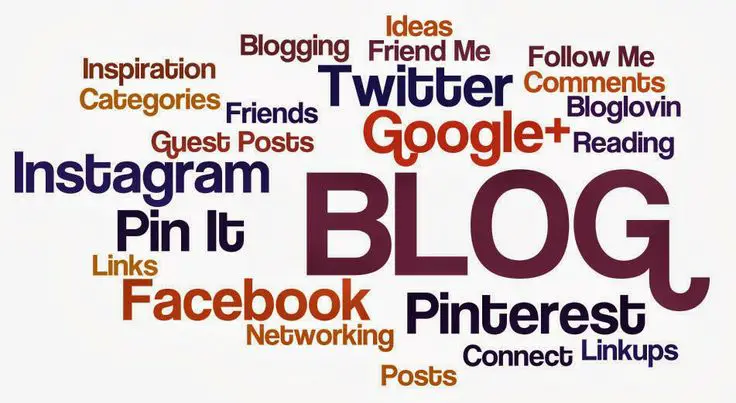
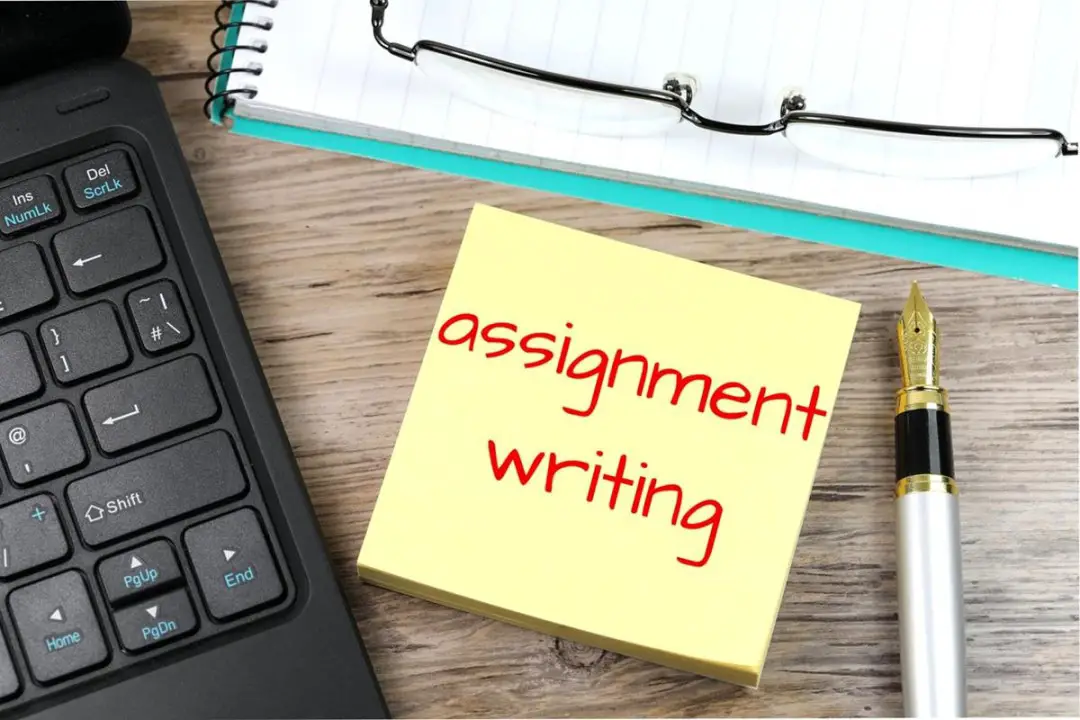


Leave a Reply