Hello friends, if you are new to the world of blogging or an experienced blogger, then you must have realized that a good image plays a huge role in increasing the quality of the blog. But the problem is that sometimes we have difficulty finding the right and copyright-free image. Today in this article we are going to tell you about those websites from where you can easily download copyright-free image and royalty-free image for your blog.
Let’s know about these special websites
1. Pixabay
Pixabay is one of the most famous and trusted websites in the world where you get thousands of free images, videos and graphics. From here you can download copyright-free image. Downloading images from here is a very easy task. https://pixabay.com/
Features:
- More than 2.5 million copyright-free images.
- Images, videos, and music tracks are also available for free.
- No registration required for use.
How to use:
- Go to Pixabay’s website.
- Search according to your topic.
- Click on the download button and choose the size as per your requirement.
- You can easily use Pixabay’s image in your blog, website, or social media post. By doing this you can easily download copyright-free image from here.
2. Pexels
Pexels is another popular website from where you can download copyright-free images. All the images available on Pexels come under the Creative Commons Zero (CC0) license, which means you can use them for free in any of your projects. https://www.pexels.com/
Features:
- User-friendly interface.
- Theme based search option.
- Copyright-free images and videos available.
How to use:
- Go to the Pexels website.
- Search by entering keywords.
- Download your favorite copyright-free image.
- Using Pexels, you can give your blog a more professional look. You can easily download copyright-free images from here too.
3. Unsplash
Unsplash is a popular name among bloggers and content creators. Here you get to see more than 2 million high-resolution copyright-free images, which are available in various categories. https://unsplash.com/
Features:
- Every image is of high quality.
- Various categories, such as Nature, Food, Travel, etc.
- Free images under Creative Commons license.
How to use:
- Go to the Unsplash website.
- Find the image you like.
- Click on the download option.
- Unsplash photographers share their images for free, making this platform ideal for bloggers.
4. Kaboompics
Kaboompics is a less popular but very useful website from where you can download not only free images but also color palettes with them. https://kaboompics.com/
Features:
- Copyright-free images in a variety of categories.
- Images as well as their color themes are available.
- Free for personal and commercial use.
How to use:
- Visit Kaboompics.
- Search for copyright-free images or browse their gallery.
- Click on the free download option.
- Kaboompics is especially useful for those who pay special attention to blog design.
5. Freepik
Freepik is another great option where you get copyright-free images as well as graphics, icons, and vector files. However, some of the content here is free and some requires a premium subscription. https://www.freepik.com/
Features:
- Millions of free and premium graphics.
- Support for PSD and AI files as well.
- Personal and commercial use.
How to use:
Visit the Freepik website.
Search according to your topic.
Download free images or graphics.
Freepik is ideal for bloggers who want both free and premium options.
6. Burst by Shopify
If you write blogs related to e-commerce or digital marketing, Burst can be very useful for you. https://www.shopify.com/stock-photos
Features:
- E-commerce and business-focused copyright-free images.
- Free use with high quality.
- Various categories, like fashion, technology, food, etc.
How to use:
- Go to Burst’s website.
- Enter your keywords in the search bar.
- Download copyright-free image.
- Burst is especially useful for those who write business and product-focused blogs.
7. Canva
The name Canva brings to mind designing, but this platform is also a great option for downloading free copyright-free images. https://www.canva.com/free/
Features:
- Free and premium copyright-free image library.
- Image editing tools.
- Various sizes and formats.
How to use:
- Sign up on Canva.
- Search for copyright-free image and edit as per your requirement.
- Download the final copyright-free image.
- Canva is great for bloggers who want to customize copyright-free images.
8. Flickr (Creative Commons)
You can find millions of copyright-free images on Flickr, but note that you should only use images that come under the Creative Commons license. https://www.flickr.com/commons
Features:
- Huge collection of millions of copyright-free images.
- Option to check license.
How to use:
- Go to the Flickr website.
- Click on the Creative Commons folder.
- Download your favorite copyright-free image.
- Using Flickr correctly can protect you from copyright.
- Things to keep in mind while using copyright-free images:
- Always read the license and terms of use.
- It may be necessary to give credit to the photographer.
- Use copyright-free images only for the purposes that are stated in the license.
- If you download a large amount of copyright-free images, don’t hesitate to thank the photographer.
Conclusion
The use of copyright-free images in blogging not only makes your article attractive but also helps in SEO. You can take advantage of high-quality, copyright-free images, royalty-free images from the above websites. This will not only make your writing better but will also attract your readers more. Now it’s time to start using these websites for your blog and take your content to the next level. If you liked this article, then definitely share it with your fellow bloggers. If you are also a blogger, then this information is going to be very useful for you because everyone needs copyright-free images.
Read Also:
- What Is Copyright Act? What Problems Does A Blogger Face When Copyright Comes
- How To Check Website Speed In One Second
- Top 12 Tips For Adsense Approval | You Will Get Adsense Approval In Just 24 Hours
- The Influence Of Digital Technology To Change People’s Behavior In Using The Media
- Using Blogs To Enhance Student Learning
- Blogging and Uses of Blogs in Libraries
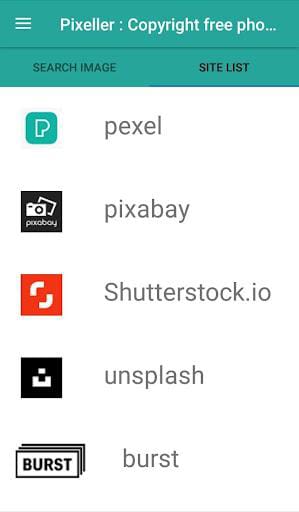







Leave a Reply